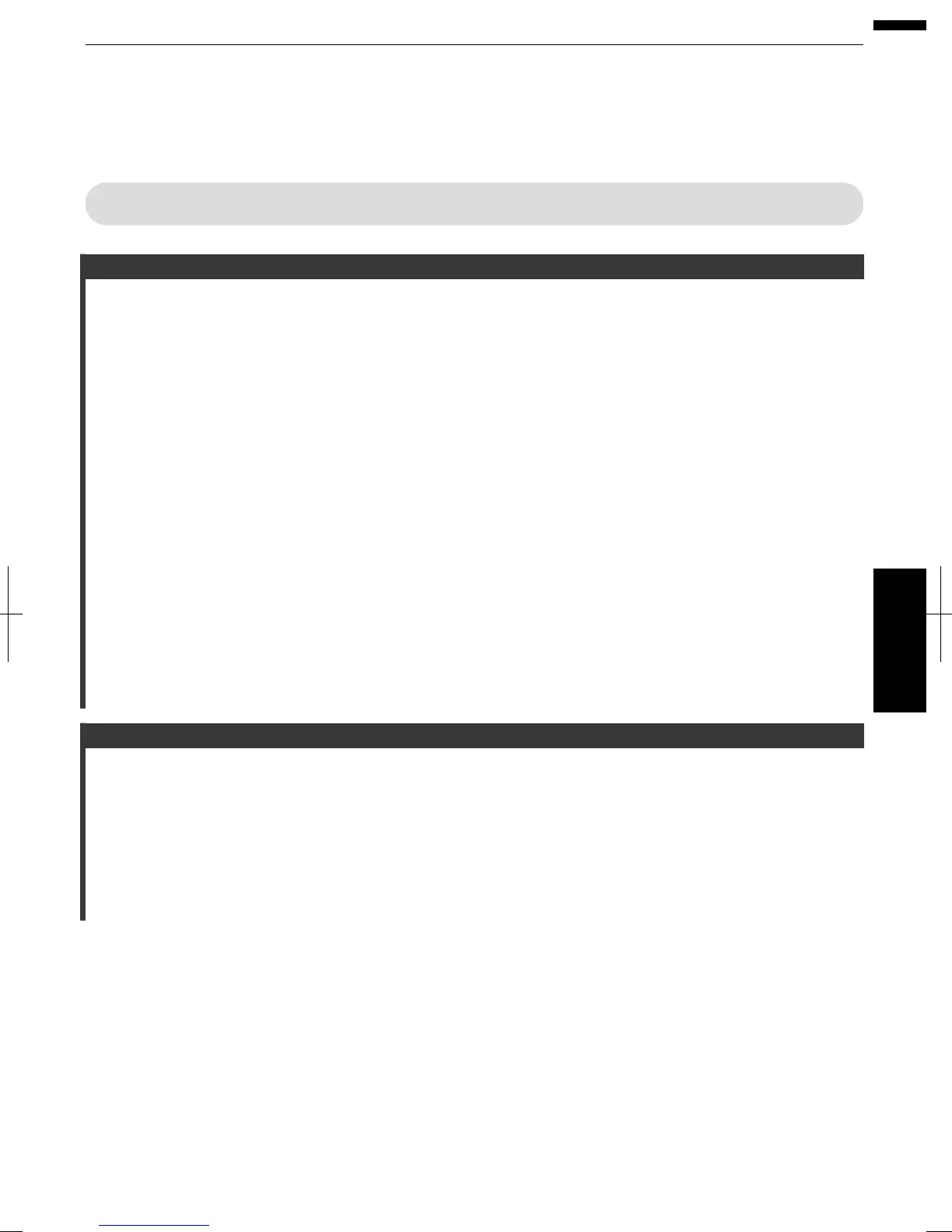AdjustmentsandSettingsintheMenu
Pressingthe[MENU]buttondisplaysthemenu.
Pressthe[JKHI]keystoselectanitem,followedbypressingthe[OK]buttontoconfirmtheselection.
LIstofMenuItems
PictureAdjust
IPictureMode....................................................................................................................................................p.37
IColorProfile........................................................................................................................ p.38
IColorTemp......................................................................................................................................................p.49
IGamma............................................................................................................................................................p.41
IDark/BrightLevel.................................................................................................................p.50
IPictureTone........................................................................................................................p.50
IContrast...........................................................................................................................................................p.50
IBrightness........................................................................................................................................................p.50
IColor................................................................................................................................................................p.50
ITint...................................................................................................................................................................p.50
IAdvanced.........................................................................................................................................................p.51
Sharpness.........................................................................................................................................p.51
MPCLevel..................................................................................................................... p.40
NR.............................................................................................................................................................. p.51
ColorSpace......................................................................................................................................p.51
CustomGamma......................................................................................................................................... p.43
ColorManagement........................................................................................................ p.45
UserNameEdit.......................................................................................................................................... p.52
ClearMotionDrive......................................................................................................................................p.46
LensAperture.............................................................................................................................................p.52
LampPower............................................................................................................................................... p.52
Reset..........................................................................................................................................................p.52
InputSignal
IHDMI............................................................................................................................................................... p.53
ICOMP..............................................................................................................................................................p.53
IPC.................................................................................................................................................p.54
IPicturePosition................................................................................................................................................p.54
IAspect(Video).................................................................................................................................................p.33
IAspect(PC)..................................................................................................................................................... p.33
IMask................................................................................................................................................................p.54
IProgressive......................................................................................................................................................p.54
I3DSetting........................................................................................................................................................p.34
47
Adjust/Set