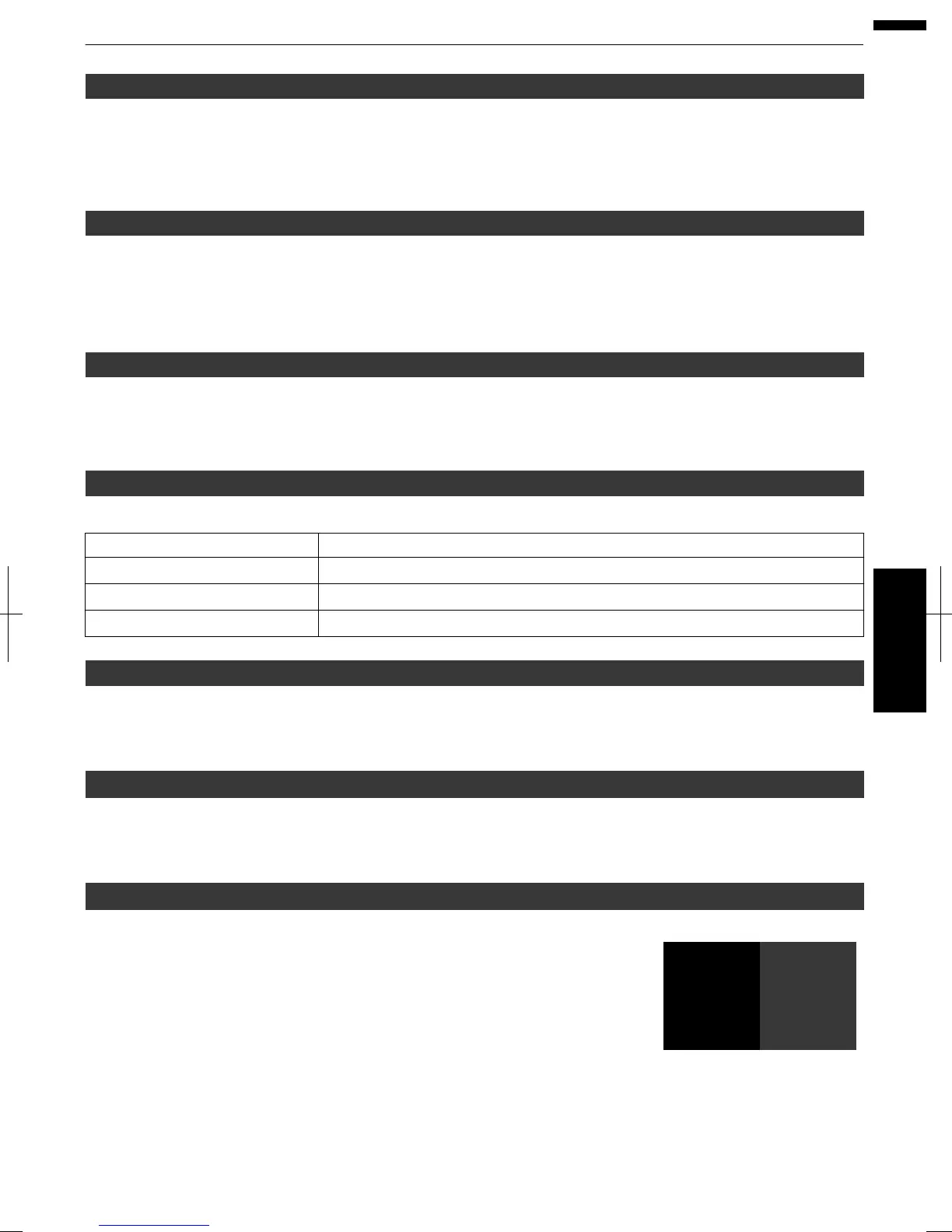InstallationStyle
Forsettingto“Front”,“CeilingMount(F)”,“Rear”,or“CeilingMount(R)”accordingtotheinstallationstatusofthe
projector.
“Front”or“CeilingMount(F)”issetwhenprojectorisinstalledinthefrontwithrespecttothescreen.
“Rear”or“CeilingMount(R)”issetwhenprojectorisinstalledintherearwithrespecttothescreen.
Keystone
Forcorrectinganykeystonedistortionthatoccurswhentheprojectorisinstalledatananglewithrespecttothescreen.
Horizontalsettingrange:40to+40
Verticalsettingrange:30to+30
* Correctioncannotbeperformedduring3Dsignalinput.
Pincushion
Forcorrectingdistortionoftheprojectionscreen.
Settingrange:20(pincushion)to+20(barrel)
* Correctioncannotbeperformedduring3Dsignalinput.
Anamorphic
Configurethissettingwhenananamorphiclensisused.
Setting Description
A Projectsthe2.35:1imagewithitstretchedintheverticaldirectiononly.
B Projectsthe16:9imagewithitcompressedinthehorizontaldirectiononly.
Off Projectsthe2.35:1imagewithoutanychanges.
ScreenAdjust
Byselectingtheoptimalcorrectionmodeaccordingtothecharacteristicsofthescreeninuse,correctionscanbe
performedtoreproducenaturalimageswithbalancedcolors.
¨“SettingScreenCorrection”(p.32)
EnvironmentSetting
Byconfiguring“EnvironmentSetting”accordingtotheviewingenvironment,imagequalityadjustmentandcorrection
accordingtoenvironmentaldifferencesareperformedautomaticallytominimizeanyinfluenceontheimagequality.
¨“AdjustingImageQualityAutomaticallyAccordingtotheViewingEnvironment”(p.31)
BlackLevel
Forsettingtheblacklevelintheenvironmentofuse.
Settingrange:0to10
Aframeasshownontherightappearsatthecenter(gradationisaccentuatedinthe
illustration,butnotintheactualimage).
Thecurrentblacktoneisdisplayedontherightside.Adjustaccordinglyuntilthe
boundarylinewiththeleftframeisnolongernoticeable.
Thisadjustmentreducestheblackside,andhasasubtleinfluencefromtheblack
(dark)sidetothewhite(bright)side.Adjustaccordingtoyourpreference.
57
Adjust/Set