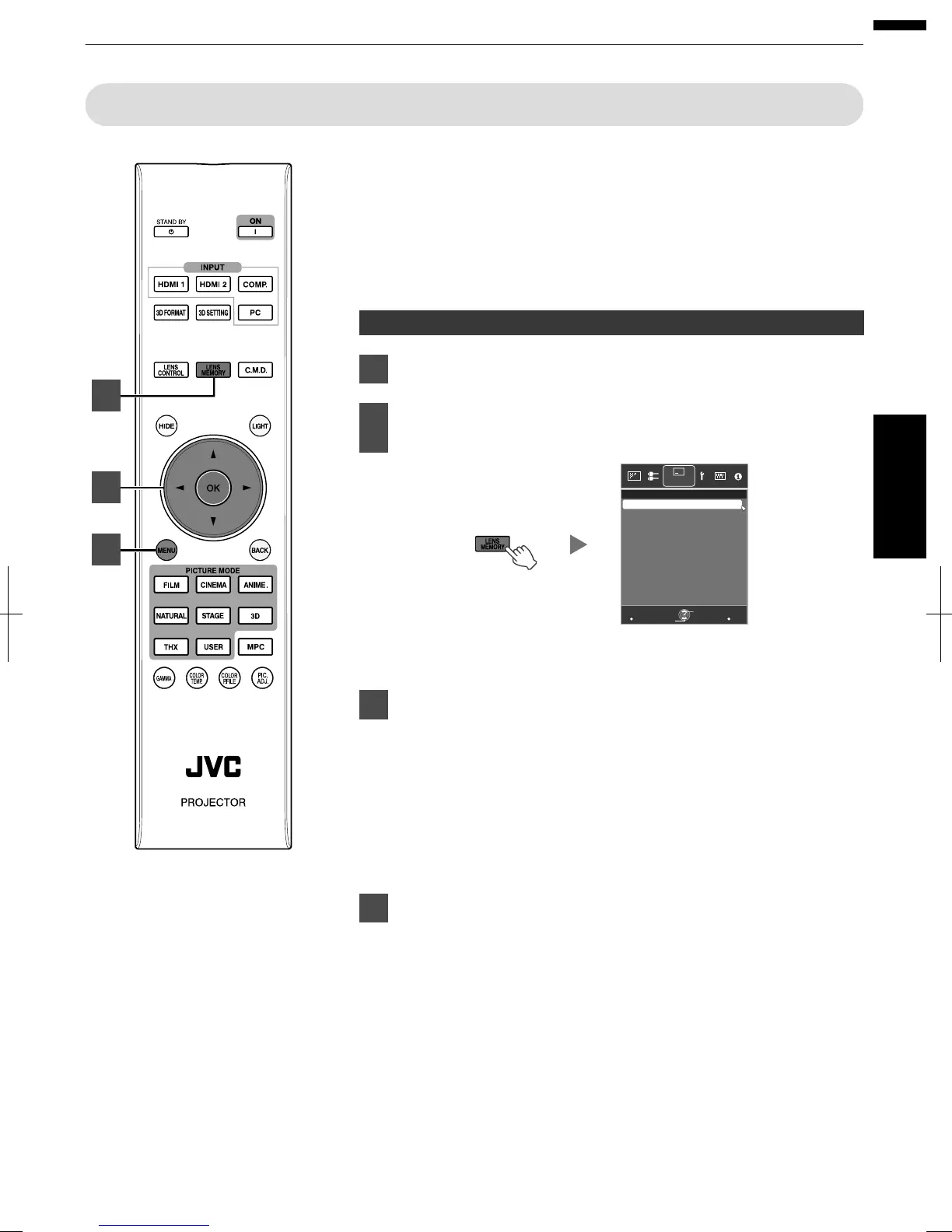SavingandRetrievingAdjustmentSettings
Thefocus,zoom,andshiftsettingscanbesavedorretrieved,soyoucan
switcheasilytoadifferentaspectratio(screensize)accordingtotheimage.
Pressingthe[LENSMEMORY]buttoneachtimeswitchesthemodeinthe
followingsequence:“LensMemorySave”“LensMemorySelect”“Lens
MemoryNameEdit”“LensMemorySave”...
Inastatewherenoadjustmentsettingsaresaved(factorydefault),only
“LensMemorySave”isdisplayed.
Savinganadjustmentdata
Adjustfocus,zoom,orshift(p.28)
Pressthe[LENSMEMORY]buttontodisplay“Lens
MemorySave”
.
MENU
BACK
-----
-----
-----
-----
-----
-----
-----
-----
-----
>>
-----
Back
Operate
Select
Exit
Lens Memory Save
Installation
Youcanalsosaveanadjustmentdatabyselecting“Installation”
“LensControl”“LensMemorySave”fromthemenu.
Selecttheitemtosave,andpressthe[OK]button
Theadjustmentdataissaved.
Itemswithnoadjustmentdatasavedaredisplayedas[].
Ifyouhaveselectedanitemforwhichanadjustmentdatahasalready
beensaved,theolddatawillbeoverwritten.
Youcanchangethenamewhensavinganitem.(p.30)
Themaximumnumberofitemscanbesavedis10forand
5for.
Pressthe[MENU]buttontoexit
2
4
3
29
Operate