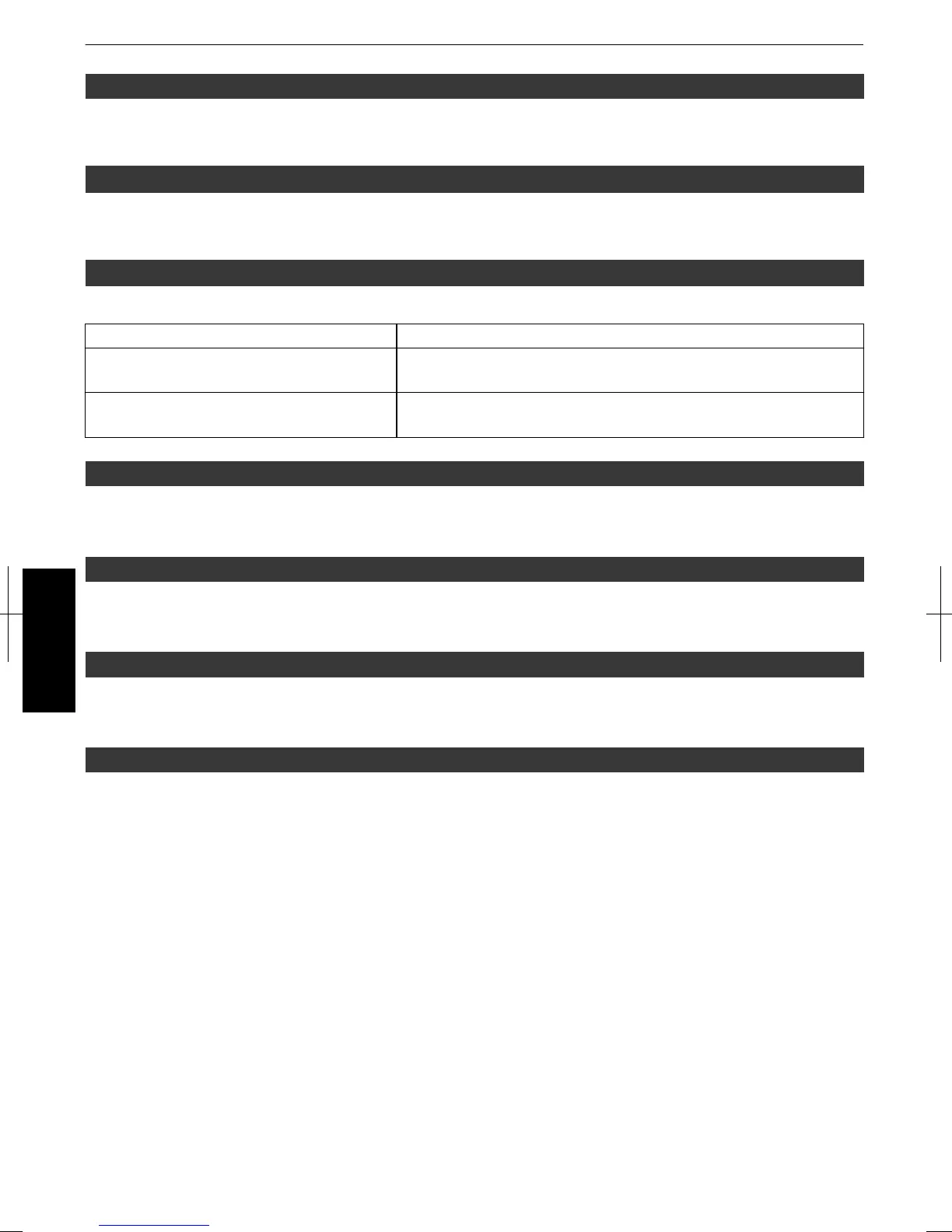Gamma
Youcanadjusttheoutputvalueoftheprojectedimagewithrespecttothevideosignalinput.
¨“AdjustingtheOutputValueoftheProjectedImage(Gamma)”(p.41)
Dark/BrightLevel
Youcanadjusttheimagequalitytoproduceasharpcontrastinthebrightness.
¨“CompensatingHighlightsandShadows(Dark/BrightLevel)”(p.44)
PictureTone
Forreproducingtheintensityoftheexposure.
Setting Description
ToneWhite
Settingrange:16(darkensimageforanunderexposedeffect)to
+16(brightensimageforanoverexposedeffect)
ToneRed,ToneGreen,ToneBlue
Settingrange:16(underexposesred/green/blue)to+16
(overexposesred/green/blue)
Contrast
Foradjustingthedifferenceinbrightnesstoproduceanimagewithcontrast.
Settingrange:50(littledifferenceinbrightness)to+50(largedifferenceinbrightness)
Brightness
Foradjustingthebrightnessofthevideoimage.
Settingrange:50(darker)to+50(brighter)
Color
Foradjustingthecolordensityofthevideoimage.
Settingrange:50(lighter)to+50(deeper)
Tint
Foradjustingthehueofthevideoimage.
Settingrange:50(reddish)to+50(greenish)
50
Adjust/Set