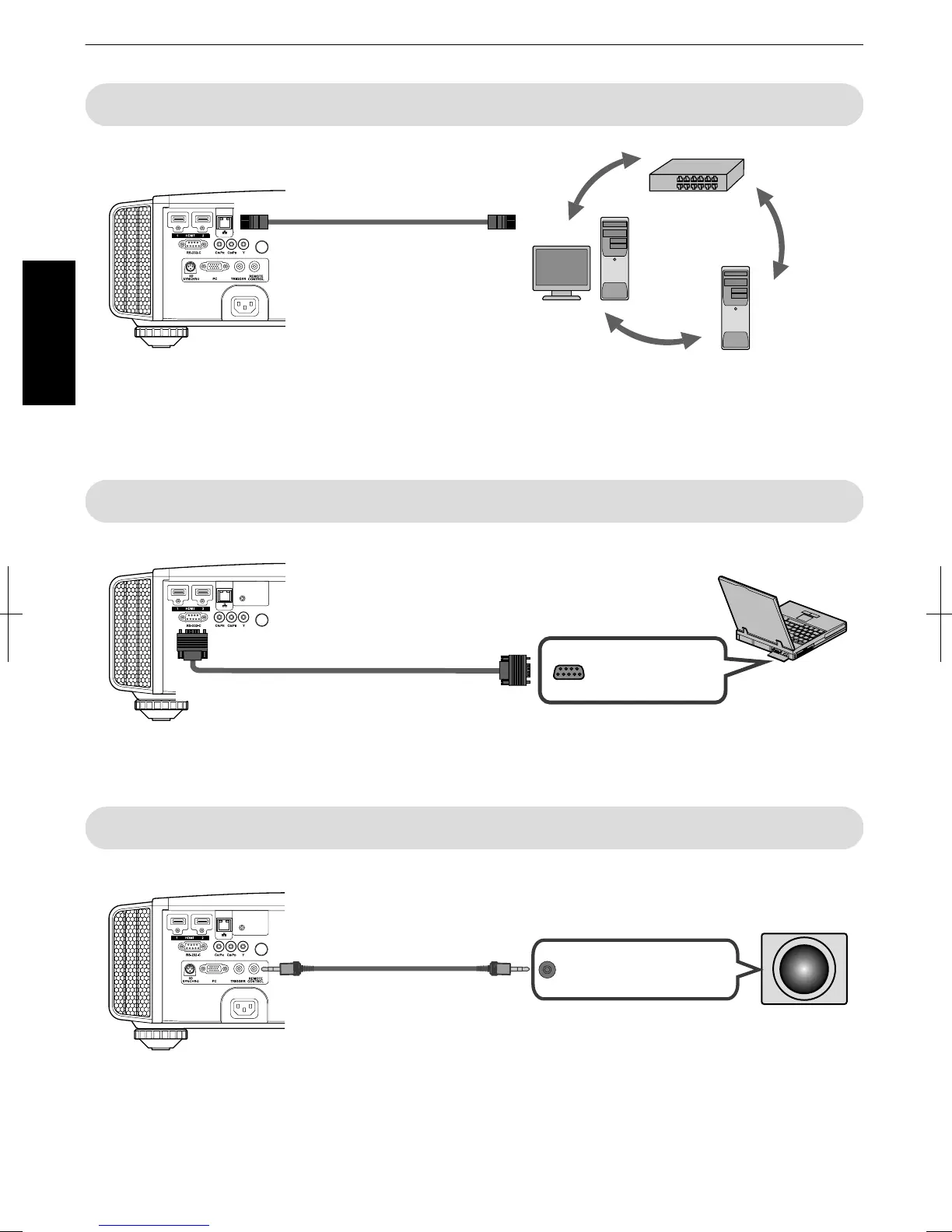ConnectingtotheLANTerminal
.
Desktop PC, etc.
Server
Hub
Network
Connection Cable
(Sold Separately)
This Unit
To [LAN] Terminal
Thenetworkisusedtocontrolthisunit.Itisnotusedforsendingorreceivingvideosignals.
Pleasecontactyournetworkadministratorforinformationconcerningthenetworkconnection.
Set“ECOMode”to“Off”ifRS232C/LANcommunicationisperformedortheHDMIlinkfunctionisusedinthe
Standbymode.(p.62)
Formoreinformationoncontrol,pleasereferto“ExternalControl”(p.72).
ConnectingtotheRS232CTerminal
.
RS-232C Terminal
Laptop, etc.
RS-232C Connection Cable (Sold Separately)
To [RS-232C] Terminal
This Unit
Set“ECOMode”to“Off”ifRS232C/LANcommunicationisperformedortheHDMIlinkfunctionisusedinthe
Standbymode.(p.62)
Formoreinformationoncontrol,pleasereferto“ExternalControl”(p.72).
ConnectingtotheREMOTETerminal
.
External Infrared Sensor
(Sold Separately)
Connection Cable
(Sold Separately)
To [REMOTE] Terminal
This Unit
Formoreinformationontheexternalinfraredsensorandconnectingcable,pleasecontactyourdealer.
24
Setup