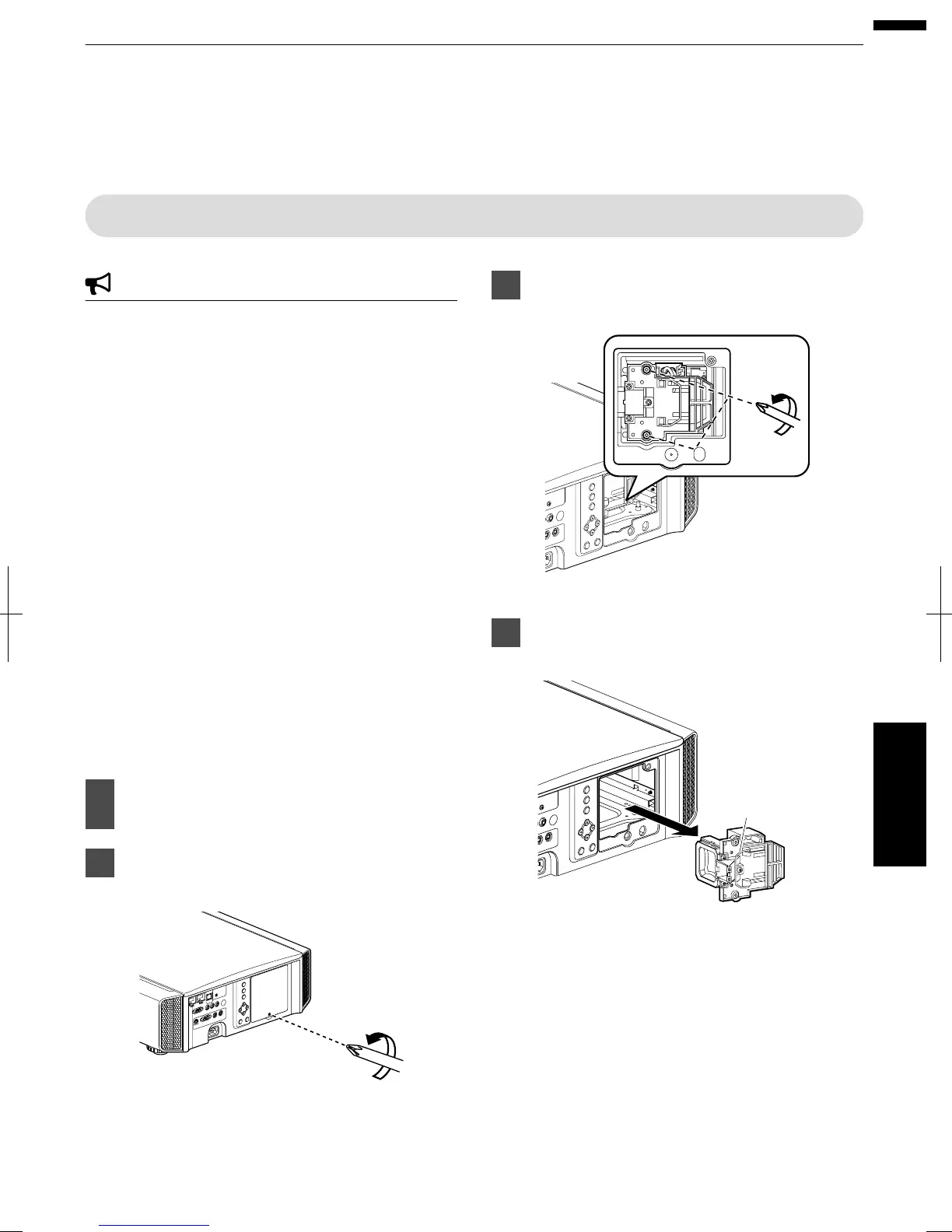ReplacingtheLamp
Thelampisaconsumableitem.Iftheimageappearsdarkorthelampgoesout,replacethelampunit.
Whenthelampreplacementtimeapproaches,theuserisnotifiedwithamessagedisplayedonthescreenandby
theindicator.(p.81)
LampReplacementProcedure
CAUTION
Donotinsertyourhandsintotheopeningofthelamp.
Thiscouldcausesignificantdeteriorationinthe
performanceoftheequipment,orleadtoinjuryand
electricshock.
Donotreplacethelampimmediatelyaftertheunithas
beenused.Allowacoolingperiodofatleastonehour
beforereplacement.Thetemperatureofthelampis
stillhigh,andmaycauseburninjuries.
Donotsubjectthelampunittoshock.Doingsomay
causelampblowout.
Donotuseaflammableairdustertocleantheinternal
partsoftheunit.Doingsomaycausefire.
Useonlygenuinereplacementpartsforthelampunit.
Also,neverattempttoreuseanoldlampunit.This
maycausetheunittomalfunction.
Donottouchthesurfaceofanewlamp.Doingsomay
shortenthelamplifeandcauselampblowout.
Whenreplacingthelamp,becarefulnottoinjure
yourselfasthelampmaybebroken.
Whenreplacingthelampofaprojectorsuspended
fromtheceiling,workatheightisrequired.Thisisa
dangerousoperation.Pleaseconsultourservice
center.
Pulloutthepowerplugfromthepower
outlet
Removethelampcover
Removethescrewswithatscrewdriver.
.
Loosenthescrewsofthelampunit
Loosenthescrewswithatscrewdriver.
.
Pulloutthelampunit
Graspthehandleandpulloutthelampunit.
.
Handle
65
Maintenance