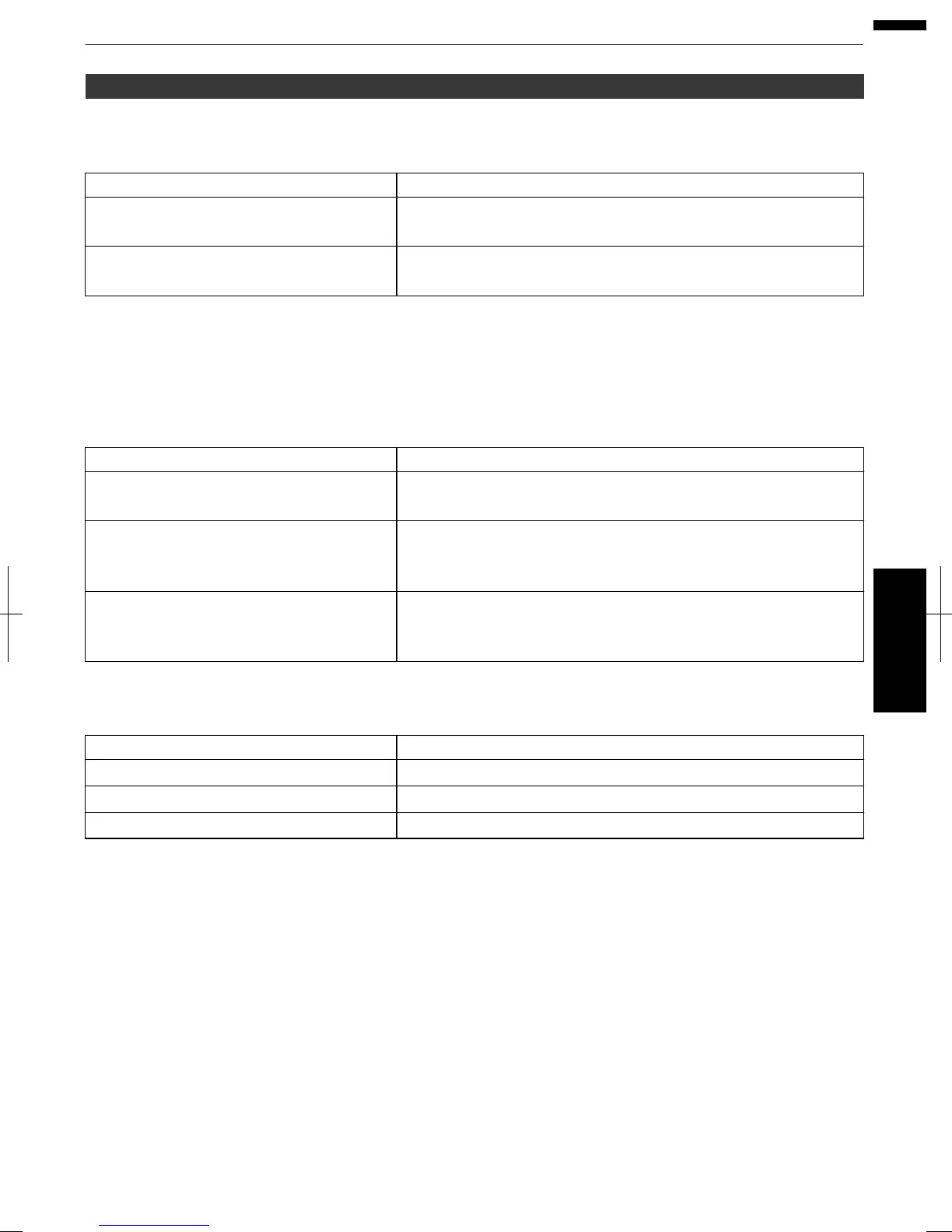Advanced
Forfinetuningtheimagequality.
Sharpness
Setting Description
Sharpness Emphasizestheoutlineofthevideoimage.
Settingrange:0(blurry)to+50(sharp)
DetailEnhance Bringsoutdetailsintheimage,suchasthehairorpatternoftheclothes.
Settingrange:0(weak)to+50(strong)
MPCLevel
Youcanenjoynatural,expressive4Kimageswithastrongersenseofdepth.
¨“AdjustingMoviesforIncreasedExpressiveness(MultiplePixelControl)”(p.40)
NR
Forreducingthenoiseofthevideoimage.
Setting Description
RNR Adjuststheintensityofrandomnoiseeliminationfromtheimage.
Settingrange:0(weak)to+16(strong)
MNR
*Adjustmentcannotbemadewhen“Picture
Mode”issetto“3D”orduringHDsignalinput.
Adjuststheintensityofmosquitonoiseeliminationfromtheimage.
Settingrange:0(weak)to+16(strong)
BNR
*Adjustmentcannotbemadewhen“Picture
Mode”issetto“3D”orduringHDsignalinput.
Settingto“On”reducestheblocknoiseofthevideoimage.
ColorSpace
Forswitchingthecolorspaceoftheprojectedimage.
Setting Description
Standard ColorspacethatisclosetothatofHDTVimages.
Wide ColorspacethatisclosetothatoftheDCIstandard.
Off Naturalcolorspacewithnoadjustmentsmade.
CustomGamma
Gammasettingcanbeadjustedaccordingtoyourpreferredvideoquality.
¨“AdjustingtothePreferredGammaSetting(CustomGamma)”(p.43)
ColorManagement
Eachofthecolorsisadjustableaccordingtotheuser’spreference.
¨“AdjustingtothePreferredColor(ColorManagement)”(p.45)
51
Adjust/Set