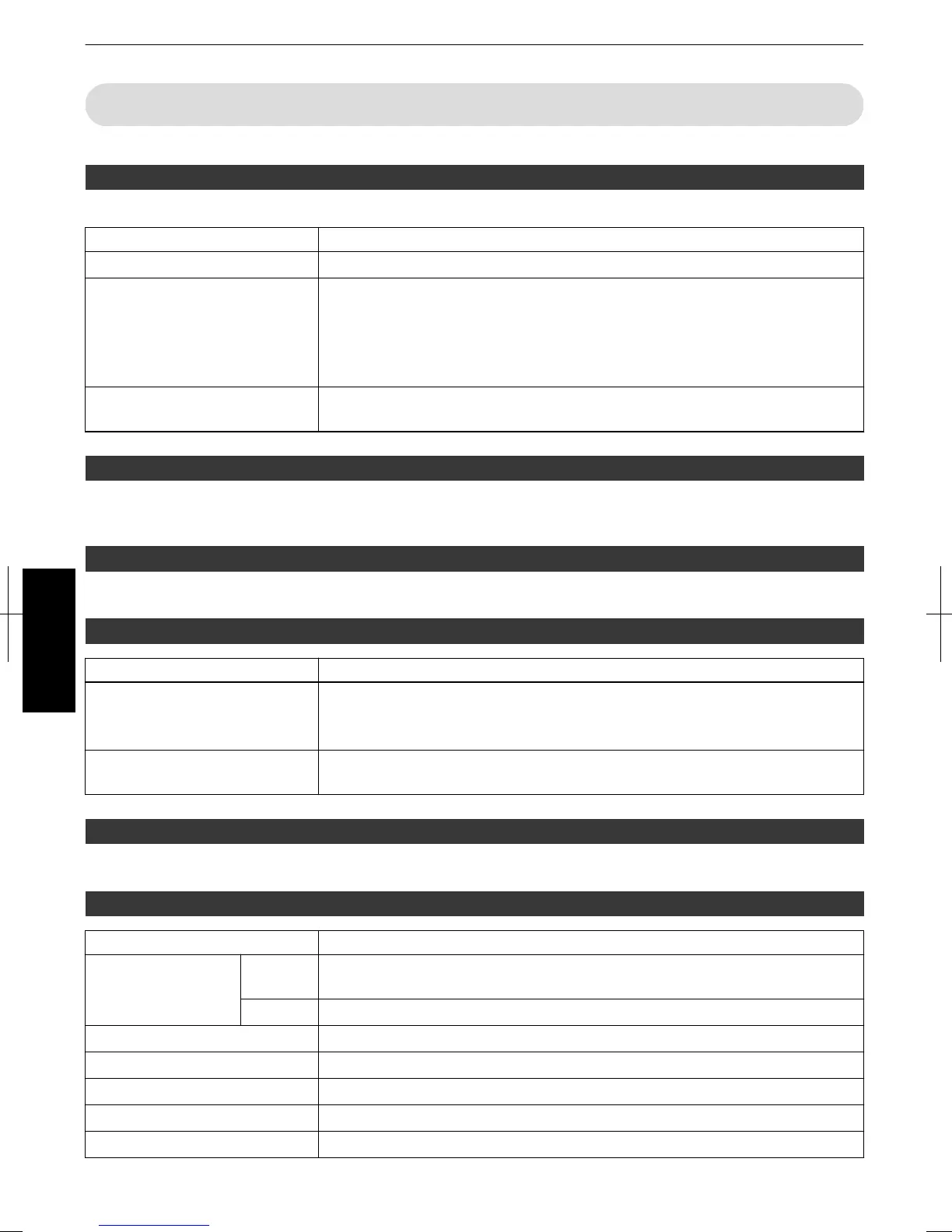Function
Trigger
Forconfiguring12Voutputtoanexternalscreenequippedwithatriggerfunction.
Setting Description
Off Nooutput.
On(Power) Outputscontrolsignals(12V)fromthetriggerterminalwhenthepoweristurned
on.
Afterthepoweristurnedoff,outputstopswhentheunitshiftstotheStandby
modeaftercoolingiscomplete.
YoucanalsooutputsignalsintheStandbymodebypressingthe[OK]button.
On(Anamo) Outputscontrolsignalswhenthe“Anamorphic”settingisswitchedfrom“Off”to“A”
or“B”.
OffTimer
Forsettingthetimingtopowerofftheunitautomatically(“1Hour”,“2Hours”,“3Hours”,or“4Hours”)whenitisnot
operatedforaperiodoftime.
HighAltitudeMode
Setto“On”whenusingtheprojectoratalocationoflowatmosphericpressure(higherthan900mabovesealevel).
ECOMode
Setting Description
On MinimizespowerconsumptionintheStandbymode.
Ifthereisnosignaltransmissionoroperationfor30minuteswhileanimageis
projected,thepoweristurnedoffautomatically.
Off Setto“Off”ifRS232C/LANcommunicationisperformedortheHDMIlinkfunction
isusedintheStandbymode.
CommunicationTerminal
Forsettingtheexternalcontrolterminaltobeusedto“RS232C”or“LAN”.
Network
Setting Description
DHCPClient On ObtainstheIPaddressautomaticallyfromtheDHCPserverinsidetheconnected
network.
Off Forconfiguringthenetworksettingsmanually.
IPAddress ForconfiguringtheIPaddress.
SubnetMask Forconfiguringthesubnetmask.
DefaultGateway Forconfiguringthedefaultgateway.
MACAddress DisplaystheMACaddressoftheunit.
Set Appliesthenetworksettings.
62
Adjust/Set