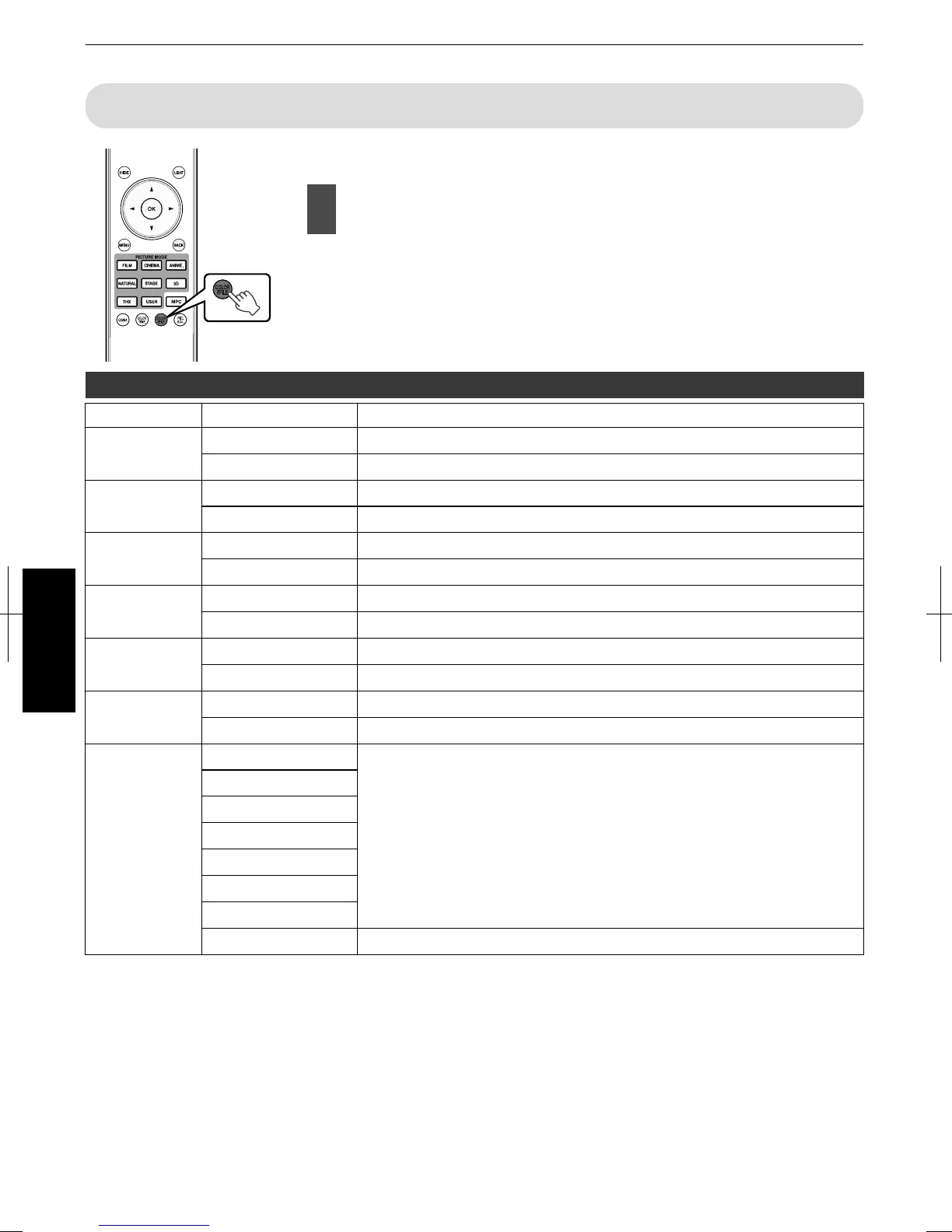SettingtheColorProfile
Bysettingthe“ColorProfile”(colorspaceinformation)accordingtothe“PictureMode”,you
canfinetunetheimagequalityaccordingtothemovieyouareviewing.
Afterconfiguring“PictureMode”(p.37),pressthe[COLOR
P.FILE]button
Pressingthe[COLORP.FILE]buttoneachtimeswitchesthe“ColorProfile”datafor
the“PictureMode”insequence.
Listof“ColorProfile”for“PictureMode”
PictureMode ColorProfile Description
Film Film Colorspacethatissuitableforallmovies.
Standard ColorspaceoftheHDTV*standard.
Cinema Cinema Colorspacethatissuitableformovieswithvividcolors.
Standard ColorspaceoftheHDTV*standard.
Animation Anime Colorspacethatissuitableforanimatedworks.
Standard ColorspaceoftheHDTV*standard.
Natural Natural Colorspacethatissuitablefordramafootage,etc.
Standard ColorspaceoftheHDTV*standard.
Stage Stage Colorspacethatissuitableforconcerts,theatricalperformances,etc.
Standard ColorspaceoftheHDTV*standard.
3D 3D Colorspacethatissuitablefor3Dmovies.
Standard ColorspaceoftheHDTV*standard.
User1toUser5Stage When“PictureMode”issettoanyofthesettingsfrom“User1”to“User5”,youcan
selectoneofthecolorprofilesshownontheleft.
Seeaboveforthedescriptionoftherespectivecolorprofiles.
Standard
Cinema
Anime
Natural
Stage
3D
Off Disablescolorspaceadjustment.
*HDTVistheabbreviationforHighDefinitionTelevision.
38
Adjust/Set