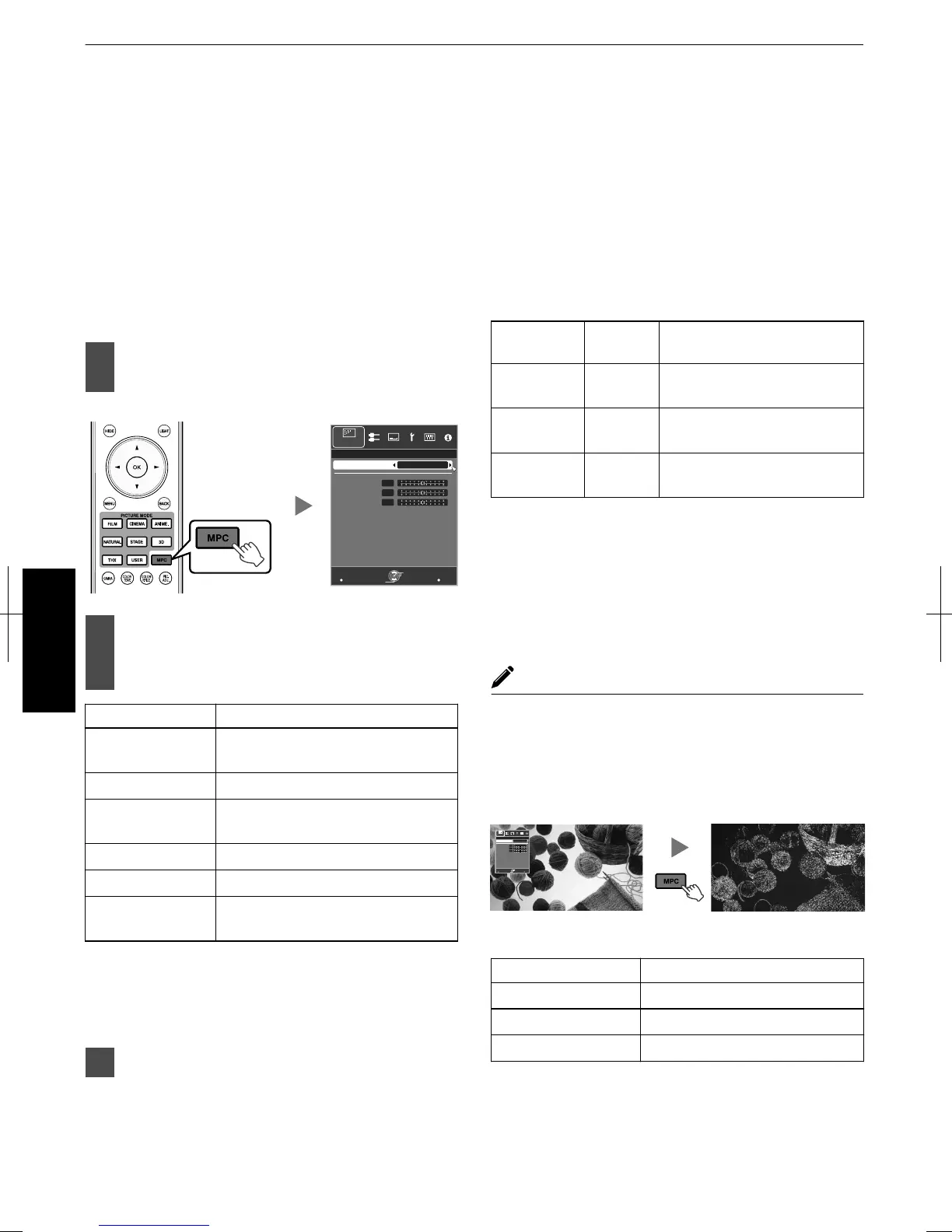AdjustingMoviesforIncreased
Expressiveness(MultiplePixelControl)
ThenewimageprocessingalgorithmdevelopedbyJVC
helpstocreateanaturalimpressionthatissharperat
areasinfocus,andsofteratareasthatarenotinfocus,
enablingyoutoenjoyhighlyexpressive4Kimageswith
agreatersenseofdepth.
Pressthe[MPC]buttontodisplaythe
adjustmentmenu
.
>>
MENU
BACK
50
50
50
Back
Operate
Select
Exit
Smoothing
Dynamic Contrast
Enhance
FILM
4K Profile
MPC Level
Picture Adjust
Select“4KProfile”andpressthe[OK]
buttontoselectthecontenttypeyou
areviewing
ContentType Description
FILM ForviewingmoviesonBluraydisc
producedusingfilms
HighResolution ForviewingBlurayDiscworks
HD ForviewingTVbroadcastingand
recordedworks
SD ForviewingDVDworks
Dynamic Forenhancedeffects
Off Fordisplayingintheoriginal
resolution(2K)
*HDistheabbreviationforHighDefinition.
*SDistheabbreviationforStandardDefinition.
Select“SD”whenviewingworksbroadcastedin
theSDimagequality.
Pressthe[MENU]buttontoexit
Finetuning
Afterselectingacontenttype,adjust“Enhance”,
“DynamicContrast”,and“Smoothing”accordingtoyour
preference.
Item
Setting
Range
Description
Enhance 0to100 Enhancesthesharpnessof
theimage.
Dynamic
Contrast
0to100 Enhancesthecontrastofthe
image.
Smoothing 0to100 Enhancestheblurrinessofthe
imageforasoftereffect.
Byincreasingthesettingrange,youcanexpect
enhancedeffects.
Imagesaredisplayedintheoriginalresolution(2K)
when“4KProfile”issetto“Off”.
“Enhance”,“DynamicContrast”,and“Smoothing”can
beadjustedevenwhen“4KProfile”issetto“Off”.
*MPCistheabbreviationforMultiplePixelControl.
Abouttheanalysisscreen
Bypressthe[MPC]buttonwhiletheadjustmentmenuin
thestep1isonscreen,theanalysisscreenisdisplayed.
Intheanalysisscreen,partswheretheeffectappearare
highlightedincolorswhen“Enhance”,“Dynamic
Contrast”,and“Smoothing”areadjusted.
.
>>
MENU
BACK
50
50
50
Back
Operate
Select
Exit
Smoothing
Dynamic Contrast
Enhance
FILM
4K Profile
MPC Level
Picture Adjust
Analysis screen
Adjustment menu display
Highlightedcolor Adjustmentresultingineffects
Blue,green Enhance
Red,yellow DynamicContrast
Black Smoothing
Todisplaytheadjustmentmenu,operateanyofthe
keyswhiletheanalysisscreenisdisplayed.
Noadjustmentcanbemadewhiletheanalysisscreen
isdisplayed.Makeadjustmentsafterreturningtothe
adjustmentscreen.
40
Adjust/Set