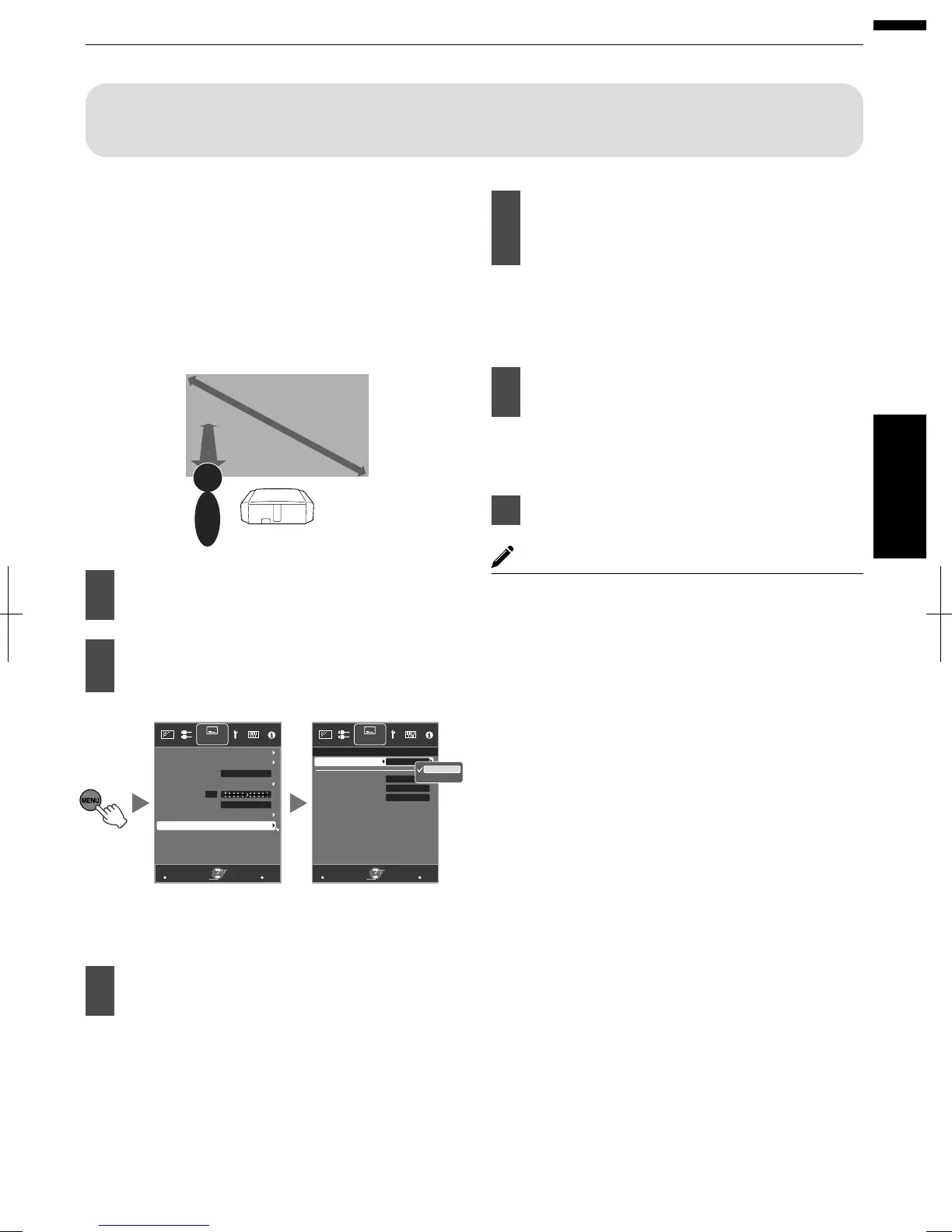AdjustingImageQualityAutomaticallyAccordingtotheViewing
Environment
Byconfiguring“EnvironmentSetting”accordingtothe
viewingenvironment,imagequalityadjustmentand
correctionaccordingtoenvironmentaldifferencesare
performedautomaticallytominimizeanyinfluenceonthe
imagequality.
“EnvironmentSetting”isappliedseparatelyfromthe
individualimageadjustmentsettings(p.49).
.
Projector
Viewer
Viewing
Distance
Screen Size
Screen
- Front View -
Pressthe[MENU]buttontodisplay
themenu
Select“Installation”“Environment
Setting”“On”fromthemenu
.
>>
MENU
BACK
0
MENU
BACK
Back
Operate
Select
Exit
Back
Operate
Select
Exit
Installation Installation
Screen Adjust
Anamorphic
Pincushion
Keystone
Front
Installation Style
Pixel Adjust
Lens Control
100inch
Light
3.0H
On
On
Off
Off
Viewing Distance
Screen Size
Wall Color
Environment Setting
Environment Setting
Environment Setting
When“EnvironmentSetting”issetto“Off”,
“ScreenSize”,“ViewingDistance”,and“Wall
Color”aregrayedoutandcannotbeselected.
Select“ScreenSize”toconfigurethe
screensizetouse
Selecttheclosestscreensizesettingfromthe
rangebetween“60inch”and“200inch”(in10
inchincrements).
Select“ViewingDistance”to
configuretheviewingdistance
(distancetothescreen)
Selecttheclosestviewingdistancesettingfrom
therangebetween“1m”and“10m”.
Formoredetailsontheheight,pleasereferto
“ScreenSizeandProjectionDistance”p.77.
Select“WallColor”toconfigurethe
wallcolor
Ifthewallisblackincolor,select“Dark”.For
wallswithacolorotherthanblack,select“Light”
.
Pressthe[MENU]buttontoexit
MEMO
For,youcanutilizetheoptionaloptical
sensoranddedicatedsoftwaretomakefiner
adjustments.
Formoreinformationonthededicatedsoftware,
pleasevisitourwebsite.
http://www3.jvckenwood.com/english/download/
index.html
31
Operate