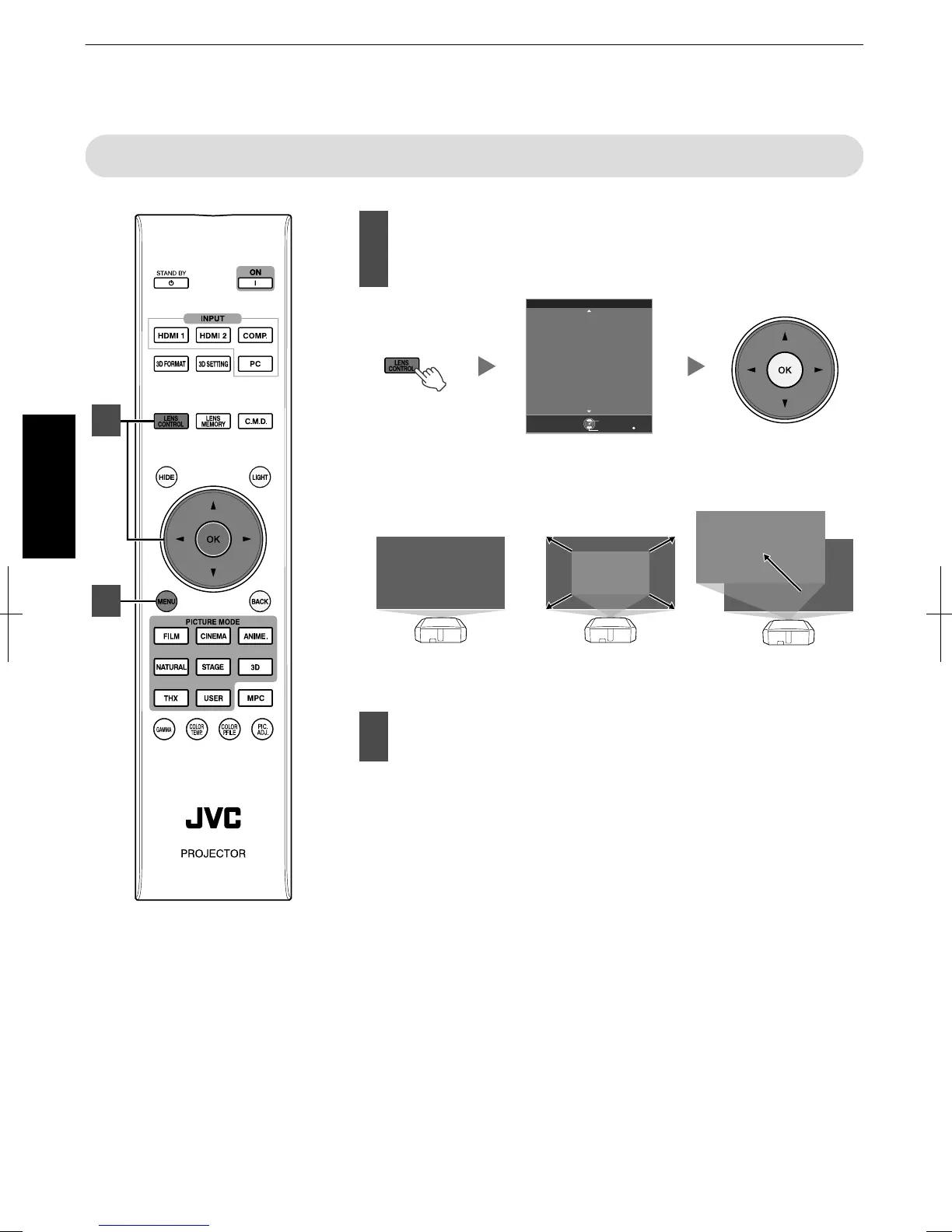AdjustingtheProjectorScreen
AdjustingtheLensAccordingtotheProjectionPosition
Pressthe[LENSCONTROL]button,andusethe
[JKHI]keystoadjustFocus,Zoom(screensize),
andShift(screenposition)
.
BACK
Back
Select
Operate
Focus
Lens Control
Pressingthe[LENSCONTROL]or[OK]buttoneachtimeswitches
themodeinthefollowingsequence:“Focus”“Zoom”“Shift”
“Focus”...
.
Shift (Screen Position)
Adjustment
Zoom (Screen Size)
Adjustment
ABCD
ABCD
ABCD
Focus Adjustment
Pressthe[BACK]buttononce,orthe[MENU]twice,
toendadjustment.
1
2
28
Operate