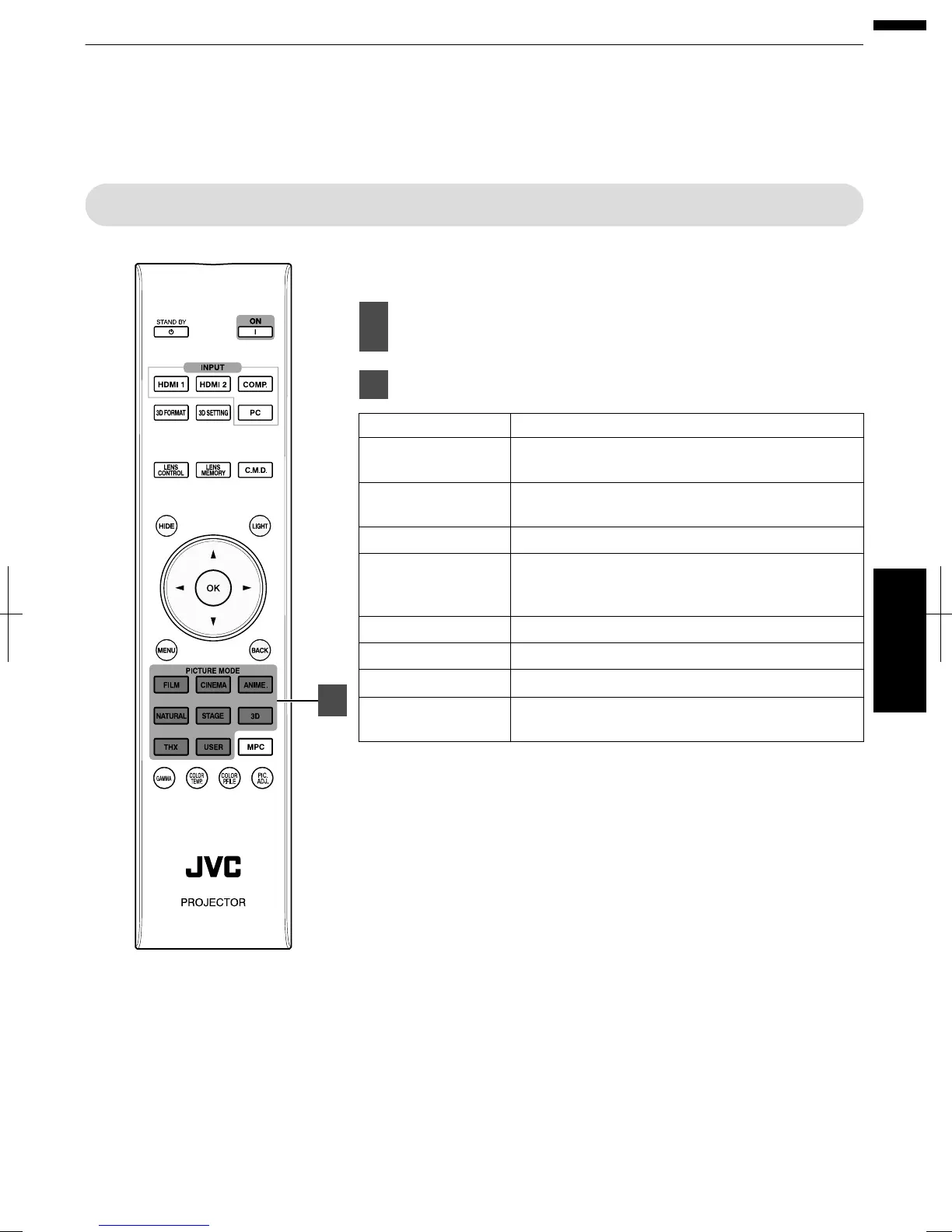SelectinganImageQualityAccordingtothe
VideoType
SettingthePictureMode
Youcanadjusttheimagequalityaccordingtothetypeofvideoimageyouare
viewing.
Pressthe[PICTUREMODE]buttontodisplay
“PictureMode”
Select“PictureMode”
Item Description
Film Reproducestheimageinafilmquality.Suitablefor
allmovies.
Cinema Reproducestheimageinvividcolorsbasedonthe
DCI*standard.Suitablefordigitalmovies.
Animation Suitableforanimatedworks.
Natural Imagequalitythatfocusesonnaturalcolorand
gradationreproduction.Suitablefordramafootage,
etc.
Stage Suitableforconcertsortheatricalworks.
3D Sharpimagequalitysuitablefor3Dworks.
THX ImagequalitycertifiedbyTHX.
User1toUser5 Enablesuserdefinedimagequalitydatatobesaved
andretrieved.
*DCIistheabbreviationforDigitalCinemaInitiatives.
1
37
Adjust/Set