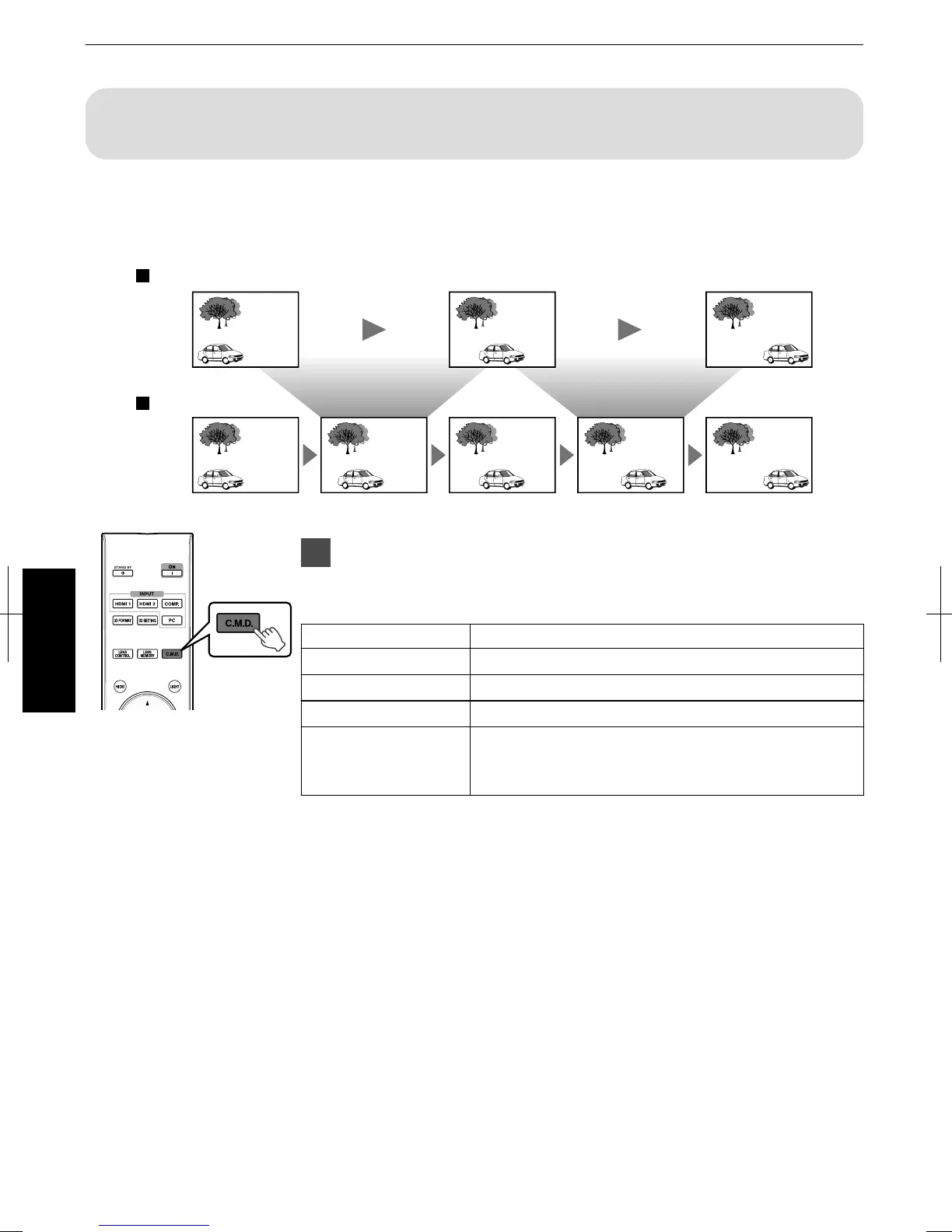ReducingtheAfterimageofFastmovingImages(ClearMotion
Drive(C.M.D.))
ByusingthehighdefinitionimageinterpolationtechnologydevelopedbyJVC,afterimagesthatappear infastmoving
scenescanbereduced.
ThisoptionisdisabledduringPCsignalinput,3Dsignalinput,andwhen“2Dto3Dconversion”issetto“On”.
Forsomescenes,interpolationmaycausedistortionintheimage.Inthiscase,setto“Off”.
.
Intermediate Frame GenerationIntermediate Frame Generation
Interpolation Enabled
Original Image
Pressthe[C.M.D.]button
Pressingthe[C.M.D.]buttoneachtimeswitchesthemodeinthefollowing
sequence:“Off”“Low”“High”“InverseTelecine”“Off”...
Setting Description
Off Interpolationisnotperformed.
Low Softenstheimagequality.
High Imagequalitybecomessofterthanthatofthe“Low”setting.
InverseTelecine 60i/60pvideoimagessuchasthoseofTVsandDVDs.
Suitablefororiginalimagesthatare24framefilmsources.
Doesnotfunctionfor24pvideoimages.
*C.M.D.istheabbreviationforClearMotionDrive.
*The[C.M.D.]buttonispositioneddifferentlyontheremotecontroldepending
onthemodelinuse.(p.17)
46
Adjust/Set