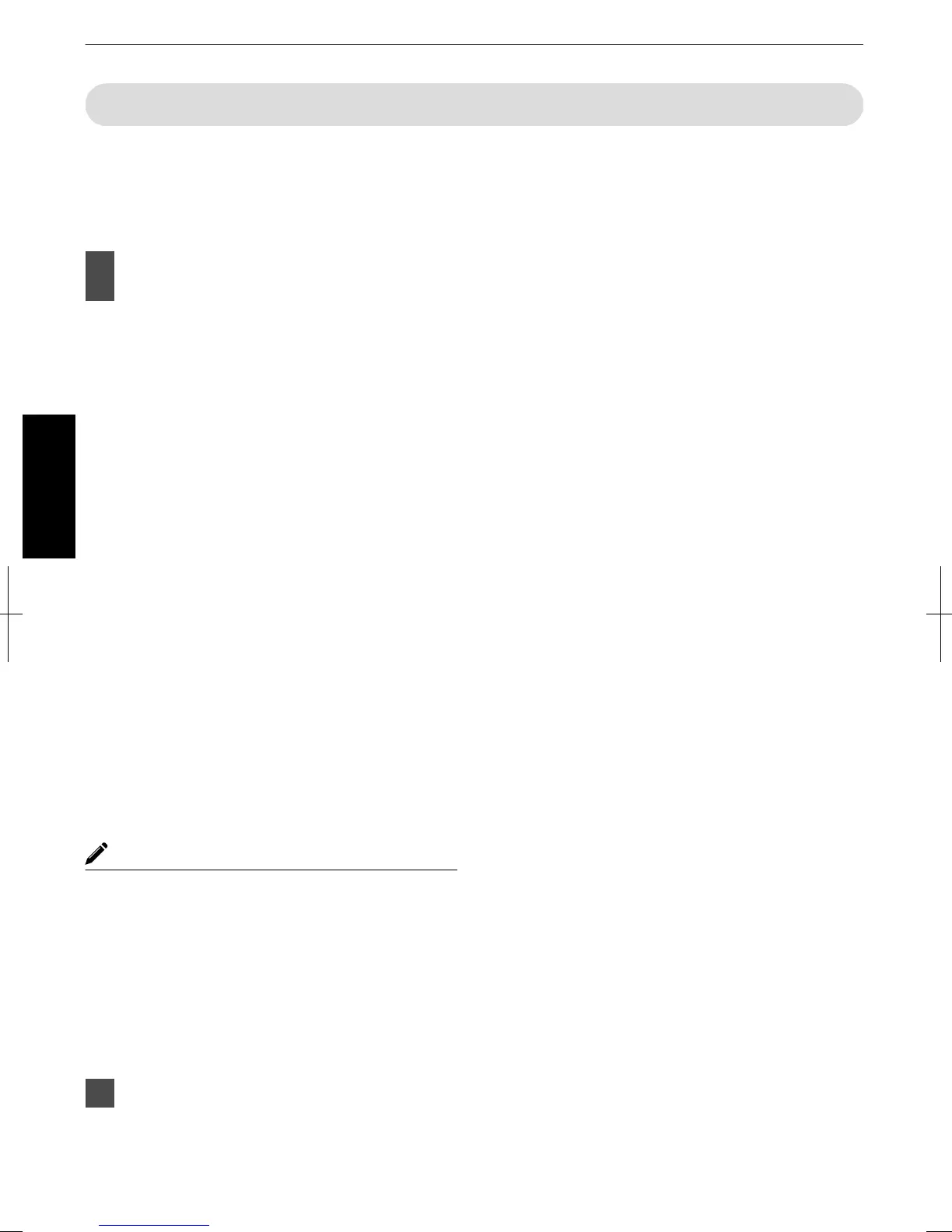Adjusting3DMovies
3Dvideoimagesmayappeardifferentlytodifferent
viewers.Itmayalsobeaffectedbyyourphysical
conditionatthetimeofviewing.
Youarethereforerecommendedtoadjustthevideo
imagesaccordingly.
Pressthe[3DSETTING]buttonto
display“3DSetting”
Adjustingparallax(Parallax)
Adjustthedisplacementoftheimagefortheleft
andrighteyesseparatelytoobtainthebest3D
effect.
Todoso,usetheHIkeystomovethecursor.
Settingrange:15to+15
Adjustingcrosstalk(CrosstalkCancel)
Doubleimages(overlappingoftheleftimagewith
theoneontherightorviceversa)canbereduced
todeliveraclearquality.
Todoso,usetheHIkeystomovethecursor.
Settingrange:8to+8
* Adjustmentcannotbemadewhen“2Dto3D
conversion”issetto“On”.
Adjustthedepthperception(Intensity)
Thedepthoftheimagecanbeadjustedtodeliver
thebest3Deffectduring2D3Dimageconversion.
Todoso,usetheHIkeystomovethecursor.
Settingrange:1to5
* Adjustmentcanonlybemadewhen“2Dto3D
conversion”issetto“On”.
MEMO
Dependingonthemovies,3Deffectmaybelessthan
whatyouexpected.
Adjustingthesubtitledisplay(SubTitle
Adjust)
Ifdistortionoccursinthesubtitleduring2D3D
imageconversion,setto“On”.
* Adjustmentcanonlybemadewhen“2Dto3D
conversion”issetto“On”.
Pressthe[MENU]buttontoexit
.
36
Operate