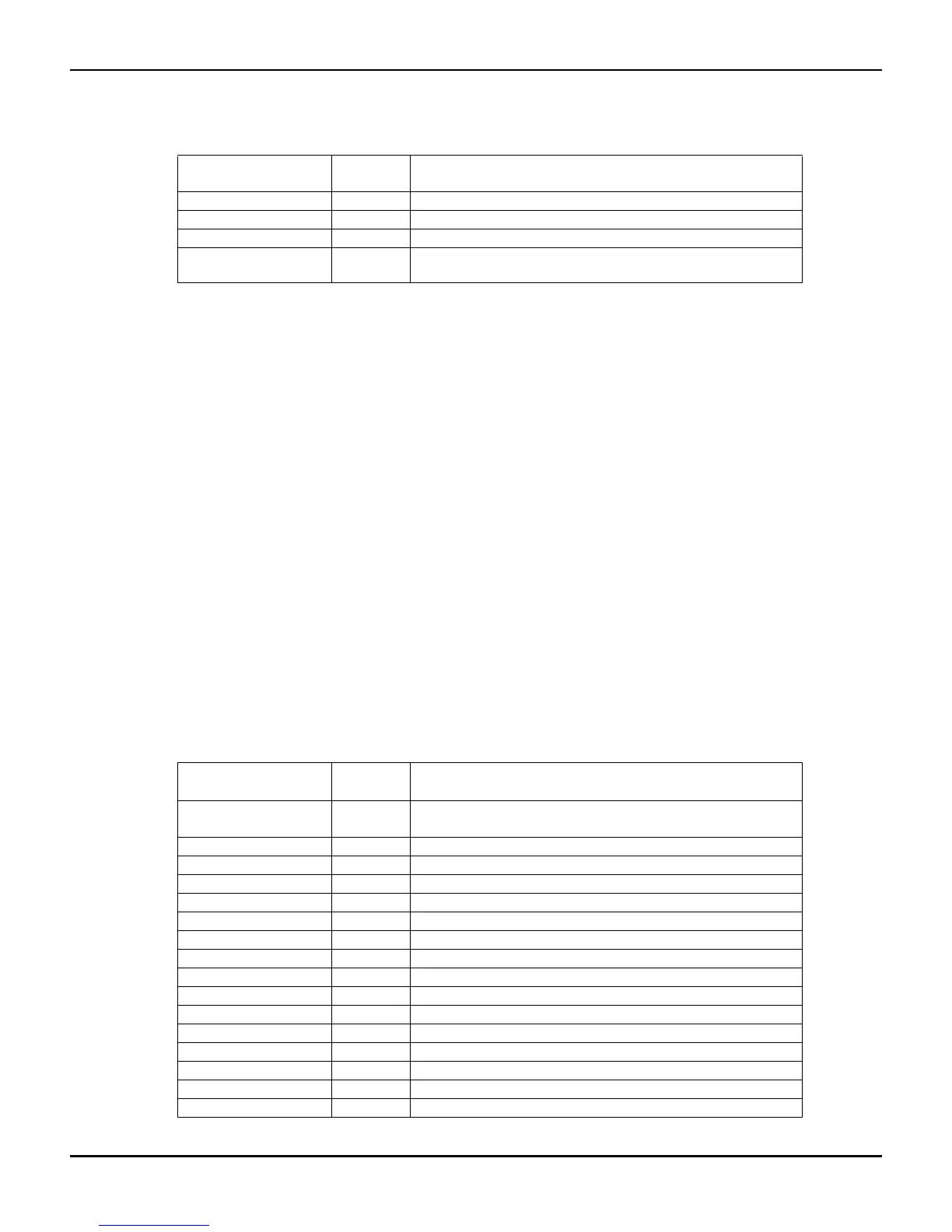2100-900-01 Rev. D / September 2011 Return to Section Topics B-25
Model 2100 6 1/2-Digit Resolution Digital Multimeter User’s Manual Appendix B: Remote Interface Reference
The following conditions will clear the standard event register:
• Users send a *CLS command.
• Users query the event register by using the *ESR? command.
The following conditions will clear the standard event enable register:
• Users turn on the power, and have set the DMM previously by using the *PSC 1 command.
• Users execute a *ESE 0 command.
NOTE When the DMM is powered on, the standard event enable register will not be cleared if
users have set the DMM previously by using *PSC 0.
About the Questionable Data Register
The questionable data register reports the quality of the DMM’s measurement results, as well
overload conditions and high/low limit test results. Through the enable register, all of the conditions
can be reported in the questionable data summary bit. At the moment, users have to write a
decimal value by using the STATus:QUESTionable:ENABle command to set the enable register
mask.
The following table shows the definitios for the Standard Event Register (see Table B-3).
3. Device error 8 Error occurrence from a self-test, calibration, or reading over-
load.
4. Execution error 16 Error occurrence from an execution.
5. Command error 32 Error occurrence from a command’s syntax.
6. Not used 64 Set to 0.
7. Power on 128 Since the last time the event register was read or cleared,
power has been turned off and on.
Table B-3
Definition of the Standard Event Register
Bit Decimal
Value
Definition
0. Voltage overload 1 Range overload on DC/AC volts, frequency, period, diode, or
ratio function.
1. Current overload 2 Range overload on DC/AC current function.
2. Not used 4 Set to 0.
3. Not used 8 Set to 0.
4. Not used 16 Set to 0.
5. Not used 32 Set to 0.
6. Not used 64 Set to 0.
7. Not used 128 Set to 0.
8. Not used 256 Set to 0.
9. Ohms overload 512 Range overload on 2-/4-wired ohm function.
10. Not used 1024 Set to 0.
11. Limit failed at LO 2048 Reading is less than lower limit under limit test.
12. Limit failed at HI 4096 Reading is excess upper limit under limit test.
13. Not used 8192 Set to 0.
14. Not used 16384 Set to 0.
15. Not used 32768 Set to 0.
Table B-2
Definition of the Standard Event Register
