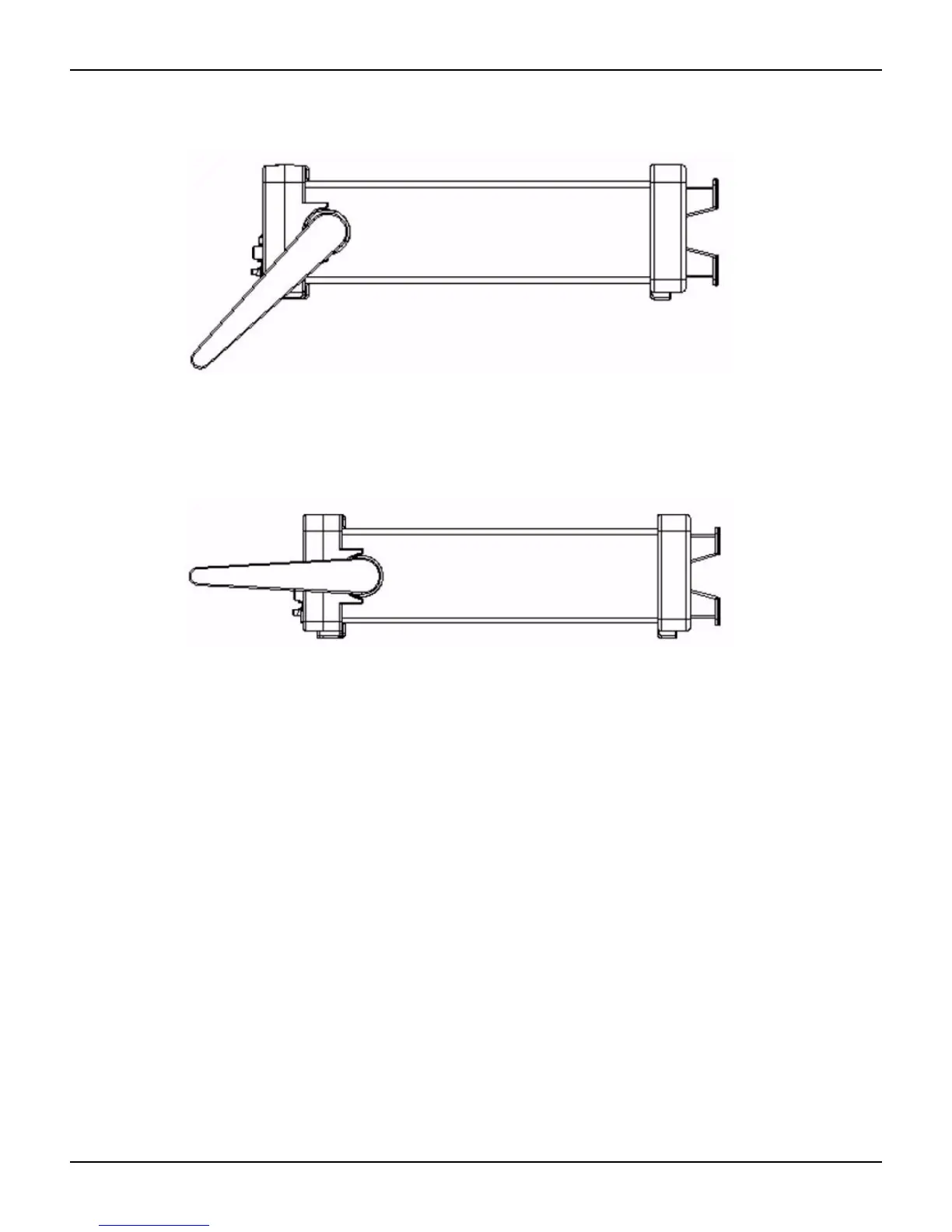2-4 Return to Section Topics 2100-900-01 Rev. D / September 2011
Section 2: Getting Started Model 2100 6 1/2-Digit Resolution Digital Multimeter User’s Manual
Figure 2-4
Operation handle position
Position 3: Carrying
The carrying position is shown in Figure 2-5.
Figure 2-5
Carrying position
Setting the line voltage
WARNING Before changing the setting, ensure that the multimeter is disconnected from
the AC power.
Step 1: Disconnect AC power
Verify that the meter is disconnected from AC power as shown in Figure 2-6.
