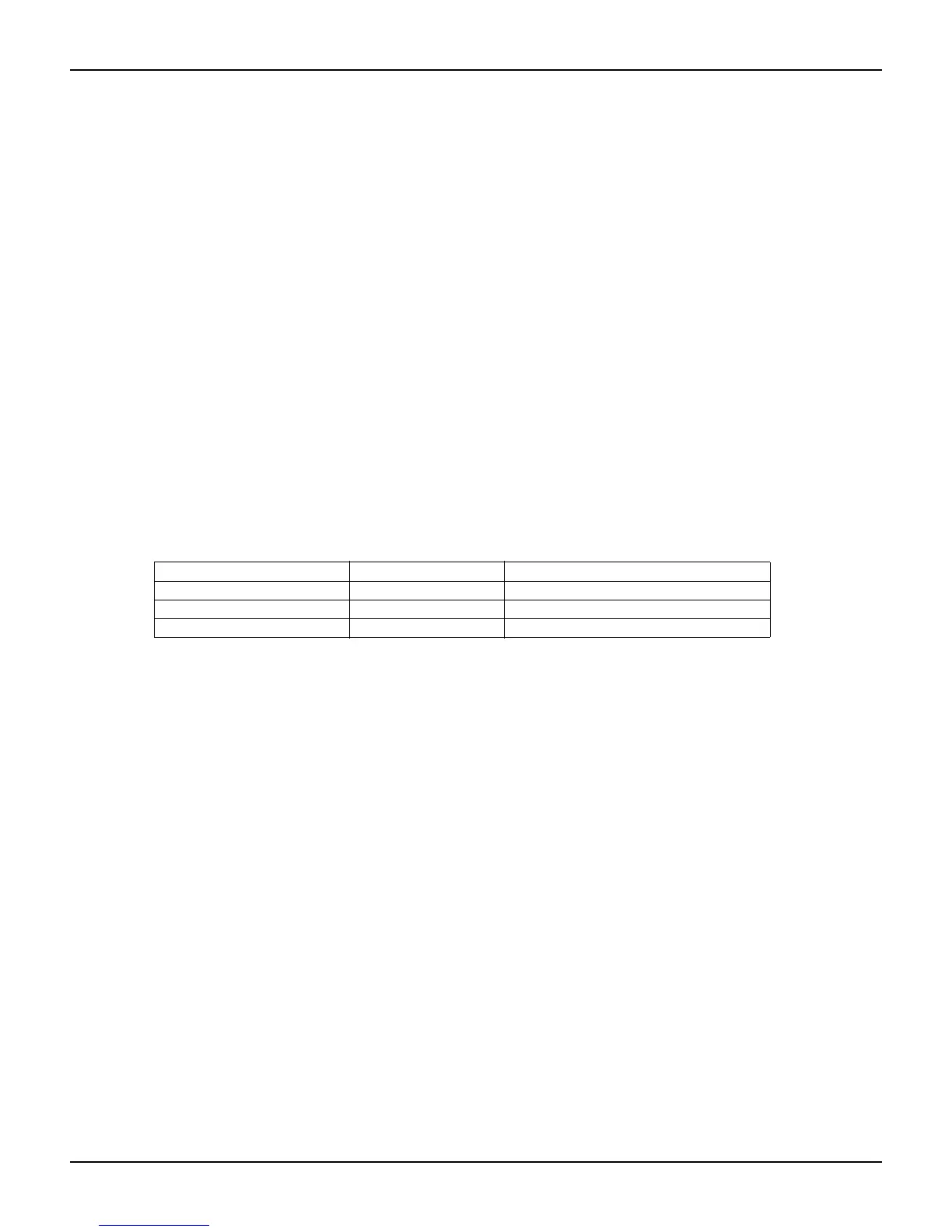4-4 Return to Section Topics 2100-900-01 Rev. D / September 2011
Section 4: Front Panel Operations Model 2100 6 1/2-Digit Resolution Digital Multimeter User’s Manual
Filter
Filter is used to remove noises in measurement readings. The Model 2100 is equipped with two
types of filters: an AC filter and a digital filter. The AC filter is used for AC measurements only, and
affects the speed measurement reading. The digital filter stabilizes the measurement readings by
averaging the readings. Both are described in detail in the following text.
AC filter
Definition
The measurement bandwidth can be set by selecting one of three AC filters (Slow, Medium, or
Fast) in order to achieve either higher accuracy in low frequency measurements, or faster AC
settling time.
Default
The factory default is 20Hz (Medium). You can select the appropriate filter type when you set
bandwidth value. Your selection is stored in volatile memory, and the default setting will be
restored when the meter is turned-off.
How to set the AC filter in AC measurements
You can set the AC Filter either through the front panel or through a remote interface (see Section
5, “
Remote Interface Operations”).
To set the AC Filter using the front panel:
1. Press the CONFIG + ACV keys.
2. Use the PREV or NEXT keys to select the BANDWIDTH submenu, then press the ENTER
key.
3. You can use one of three bandwidth options: 3Hz, 20Hz, and 200Hz. Select the desired
bandwidth using the PREV and NEXT keys, then press the ENTER key.
Please refer to Figure 4-2 for the location of these front panel keys.
Table 4-2
AC filters default settings
Bandwidth AC filter Time (seconds per reading)
3Hz ~ 300KHz Slow 7
20Hz ~ 300KHz Medium 1
200Hz ~ 300KHz Fast 0.1
