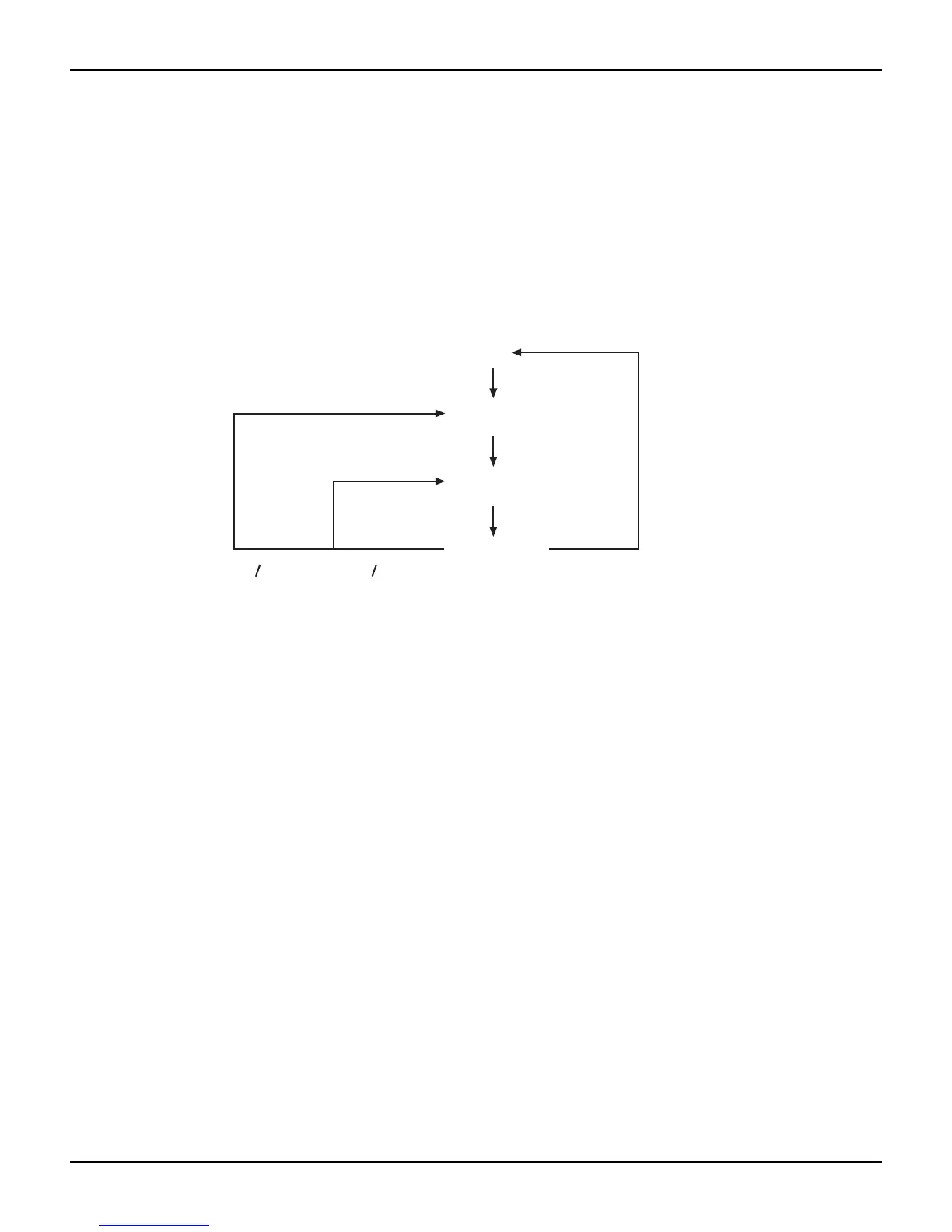4-14 Return to Section Topics 2100-900-01 Rev. D / September 2011
Section 4: Front Panel Operations Model 2100 6 1/2-Digit Resolution Digital Multimeter User’s Manual
Trigger operations
In this section, we will discuss the triggering system in the Model 2100 multimeter. The Model
2100 provides a variety of trigger operations. You can select a trigger mode, a trigger source, and
different trigger settings for specific measurements. Your selection is stored in volatile memory and
the default settings will be restored after power is turned-off.
Figure 4-8 shows the trigger
operation for the Model 2100.
Figure 4-8
Trigger operation flow chart
Trigger mode
You can choose from three trigger modes in the Model 2100: auto, immediate, and single
triggering. The factory default is auto triggering.
Auto triggering mode (front panel operation only)
Definition
Auto triggering takes continuous readings at the fastest rate possible for the designated
measurement (the rate of readings depends on the current settings). Auto triggering mode, which
is the default trigger mode for the Model 2100, is only available through the front panel.
How to use auto trigger
Press the AUTO TRIGGER key on the front panel to toggle auto triggering on and off (refer to
Figure 4-9).
Idle
Waiting for event
Delay
Sampling
Trigger = 1 Sample = 1 Sample = 1, Trigger = 1
