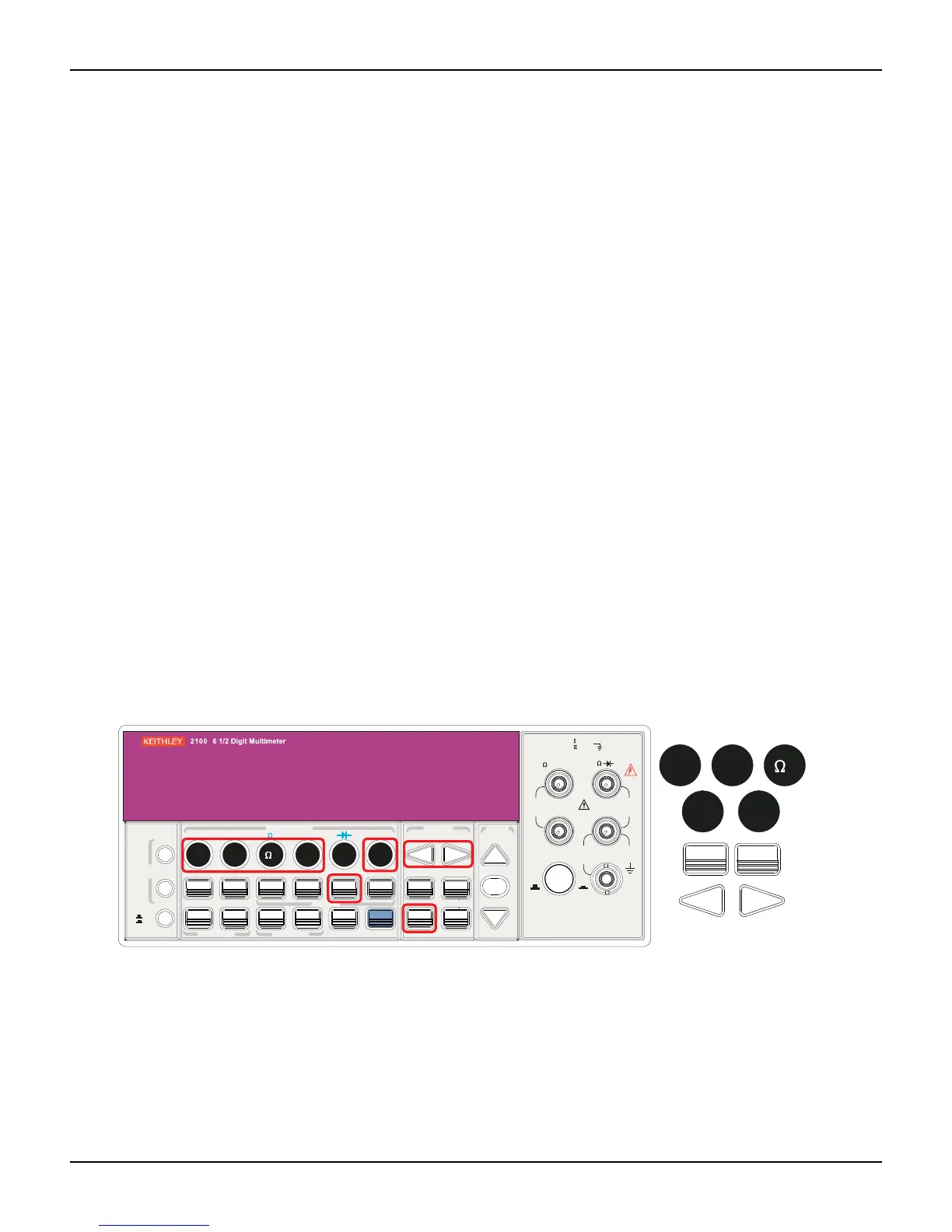2100-900-01 Rev. D / September 2011 Return to Section Topics 4-23
Model 2100 6 1/2-Digit Resolution Digital Multimeter User’s Manual Section 4: Front Panel Operations
CALCulate:FUNCtion PERCent
CALCulate:STATe {OFF|ON}
CALCulate:STATe?
CALCulate:PERCent:TARGet{<value>|MINimum|MAXimum}
CALCulate:PERCent:TARGet? [MINimum|MAXimum
MIN/MAX
Definition:
When the MIN/MAX function is enabled, the multimeter takes in a series of readings from the
measurements, stores the minimum and maximum readings in memory, and then calculates the
average value of all readings. The number of readings taken since the MIN/MAX operation is
enabled is also stored in memory. These data are stored in volatile memory and will be cleared
when the meter is turned off, when MIN/MAX is turned on, or after a remote interface reset. The
meter beeps every time it captures a new minimum or maximum.
Using MIN/MAX
You can use the MIN/MAX feature either through the front panel or a remote interface.
To use the MIN/MAX function from the front panel:
1. First select the measurement function you want to use.
2. Press the MIN/MAX key to enable the MIN/MAX function.
3. To read the MIN/MAX value, the average value, or the readings count, press the CONFIG
key, and then the MIN/MAX key. Use the PREV and NEXT keys to switch between those
values (refer to Figure 4-18).
NOTE Press MIN/MAX again to disable this feature. The "MATH" annunciator on the display
indicates the state of a mathematical feature.
Figure 4-18
Using MIN/MAX from the front panel
To use the Min/Max function from a remote interface:
The following commands can be used with the Min/Max operation from your PC terminal:
FILTER
NEXT
PREV
DIGITS
RATIO
%
MIN/MAX
NULL
ESC
ENTER
AUTO
SINGLE
TRIGGER
STORE
RECALL
LOCAL
SHIFT
CONFIG
MENU
AUT O
DCV
ACV
2
FREQ
CONT
TEMP
4 WIRE
RATIO
INPUT
PEAK
200V
PEAK
HI
LO
PEAK
500V
3A
RMS
INPUTS
3A 250V
FRONT/REAR
AMPS
R
1000V
REF
CAT 1000V
CAT 600V
LOCK
SETUP
ACV
2
FUNCTION
DCI ACI
4
PERIOD
LIMITS MX+B
dB
EXTRIG
HOLD
MATH
TRIGGER MEMORY
dBm
RANGE
DISPLAY
NEXT
PREV
POWER
OFF
ON
SENSE
F
NEXT
PREV
MIN/MAX
CONFIG
DCV
FREQ
TEMP
ACVACV
2
2
