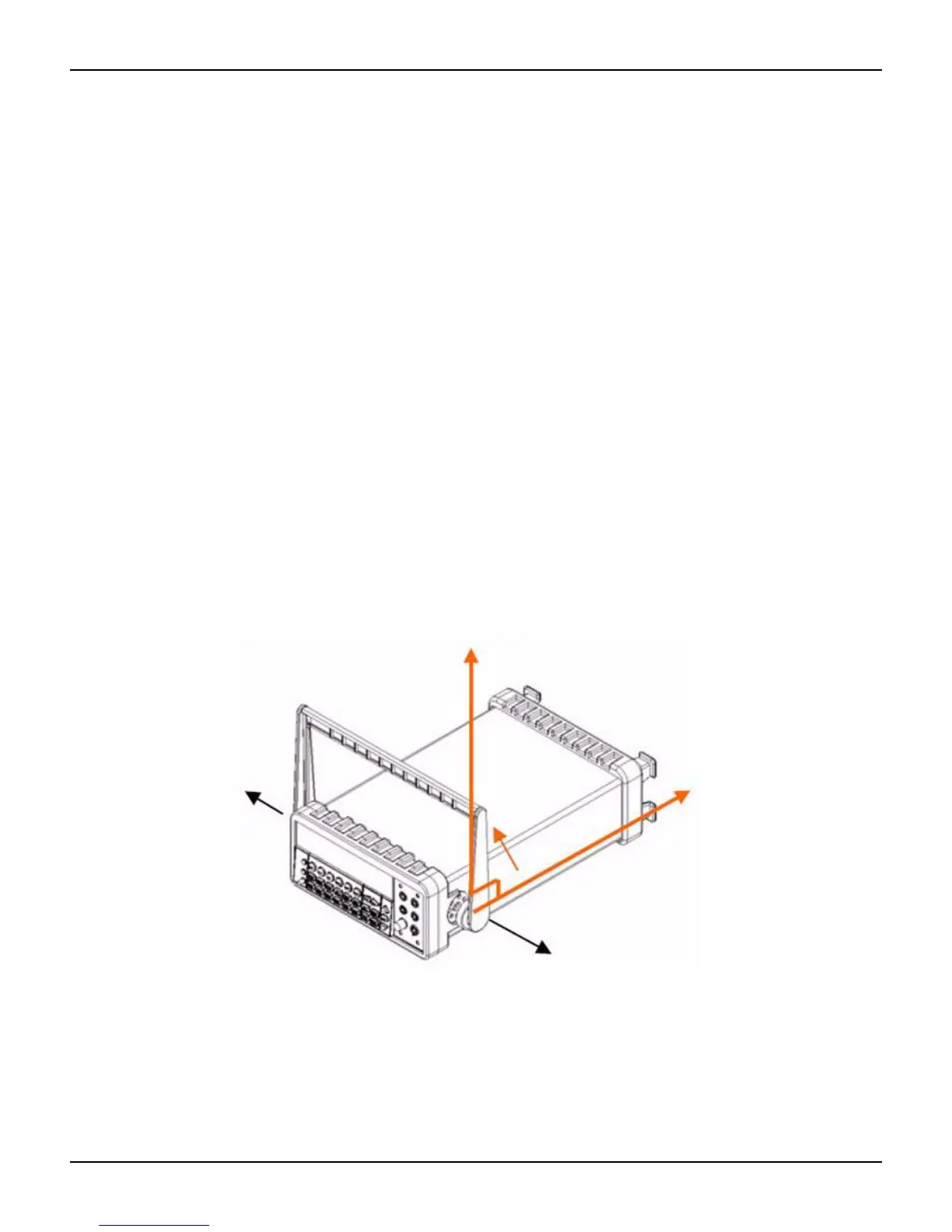2-2 Return to Section Topics 2100-900-01 Rev. D / September 2011
Section 2: Getting Started Model 2100 6 1/2-Digit Resolution Digital Multimeter User’s Manual
Overview
This section will give you an overview of the Keithley Instruments Model 2100 6 1/2-Digit
Resolution Multimeter’s basic features and guide you through the basics of the Model 2100.
Setting up the Model 2100 Digital Multimeter
The purpose of this section is to prepare you to use the Model 2100 Digital Multimeter (DMM). You
should check whether you have all the parts needed to operate your multimeter. All Keithley
Instruments products are handled and inspected professionally before shipping out to our
customers. If you find any damaged or missing parts, please contact your local service
representative immediately. Do not attempt to operate a damaged product; if you have any doubt
about the condition of your Model 2100, please contact your local service representative.
Adjusting the handle
You may adjust the carrying handle to suit your needs. Figures 2-1, 2-2, 2-3, 2-4, and 2-5 show
you how to adjust the handle.
Removing the handle
Step 1: Move the handle to an upright position.
Pull slightly outward on both sides of the handle, and slowly rotate it up as shown in Figure 2-1.
Figure 2-1
Moving the handle to an upright position
Step 2: Remove the handle
When the handle is turned up to a 90° angle with the multimeter, pull it away from the multimeter
(refer to
Figure 2-2).
