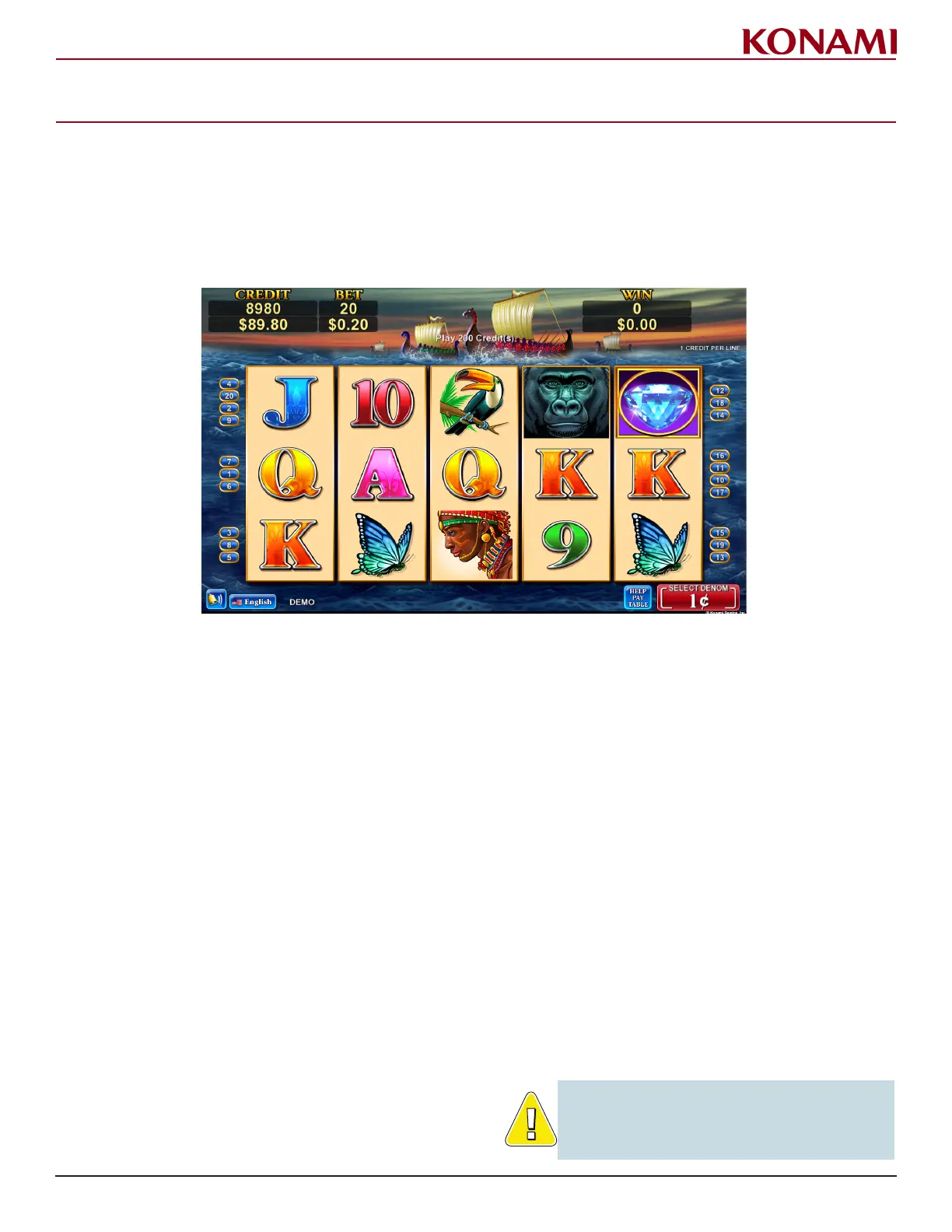9
© 2019 Konami Gaming Inc.P/N 810497 KXP Setup Manual
OPERATION
See the following descriptions to identify the game screen items listed below.
game ScReen
1. When the system is in Game Mode, the game screen is displayed. Following is a sample game screen from
the African Diamond game.
2. The game screen consists of the following areas:
A. CREDIT, BET AND WIN AREA
The credit, bet and win area displays the available credits, the amount bet, the amount won, the maximum
credits that can be wagered and the amount wagered per line.
B. GAME AREA
The game area displays image that corresponds to game type. For example, Reels and Play lines are displayed
in the Slot game. The cards and pay table is displayed in the Poker or Black Jack game. During the featured
game, the game area is changed into the feature’s image.
C. HELP BUTTON AND DENOM. BUTTON AREA
The help and paytable button displays the instructions for game play and the currently installed game’s paytable,
and the SELECT DENOM button allows the player to select the denomination of the game.
HelP and Pay taBle
The following is an example HELP (30-Line Game) and PAY TABLE setup.
• Screen 1 of 6 displays the line conguration for this game.
• Screen 2 of 6 displays the button instructions for this game.
• Screen 3 of 6 displays the scatter pay awards.
• Screen 4 of 6 displays the sofa so good bonus awards.
• Screen 5 of 6 displays the days off bonus awards.
• Screen 6 of 6 displays the days off award schedule.
NOTE: Help and Paytable screens are game specific
and will vary according to the installed game. Screens
displayed are for example only and may differ from the
currently installed game.
