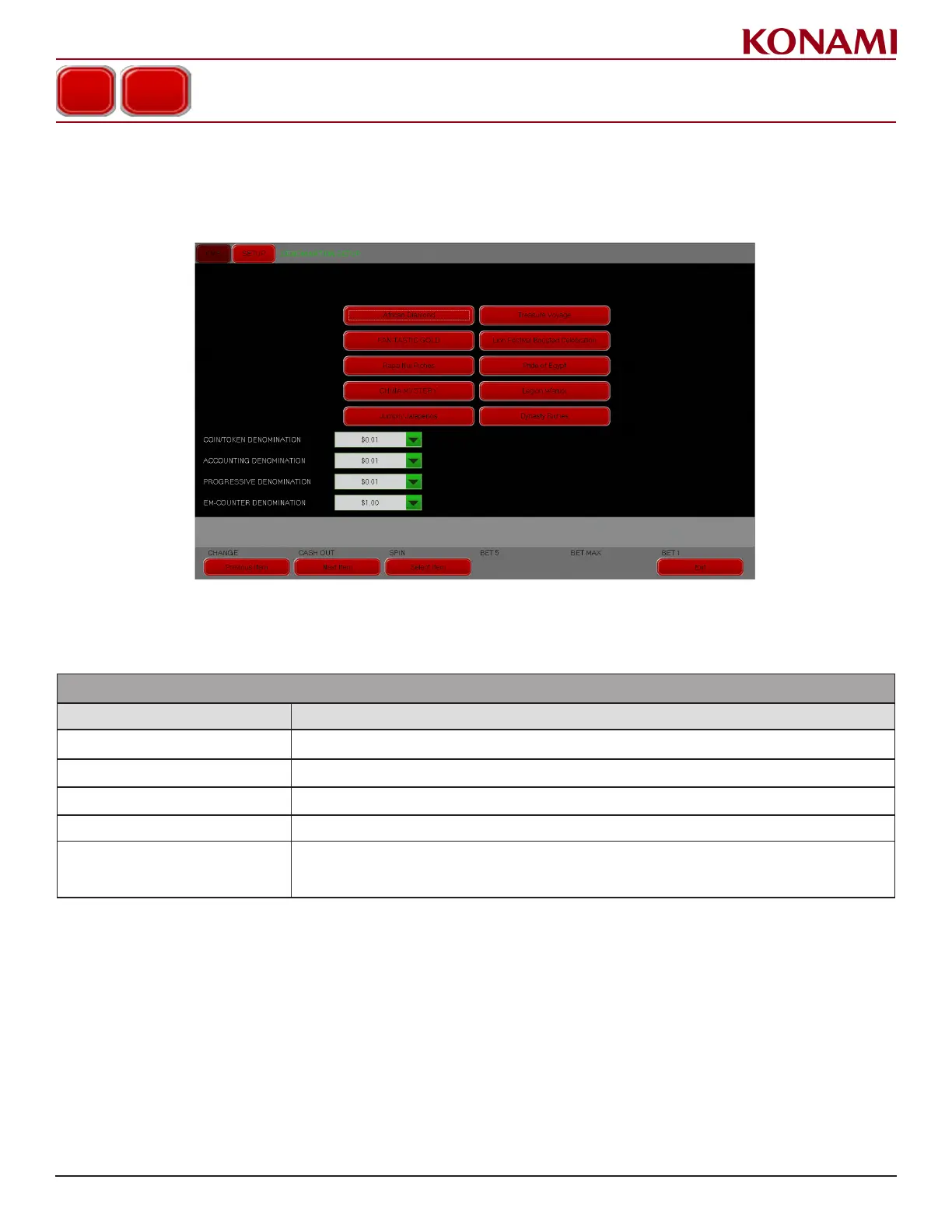72
© 2019 Konami Gaming Inc.P/N 810497 KXP Setup Manual
KMS
SETUP
denomination SetuP
1. Press DENOMINATION SETUP to enter the DENOMINATION SETUP screen. The following screen is displayed.
When multiple games are available on a machine, these options are available per game.
2. Choose the game for which options need to be set.
3. The following table describes the functions for each item in the DENOMINATION SETUP screen.
DENOMINATION SETUP
ITEM DESCRIPTION
DEFAULT DENOMINATION Sets the current game denomination as a default when Attract mode is started.
COIN/TOKEN DENOMINATION The value for coin/token denomination that the machine accepts and/or the hopper distributes.
ACCOUNTING DENOMINATION The accounting denomination for the machine to report accounting meters to the host.
PROGRESSIVE DENOMINATION Enable the progressive wins when using this denomination.
EM-COUNTER
EM counter is only available on International versions of the game.
EM counter is used to set the local currency type in jurisdictions that use currency other than
dollars.
4. Press EXIT to return to the SETUP menu.
DENOMINATION SETUP
