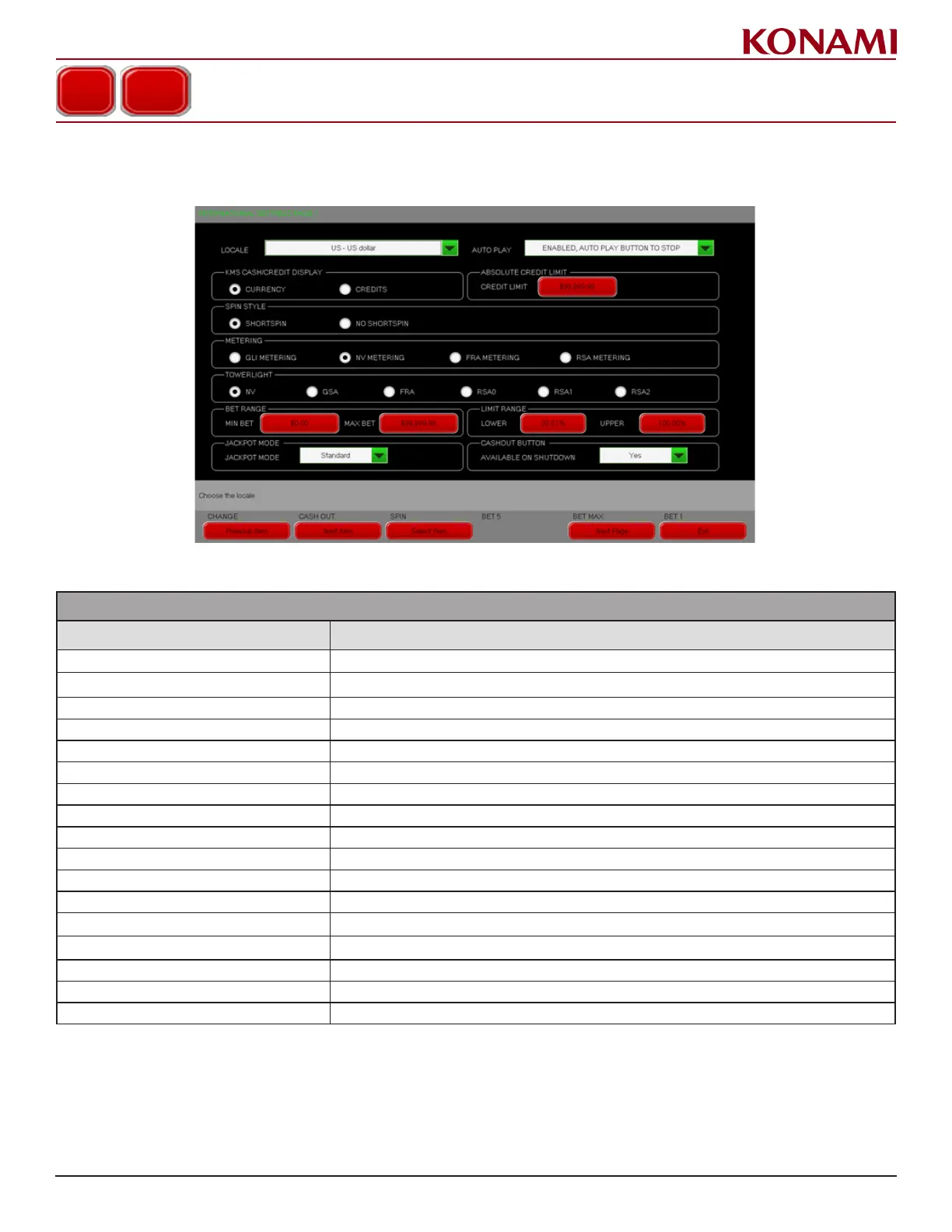47
© 2019 Konami Gaming Inc.P/N 810497 KXP Setup Manual
KMS
SETUP
inteRnational SetuP, Page 1
1. From the SETUP menu, press INTERNATIONAL SETUP, page 1. The following screen is displayed.
2. The following table describes the functions for each item in the INTERNATIONAL SETUP screen, page 1.
SETUP-INTERNATIONAL SETUP
ITEM DESCRIPTION
LOCALE SETUP Sets the currency type for locale (i.e., US dollar, German Euro, Hong Kong dollar, etc).
AUTOPLAY SETUP Sets the autoplay for disabled, enabled (any button to stop) or enabled (auto play button to stop).
KMS CASH/CREDIT DISPLAY SETUP Sets the KMS cash/credit display to currency or credits.
ABSOLUTE CREDIT SETUP Uses an input keyboard to set the credit limit.
SPINSTYLE SETUP Sets the spin style to shortspin or no shortspin.
METERING SETUP Sets the metering for GLI, NV, FRA, or RSA.
TOWERLIGHT SETUP Sets the towerlight for either NV, GSA, FRA, RSA0, RSA1, or RSA2.
BET RANGE SETUP Uses input keyboard to set minimum and maximum bet range.
LIMIT RANGE SETUP Uses input keyboard to set lower and upper limits.
JACKPOT MODE SETUP Pull down menu to set jackpot mode to standard or celebration.
CASHOUT BUTTON SETUP Sets cashout button availability to Yes or No.
SAS GAME NUMBERING SETUP Sets SAS game numbering to standard or unique numbering.
SAS HOST RESPONSE SETUP Sets SAS host response to standard or immediate.
ALLOW COMM DOWN CASHOUT SETUP Sets allow comm down to allow cashout or not allow cashout.
DISABLED ON STARTUP Sets disable on startup to enable or disable.
HIDE CURRENCY SYMBOL SETUP Sets hide currency symbol to show or hide currency symbol.
MINIMUM GAME TIME SETUP Sets minimum game time using input board.
3. To change LOCALE, AUTO PLAY, JACKPOT MODE, and CASHOUT BUTTON, press the pull down menu
button next to the applicable eld.
4. Scroll down to select the desired setting for the eld. Tap the response to choose it.
5. Select or deselect the applicable radio button to enable/disable the following: KMS CASH/CREDIT DISPLAY,
SPIN STYLE, METERING, and TOWERLIGHT.
INTERNATIONAL SETUP, PAGE 1
