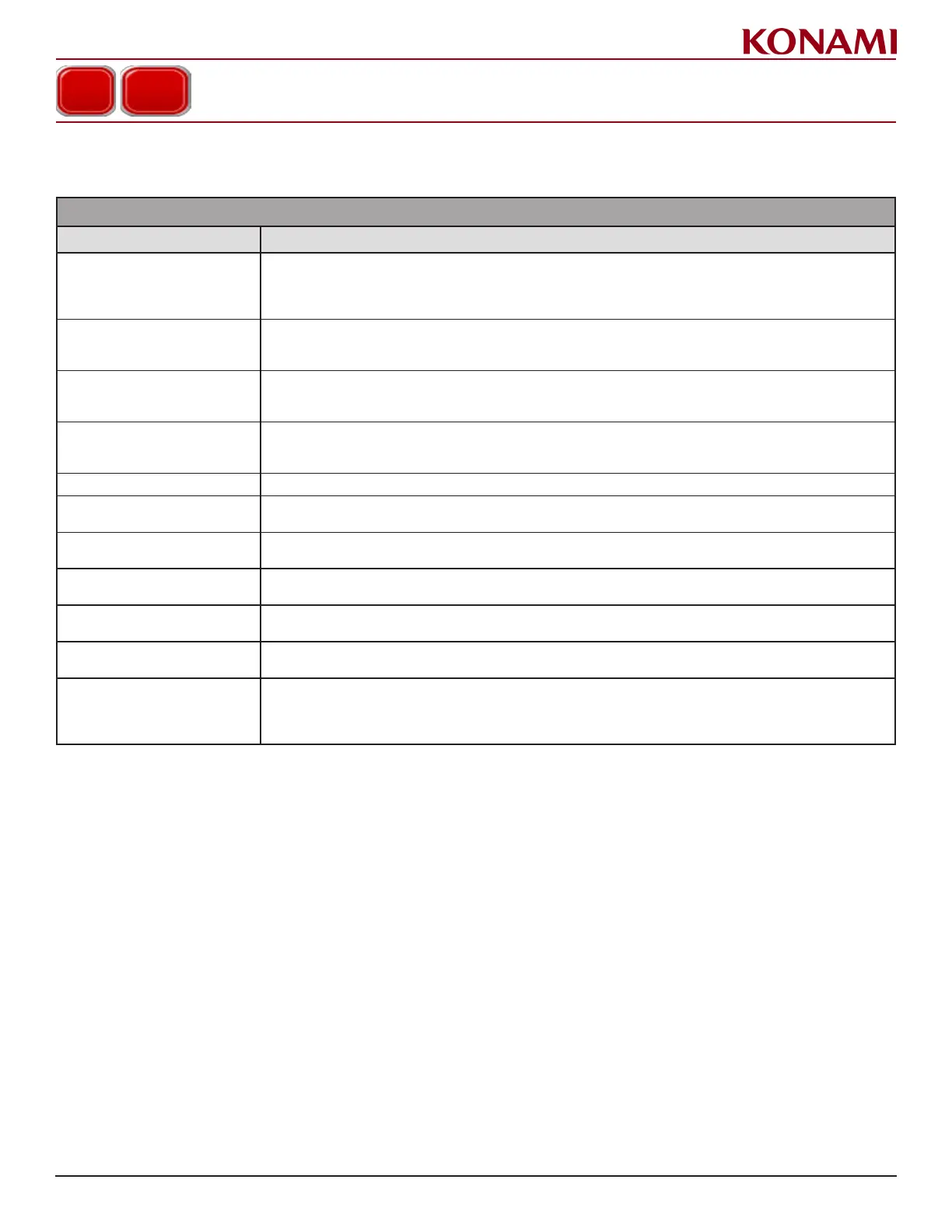64
© 2019 Konami Gaming Inc.P/N 810497 KXP Setup Manual
KMS
SETUP
SettingS
1. The following table describes the functions for each item in the SETTINGS screen.
GAME COMMON SETUP
ITEM DESCRIPTION
CREDIT INTERVENTION
OFF: Setting Credit Intervention to off will not allow player to alter the credit count up routing.
CREDIT UP: Setting Credit Intervention to credit up will allow player to hit button to shortcut credit count up.
QUICK PLAY: Setting Credit Intervention to quick play will allow player to shortcut credit count up and begin new
game at the same time.
ATTRACT MODE
Disable: Disable the attract mode.
Enable: Enable the attract mode.
Setting the time interval between the attract displays.
KONAMI ATTRACT INTERVAL
The interval setting determines how often the Konami logo is shown. If set to 1, the logo will be shown after every
time the screensaver animation plays. If set to 2, the logo will be shown every other time the screensaver animation
plays; 3 will result in every third time, etc.
DISPLAY KONAMI LOGO ON
This determines which screens the Konami logo will be displayed on. Options are LOWER SCREEN, UPPER
SCREEN, BOTH SCREENS, and NONE. If using a monument cabinet, alternating E-Art is enabled, or an ex-
tended game is present, these options will be limited to LOWER SCREEN and NONE.
ATTRACT MODE SOUND LEVEL Setting the attract sound volume percentage relative to master sound volume.
CABINET STYLE
Setting the style of cabinet - Standard, Monument, or Goliath.
NOTE: In order to do Diagnostics on the light bezel, the Cabinet Style setting must be Monument.
TOUCH PANEL
Disable: Disable the touch panel device.
Enable: Enable the touch panel device.
GAME START ON MAX BET
Disable: The game will not start when the MAX BET button is pressed.
Enable: The game will start when the MAX BET button is pressed.
COINS GO TO BET
Disable: New coins inserted are applied to the credit meters.
Enable: New coins inserted are applied to the current bet.
AUTO REBET
Disable: Wager amount must be determined by the player before the SPIN button will start a new game.
Enable: After a game is completed and the SPIN button is pressed, the game is started with the last wager amount.
ADD EXTRA BET
Allows for reporting of two variations of max. bet. When this option is checked, the extended game extra bet will be
added to the base game max. bet for SAS reporting.
Unchecked - $2.50 base game with $.50 extended game bet reported max bet $2.50 to system
Checked - $2.50 base game with $.50 extended game bet reported max bet $3.00 to system
2. Place a checkmark next to ATTRACT MODE to enable.
3. Press the red button to enter the number of minutes for ATTRACT MODE and to set the KONAMI ATTRACT
INTERVAL.
4. Select the appropriate pull down menu to set DISPLAY KONAMI LOGO ON and ATTRACT MODE SOUND
LEVEL.
5. Select or deselect the radio button to enable/disable CABINET STYLE, TOUCH PANEL, GAME START ON
MAX BET, COINS GO TO BET, AUTO REBET, and ADD EXTRA BET settings.
GAME COMMON SETUP
