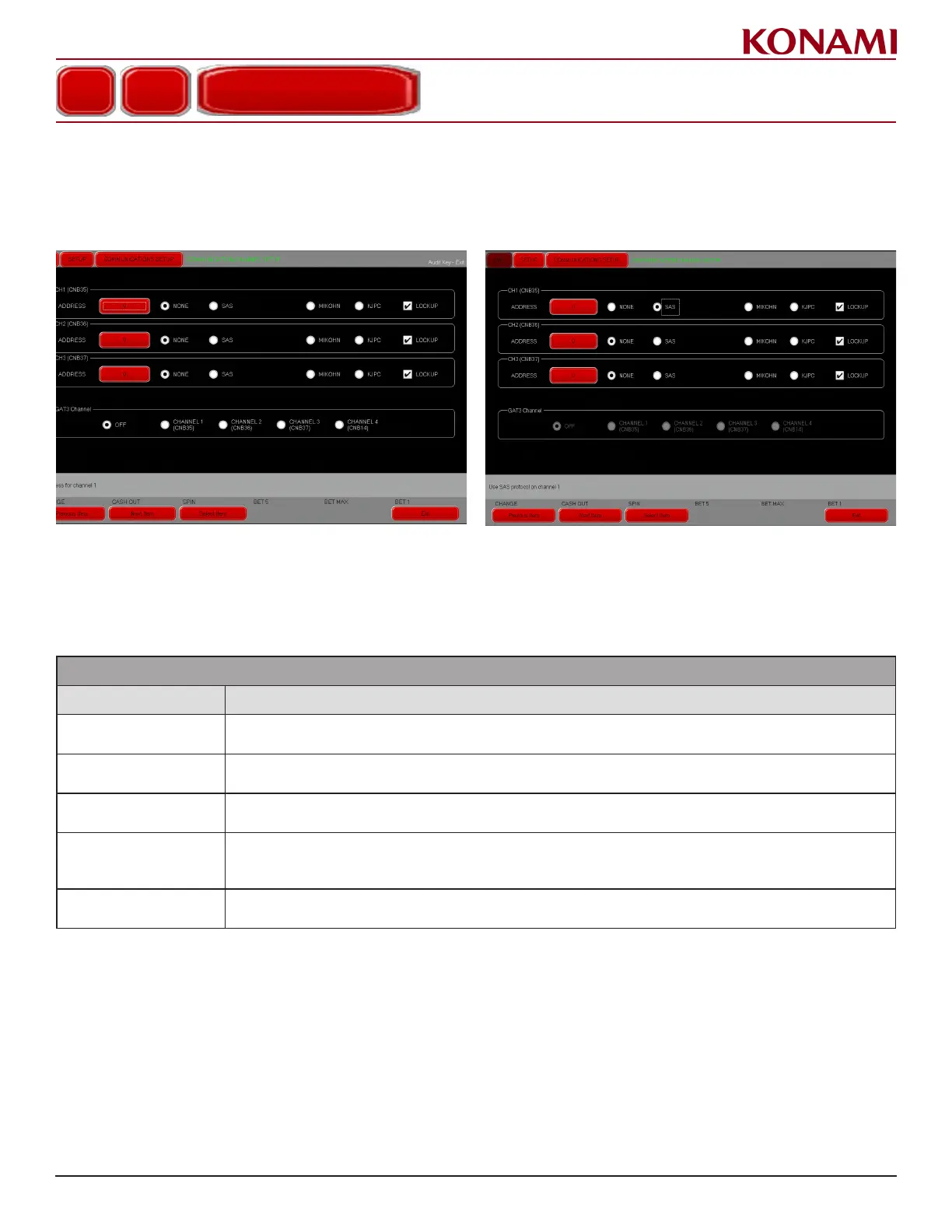53
© 2019 Konami Gaming Inc.P/N 810497 KXP Setup Manual
KMS
SETUP
communication cHannel SetuP
1. Press COMMUNICATION CHANNEL SETUP to enter the COMMUNICATION CHANNEL SETUP screen.
The following screen is displayed.
Screens may be a little different depending on whether the game is domestic or international.
(DoMesTic) (inTernaTional)
2. Select or deselect the applicable radio button to enable/disable the following: CH1 (CNB35), CH2 (CNB36),
CH3 (CNB37), GAT3 CHANNEL, and LOCAL CURRENCY MAPPING.
3. The following table describes the functions for each item in the COMMUNICATION CHANNEL SETUP screen.
COMMUNICATION CHANNEL SETUP
ITEM DESCRIPTION
ADDRESS
Sets the address for the three communication connections, namely CH1(CNB35), CH2(CNB36) and
CH3(CNB37).
COMMUNICATION
PROTOCOL
Sets the protocol for the three communication connections: CH1(CNB35), CH2(CNB36) and CH3(CNB37).
LOCKUP
Sets the lockup condition to enable for the three communication connections, namely CH1(CNB35),
CH2(CNB36) and CH3(CNB37). Gaming Machine locks-up if communication is down on each channel.
GAT3 Channel
Sets the GAT3 channel to one of the four channels: CH1(CNB35), CH2(CNB36) CH3(CNB37) and
CH4(CNB14). This item setting is valid in this COMMUNICATION SETUP MENU screen only. If exits the
screen, the setting changes to OFF automatically.
CURRENCY MAPPING
(International)
Sets to dollars or cents.
4. To set CH1 (CNB35), CH2 (CNB36), or CH3 (CNB37), press the applicable red button. A numeric keyboard
is displayed.
5. Specify the desired setting. Press ENTER.
6. Press EXIT to return to the COMMUNICATIONS SETUP menu.
COMMUNICATIONS SETUP
COMMUNICATION CHANNEL SETUP
