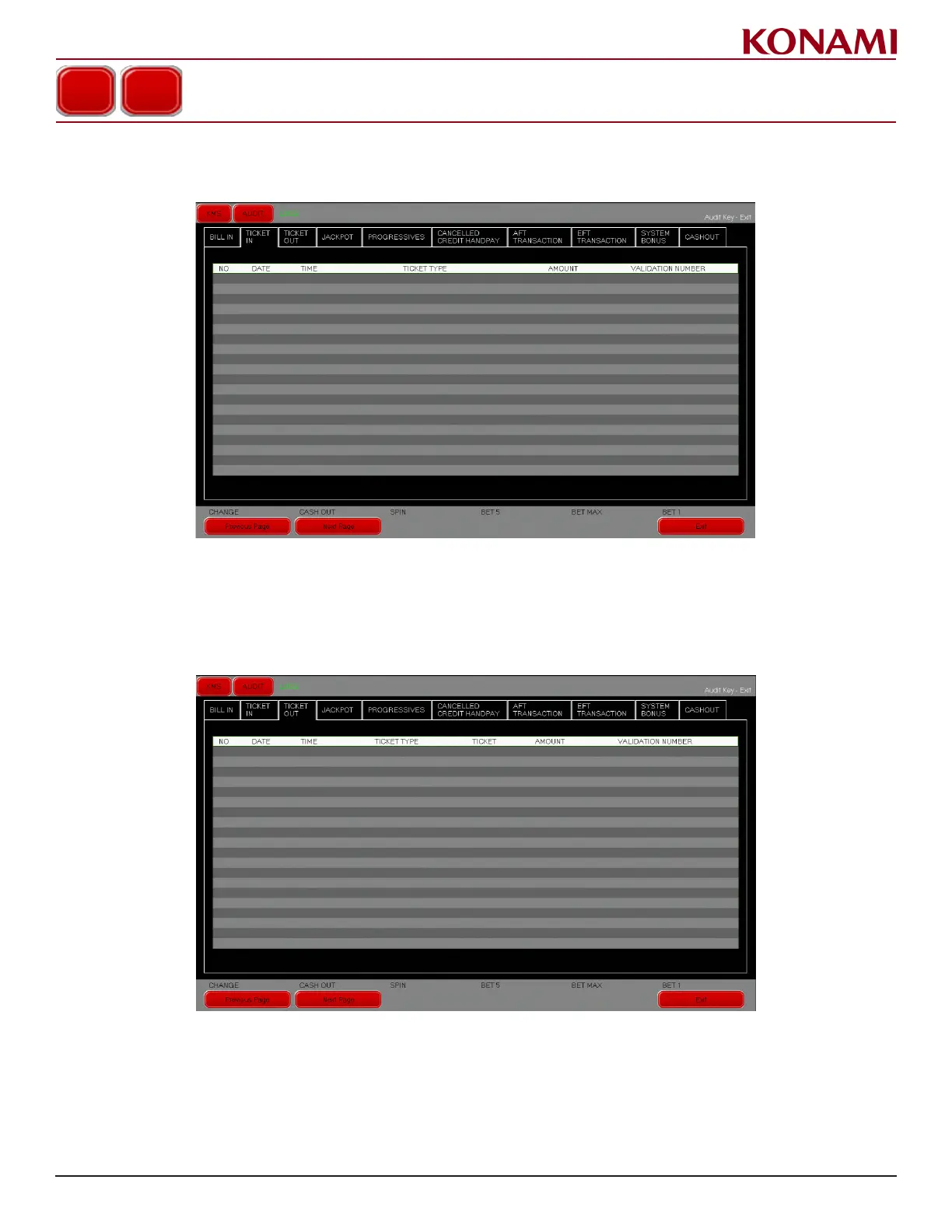25
© 2019 Konami Gaming Inc.P/N 810497 KXP Setup Manual
KMS
AUDIT
ticKet in
1. Press the TICKET IN tab to enter the TICKET IN screen. The following screen is displayed.
2. The TICKET IN screen displays the number, date, time, ticket type, amount, and validation number of the last
40 tickets printed.
ticKet out
1. Press the TICKET OUT tab to enter the TICKET OUT screen. The following screen is displayed.
2. The TICKET OUT screen displays the number, date, time, ticket type, amount, and validation number of the
last 40 tickets printed.
LOGS
