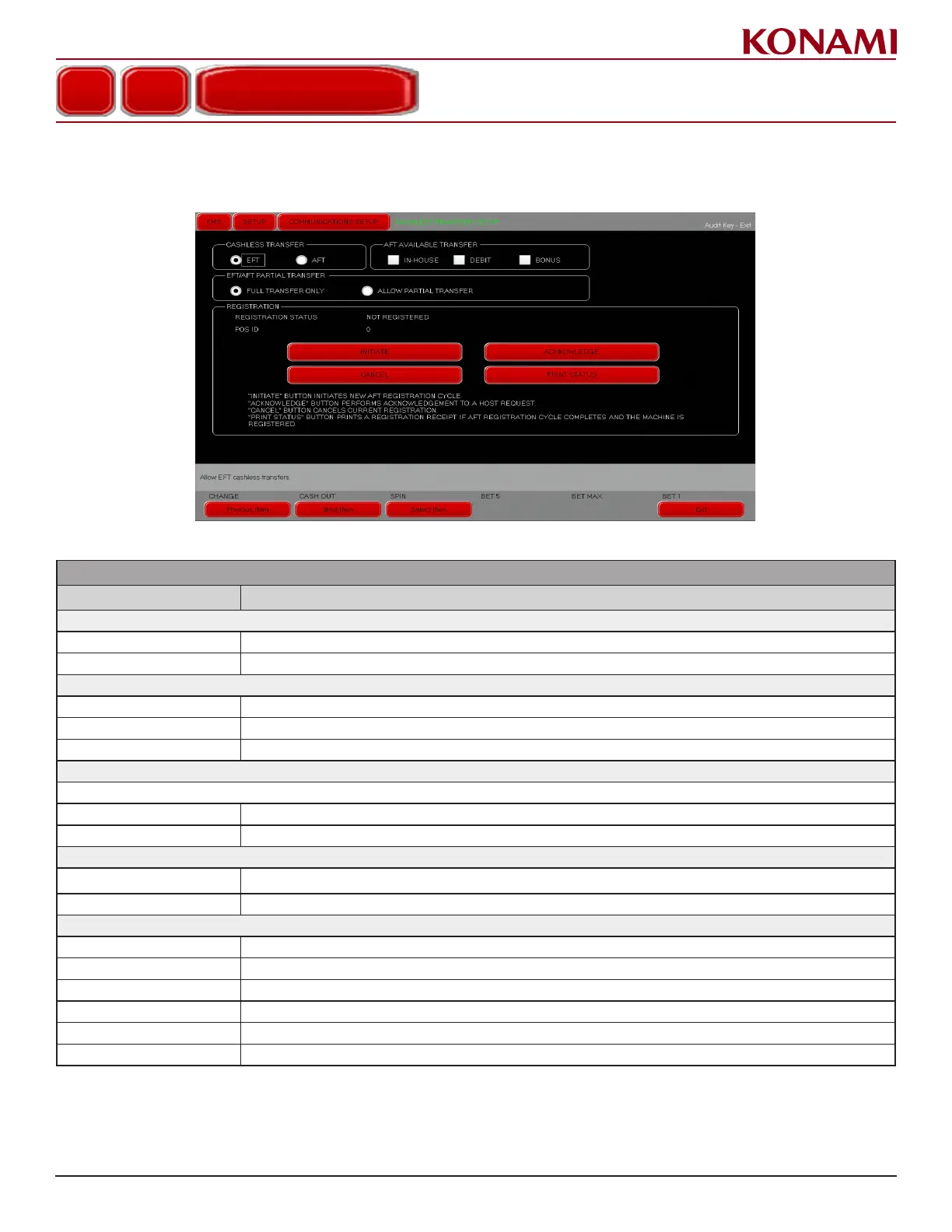59
© 2019 Konami Gaming Inc.P/N 810497 KXP Setup Manual
KMS
SETUP
COMMUNICATIONS SETUP
CASHLESS TRANSFER SETUP
caSHleSS tRanSfeR SetuP
1. Press CASHLESS TRANSFER SETUP to enter the CASHLESS TRANSFER SETUP screen. The following
screen is displayed.
2. The following table describes the functions for each item in the CASHLESS TRANSFER SETUP screen:
CASHLESS TRANSFER SETUP
ITEM DESCRIPTION
CASHLESS TRANSFER
EFT Allow EFT cashless transfers
AFT Allow AFT cashless transfers
AFT AVAILABLE TRANSFER
IN-HOUSE Select In-House transfers on (yellow) or off (red)
DEBIT Select Debit transfers on (yellow) or off (red)
BONUS Select Bonus transfers on (yellow) or off (red)
EFT/AFT PARTIAL TRANSFER
FULL TRANSFER ONLY:
For AFT Transfer not allowed if it is less than the full credit meter amount(AFT Status ag 1)
For EFT Transfer not allowed if it is less than the full transfer amount
ALLOW PARTIAL TRANSFER:
For AFT Transfer not allowed if it is less than the full credit meter amount(AFT Status ag 1)
For EFT Transfer not allowed if it is less than the full transfer amount
REGISTRATION
REGISTRATION STATUS Displays the current AFT registration status for the machine
POS ID Displays the POS ID for the machine
INITIATE Initiates an AFT registration cycle with the host
ACKNOWLEDGE Acknowledges a host AFT registration request
CANCEL Cancels the current AFT registration
PRINT STATUS Prints an AFT registration receipt after the machine has been successfully registered
3. Select or deselect the applicable radio button to enable/disable the following: CASHLESS TRANSFER, AFT
AVAILABLE TRANSFER, and EFT/AFT PARTIAL TRANSFER.
4. Press the appropriate red button to set REGISTRATION.
5. Press EXIT to return to the COMMUNICATIONS SETUP menu.
