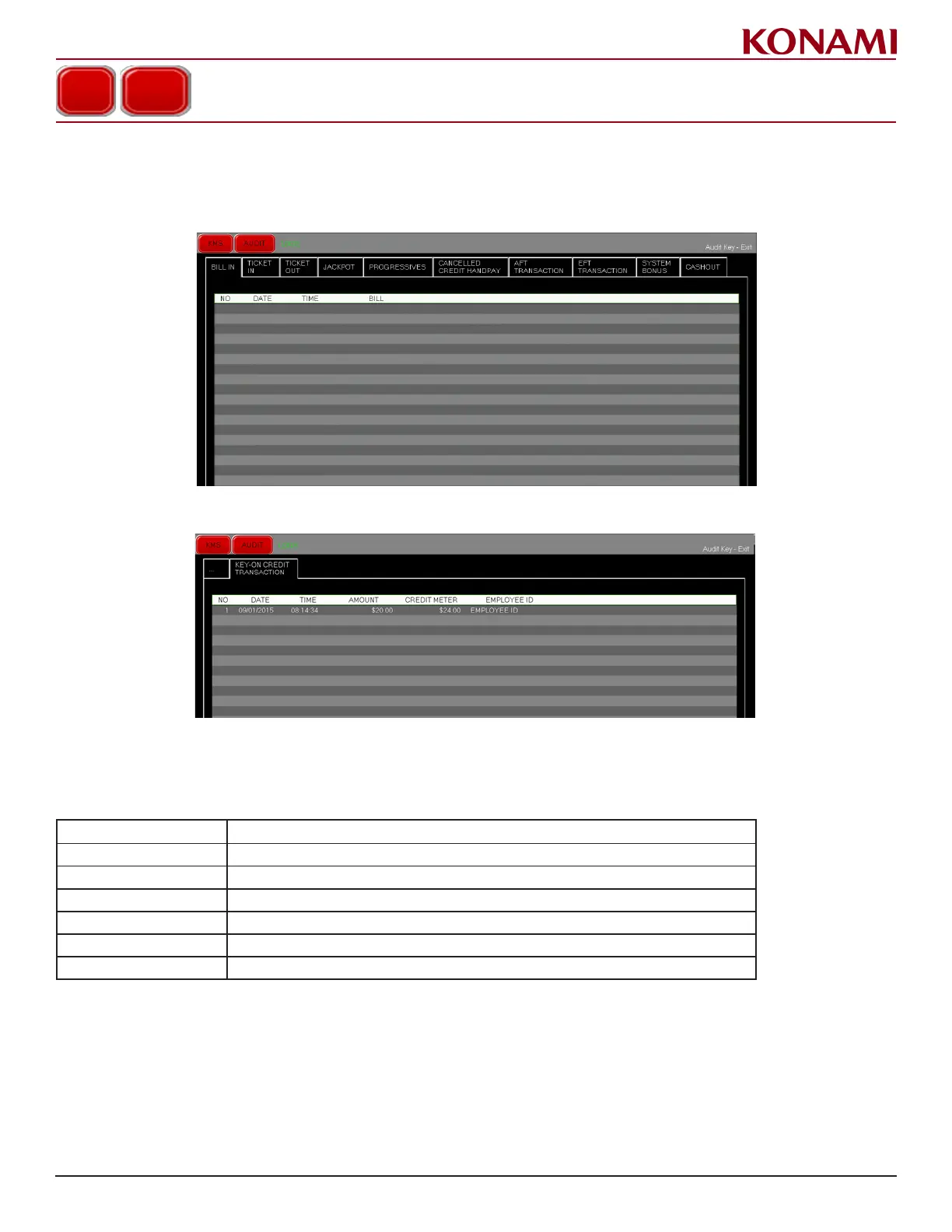124
© 2019 Konami Gaming Inc.P/N 810497 KXP Setup Manual
KMS
SETUP
Key-on cRedit tRanSaction log
1. From the KMS menu, press AUDIT to enter the AUDIT menu.
2. Press LOGS to enter the LOGS screen. The following screen is displayed.
3. Press the KEY-ON CREDIT TRANSACTION LOG tab. The following screen is displayed.
Log entries are added to the top of the log, pushing older records down one position. When the new log count
exceeds the log capacity the oldest record is deleted.
4. The Key-On Credit Transaction Log must show the following information for each transaction record.
FIELD DESCRIPTION
NO Index number. This is the same index number used for other log screens
DATE Date when the transaction completed.
TIME Time when the transaction completed.
AMOUNT Amount of the Key-On Credit transaction.
CREDIT METER Amount on the credit meter when the transaction completed.
EMPLOYEE ID The employee ID entered for the transaction.
5. Press EXIT to return to the LOGS screen.
6. Press EXIT again to return to the AUDIT menu.
7. Press EXIT a third time to return to the KMS menu.
LOGS
