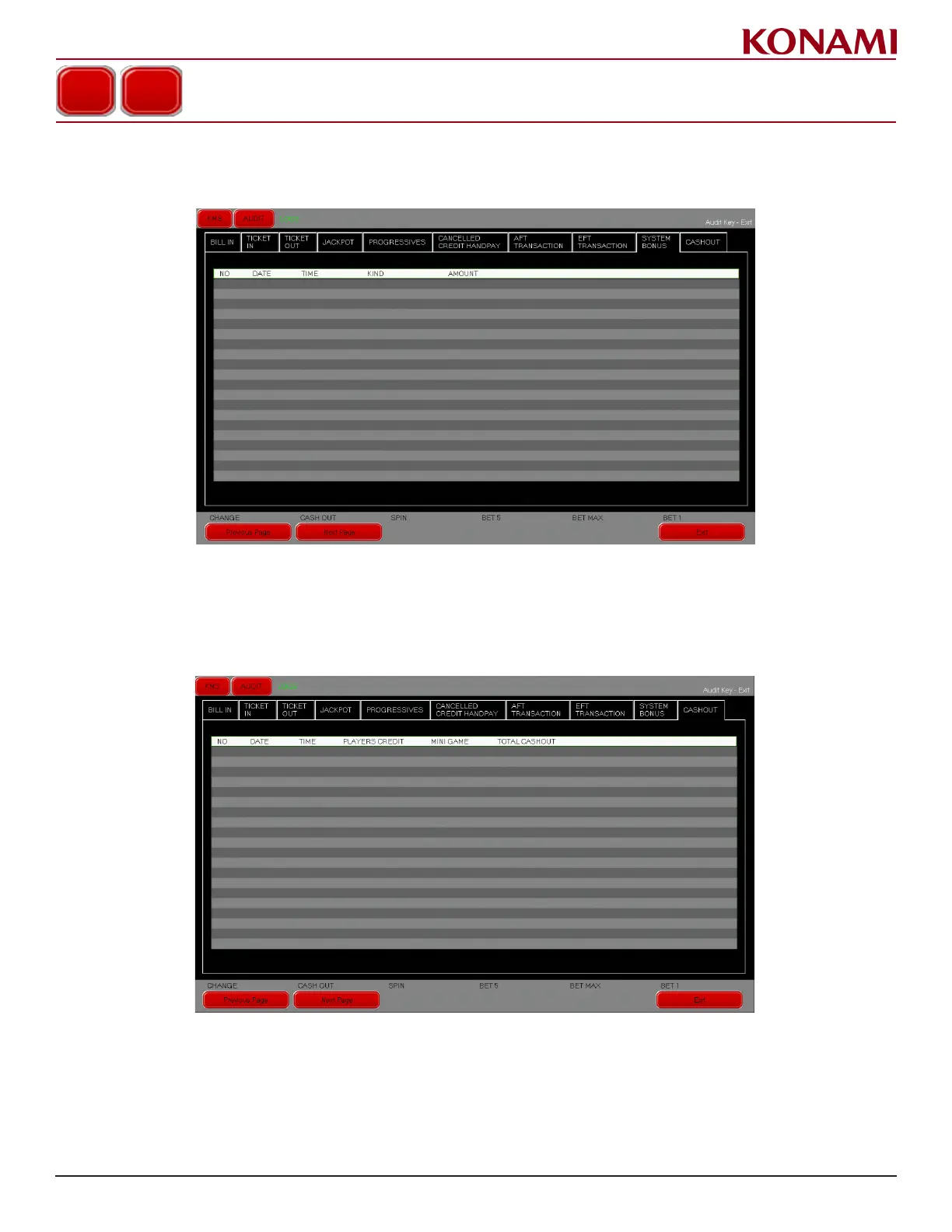30
© 2019 Konami Gaming Inc.P/N 810497 KXP Setup Manual
KMS
AUDIT
SyStem BonuS
1. Press the SYSTEM BONUS tab to enter the SYSTEM BONUS screen. The following screen is displayed.
2. The SYSTEM BONUS screen displays the number, date, time, type, and amount of the last 80 system bonuses.
caSHout
1. Press the CASHOUT tab to enter the CASHOUT screen. The following screen is displayed.
2. The CASHOUT screen displays the number, date, time, player’s credits, mini game credits, and total cashout
of the last 50 cashouts.
3. Press EXIT to return to the AUDIT menu.
LOGS
