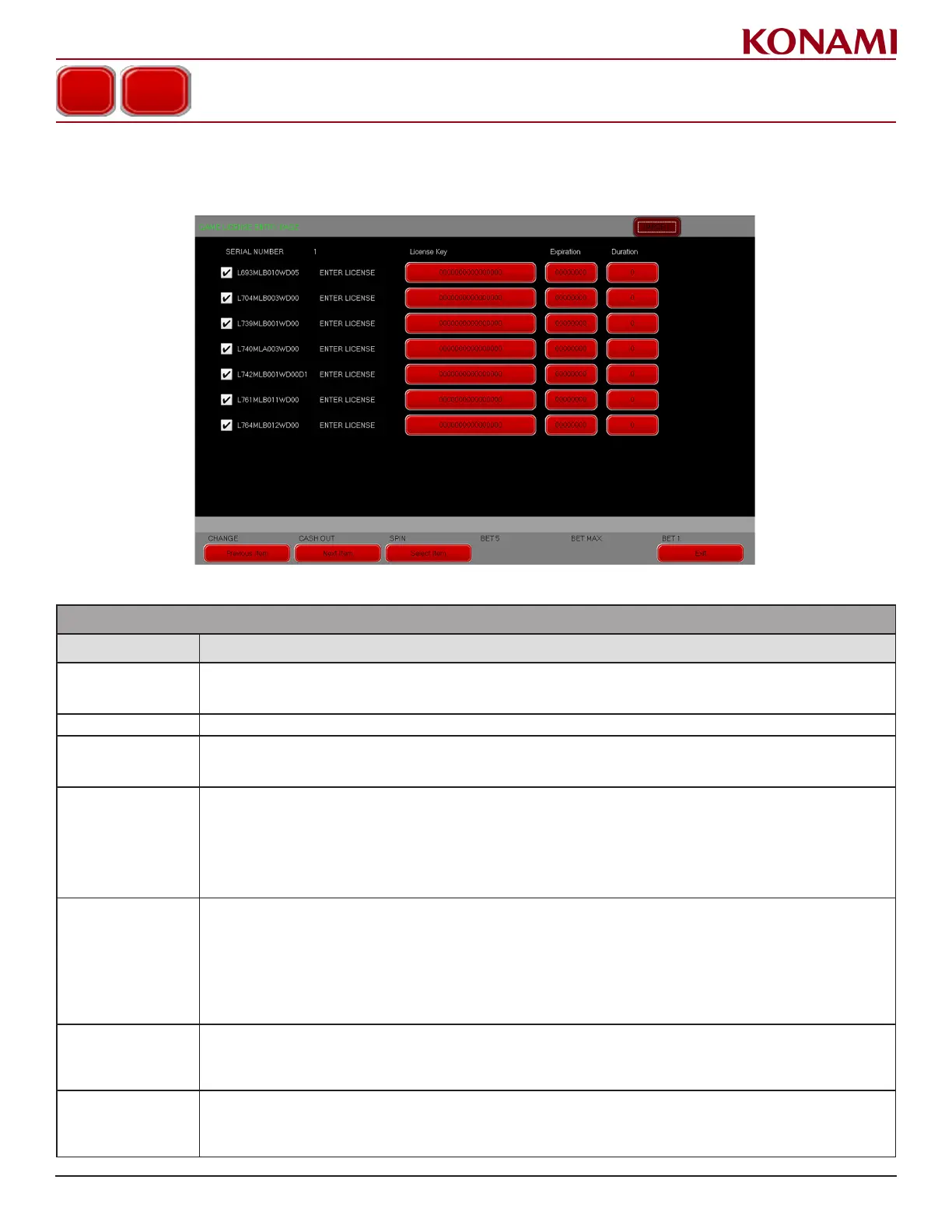50
© 2019 Konami Gaming Inc.P/N 810497 KXP Setup Manual
KMS
SETUP
game licenSe SetuP
This feature is only available on International versions of the game.
1. From the SETUP menu, press LICENSE SETUP. The following screen is displayed.
2. The following table describes the functions for each item in the LICENSE SETUP screen.
SETUP - GAME LICENSE KEY SETUP
ITEM DESCRIPTION
IMPORT BUTTON
Button provided to import the XML license le from a USB drive. Button may not be present if disabled via RAM Clear.
• Click to import license le specic to the EGM’s assigned serial number
• License matching each game theme is checked and updated I valid
SERIAL NUMBER Game Software serial number
GAME ID
Game theme ID:
• Click to deactivate/activate base game (N/A for extended games)
• Activated licenses cannot be deactivated
LICENSE STATUS
Current game license status:
• ENTER LICENSE – activate license (during RAM CLEAR ONLY)
• DEACTIVATED – when explicitly deactivated or if license has not been entered during ram clear
• UNLIMITED – UNLIMITED license has been activated
• LICENSE ACTIVATES YYYY/MM/DD – Clock pre-dates license activation
• LICENSE EXPIRES YYYY/MM/DD – license is presently activated
• LICENSE EXPIRED YYYY/MM/DD – license has expired and will require new license
LICENSE KEY
License key required to activated game:
• All LIMITED and UNLIMITED license keys are unique for each game theme
• Enter expiration date and duration rst
• If key is invalid, “INVALID LICENSE KEY” message pops-up
• After 5 failed attempts “EXCEEDED MAXIMUM FAILED ATTEMPTS”, requiring EGM restart
• Valid UNLIMITED license key is only entered once
• Only LIMITED licenses can be cleared
• Licenses can be entered in maintenance mode – RAM Clear or restart is not required
LICENSE
EXPIRATION DATE
Expiration date of a LIMITED license:
• UNLIMITED license – Set to 0000000
• LIMITED license – Set to expiration date YYYYMMDD
• Clear LIMITED license – Set to 99999999
LICENSE DURATION
Number of days a LIMITED license is valid starting from activation date ending on expiration date:
• UNLIMITED license – Set to 0000
• LIMITED license – Set to number of days duration
• Clear LIMITED license – Set to 9999
Game License Entry Page
