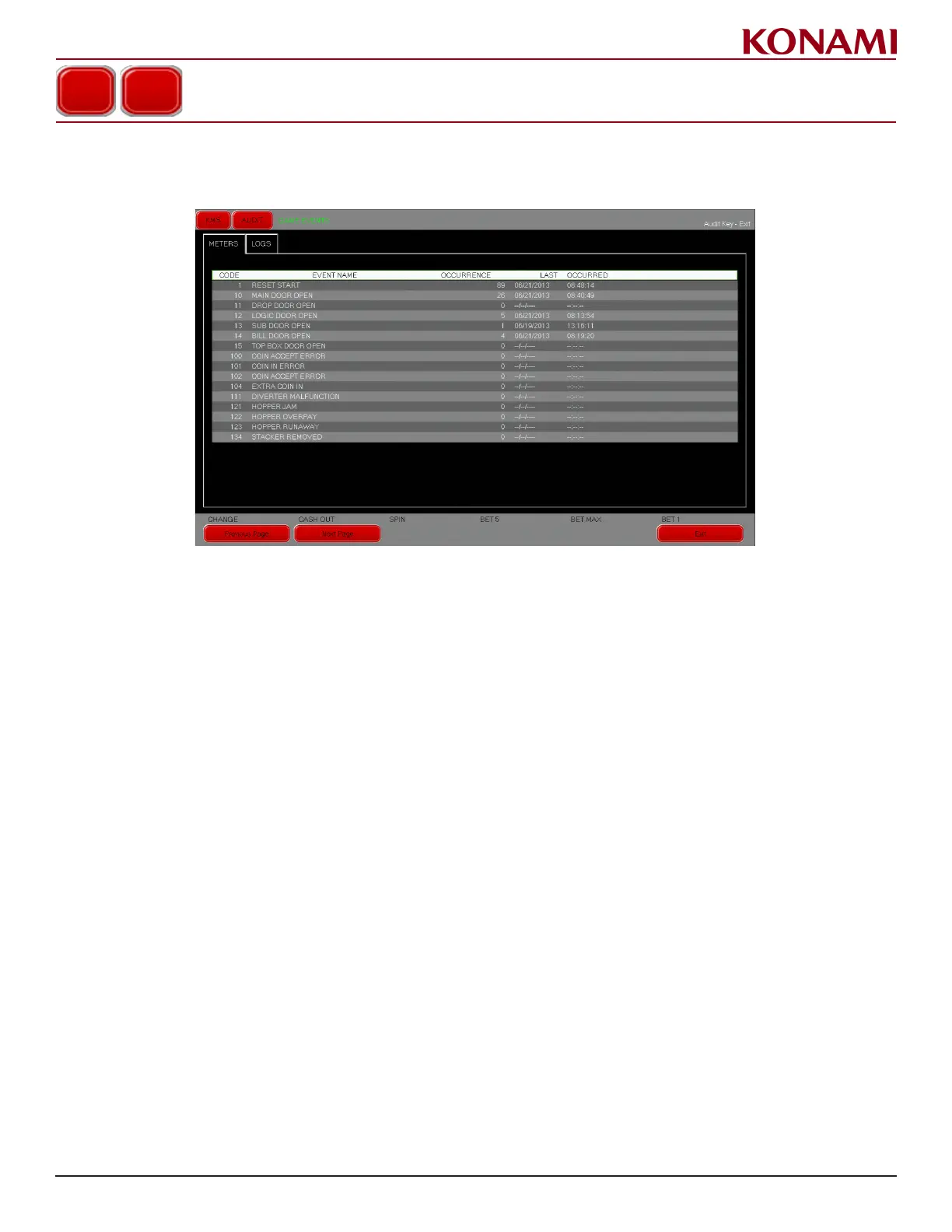31
© 2019 Konami Gaming Inc.P/N 810497 KXP Setup Manual
KMS
AUDIT
game eventS
1. From the AUDIT menu press GAME EVENTS. The following screen is displayed.
2. Tabs available in the GAME EVENTS screen are METERS and LOGS.
3. Select a Tab to change options. Alternatively, use the Previous Page/Next Page buttons to move between tabs.
4. Press EXIT to return to the GAME EVENTS screen.
5. Screen defaults to the Meters Tab.
GAME EVENTS
