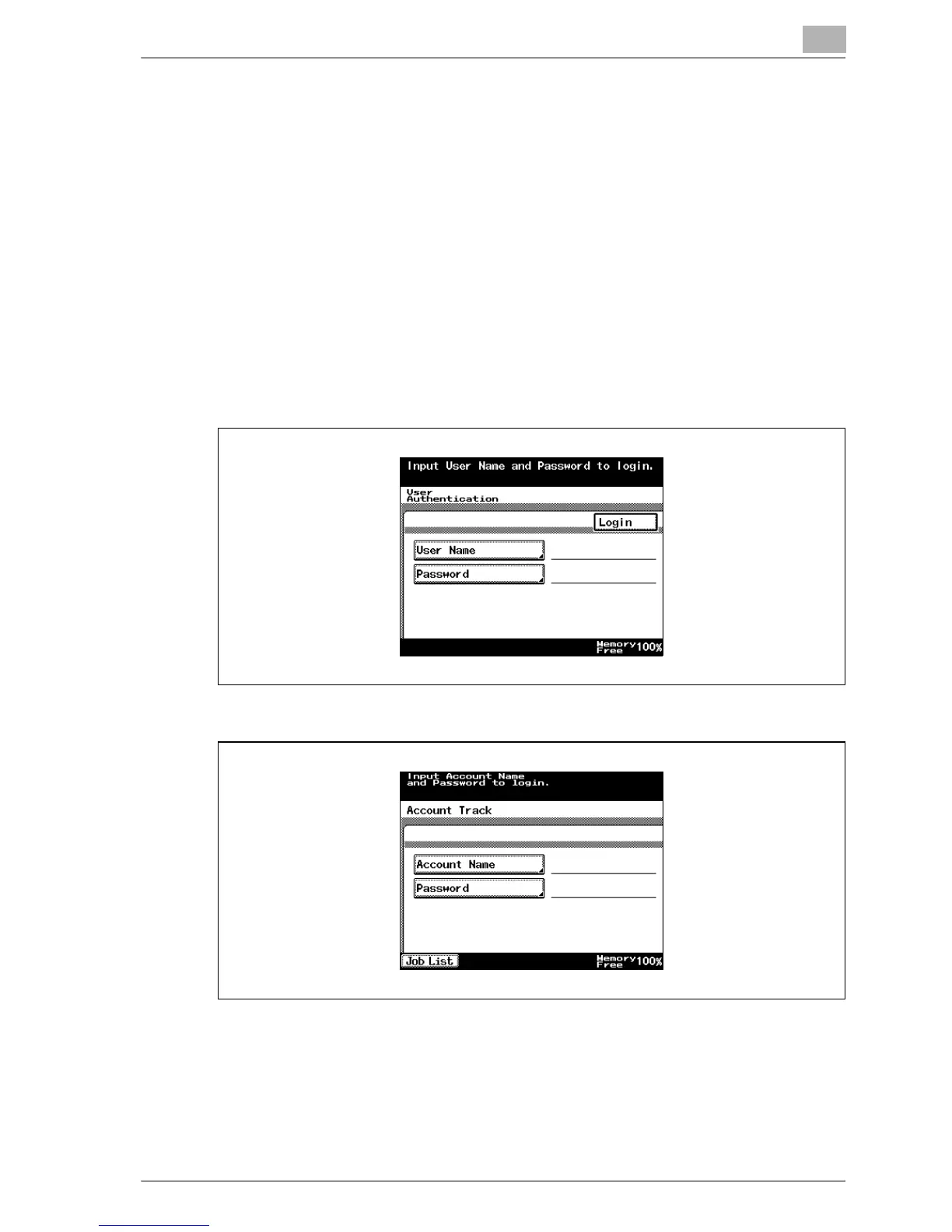2
bizhub 350/250 2-15
2.6 User authentication and account track
When using this machine, the machine may be set so that the user name, the
department name and the password are to be entered. Entering the neces-
sary information in the screen displayed shows the normal screen. For par-
ticulars of the department name and the user name, contact your
administrator.
!
Detail
For details of the user authentication and the account track, see “User's
Guide – Copy Operations”.
When the user authentication has been set
When the account track has been set
