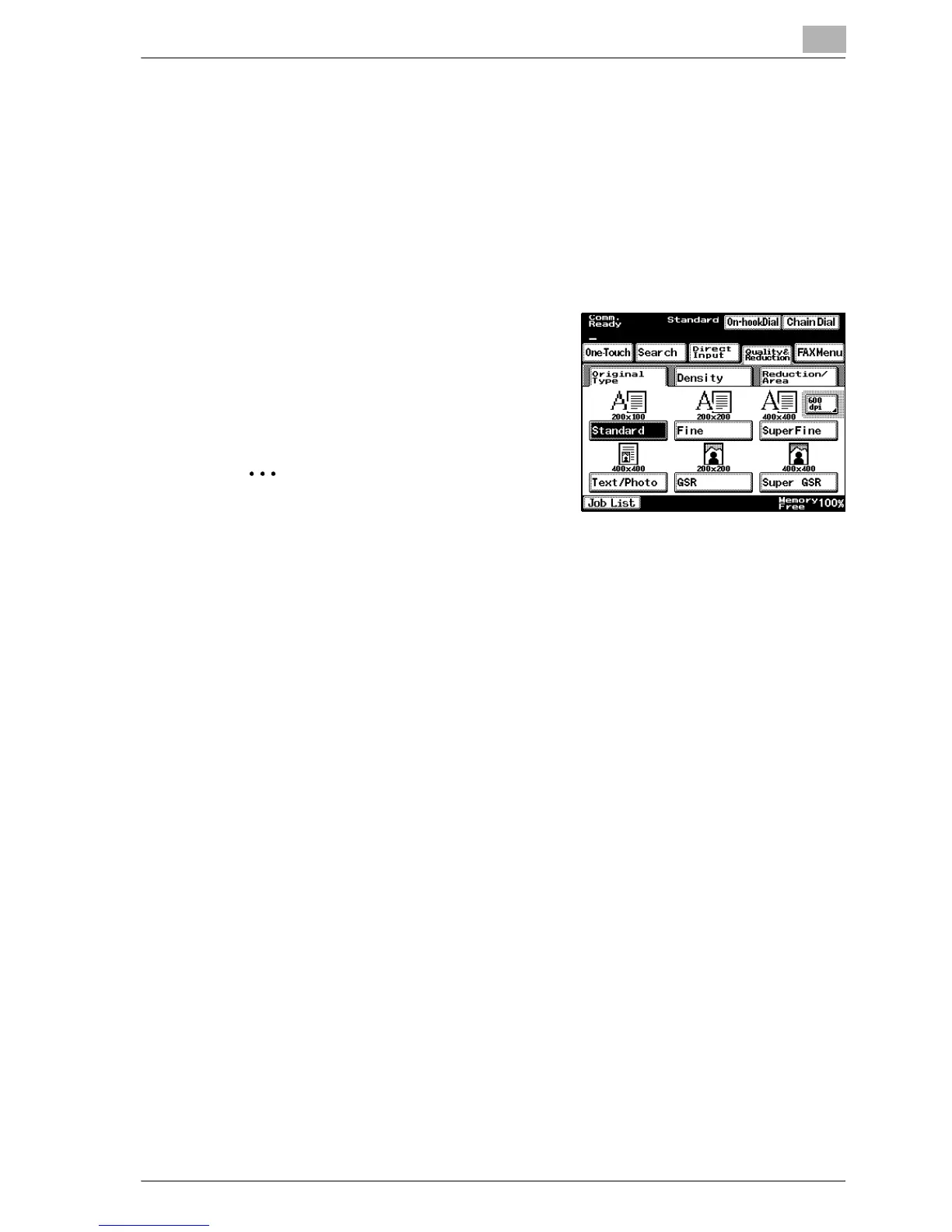3
bizhub 350/250 3-9
3.4 Setting transmission conditions
Original image type, density, simplex/duplex and resolution are displayed
when [Quality & Reduction] is pressed on the fax screen. These can be used
to set transmission conditions according to the type of original to be sent.
Setting transmission conditions
1 Press [Fax/Scan] on the control panel to open the fax screen.
2 Prees [Quality & Reduction].
3 Press ([Original Type], [Density], and
[Reduction/Area]) for the functions to
be set.
2
Note
The condition for transmission cannot
be set in units of page.
The transmission settings return to their default settings after each trans-
mission.
