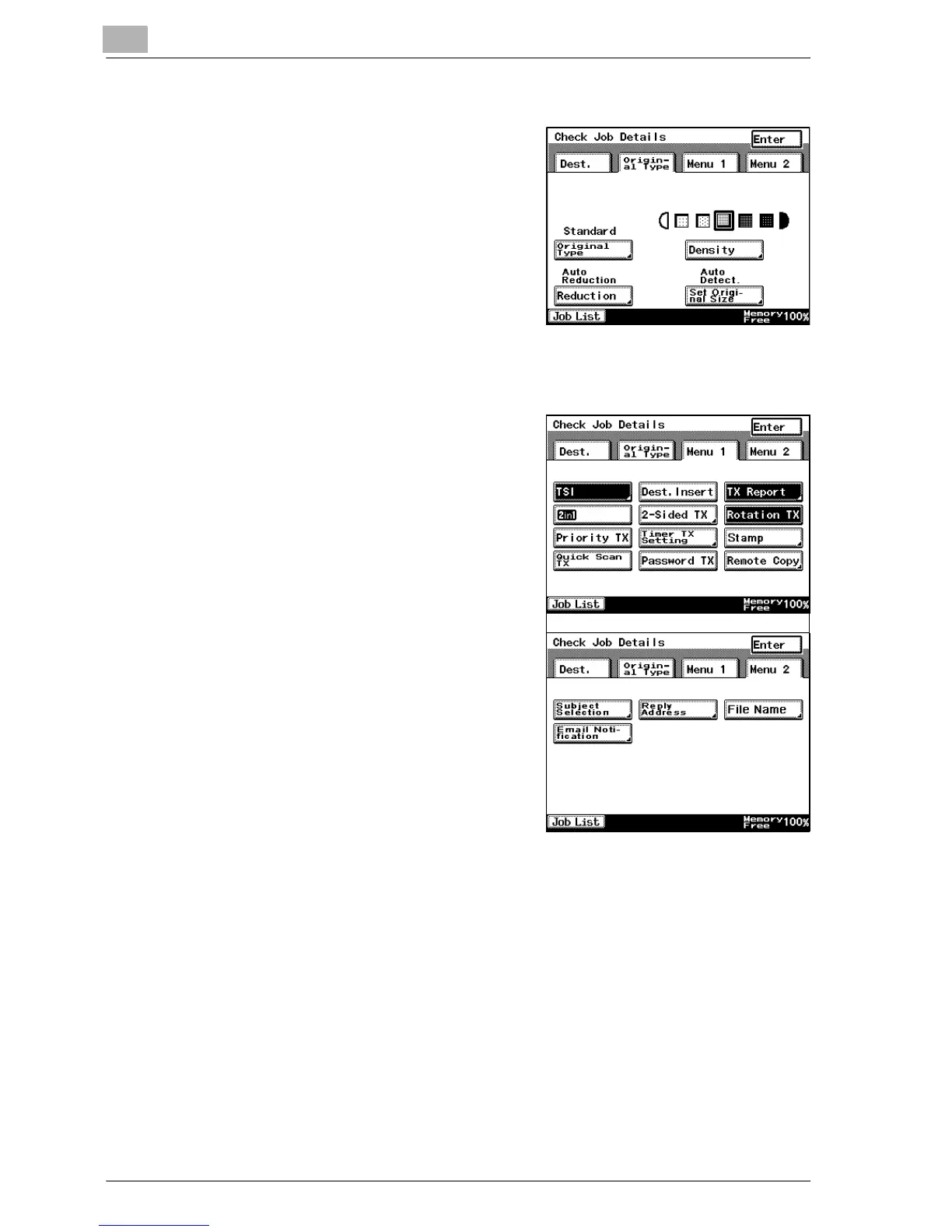3
3-18 bizhub 350/250
Original type tab
The Original Type, Density, Reduction and
Set Original Size settings can be checked.
Press the button for the setting that you
wish to change.
!
Detail
For details on the settings available on
the Quality & Reduction screen, refer to
“Setting transmission conditions” on page 3-9.
Menu 1 and Menu 2 tabs
The settings specified from the FAX Menu
screen can be checked. If a setting has
been specified, the button appears select-
ed. Press a button to cancel or change the
setting.
!
Detail
For details on the settings available on
the FAX Menu screen, refer to “Trans-
mission applications” on page 7-3.
