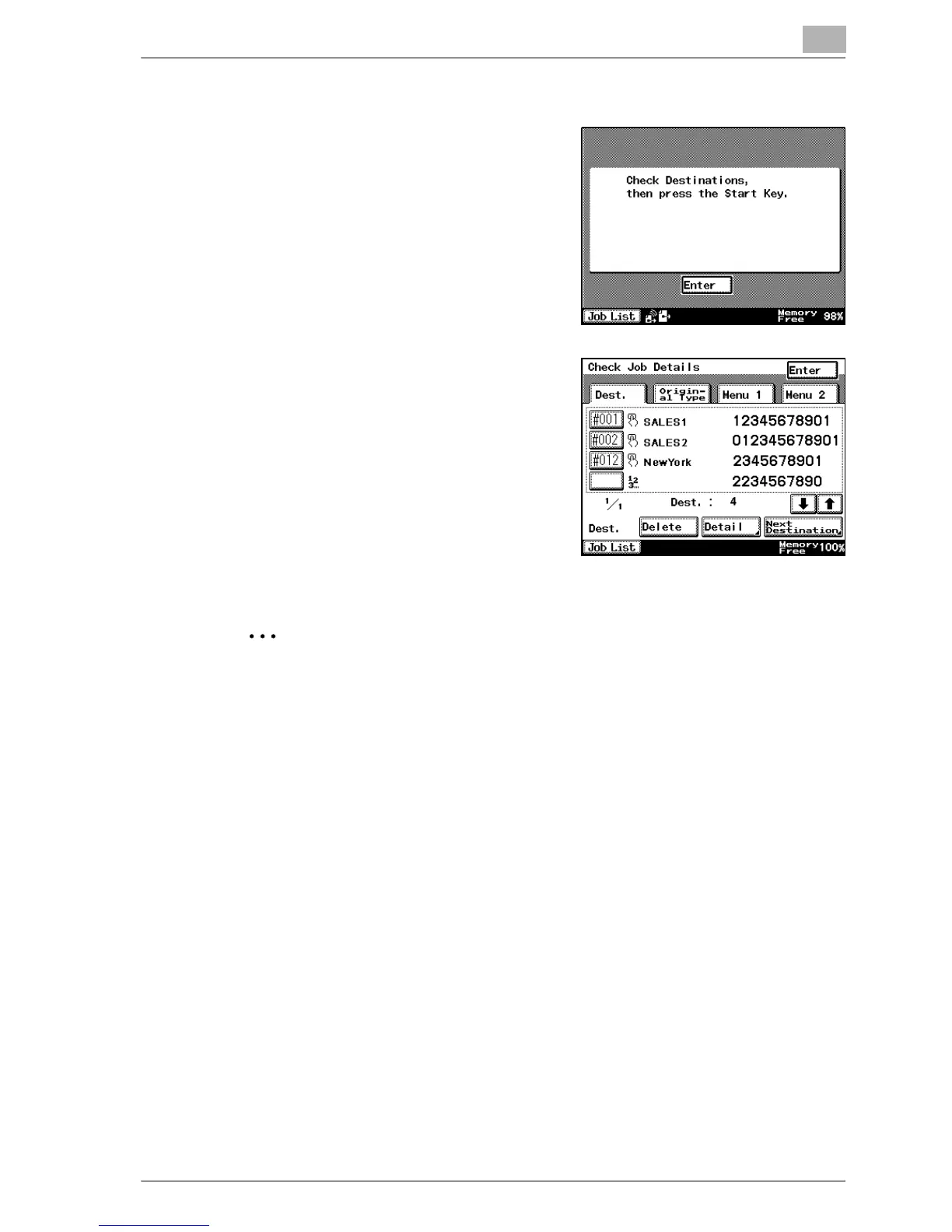3
bizhub 350/250 3-27
5 Press [Enter].
The Dest. tab of the Check Job De-
tails screen appears so that the se-
lected destinations can be checked.
If a program was selected, this
screen does not appear.
6 Press [Start].
– Using the software switch set-
tings, you can specify whether or
not a screen asking for confirma-
tion of the settings is displayed
before a broadcast transmission.
For details, refer to “Configuring
Functions (Soft Switches)” on
page 11-62.
Transmission begins.
2
Note
It is possible to check the results of broadcast transmission
. Refer to “Set-
tings for Report Output” on page 11-45.
