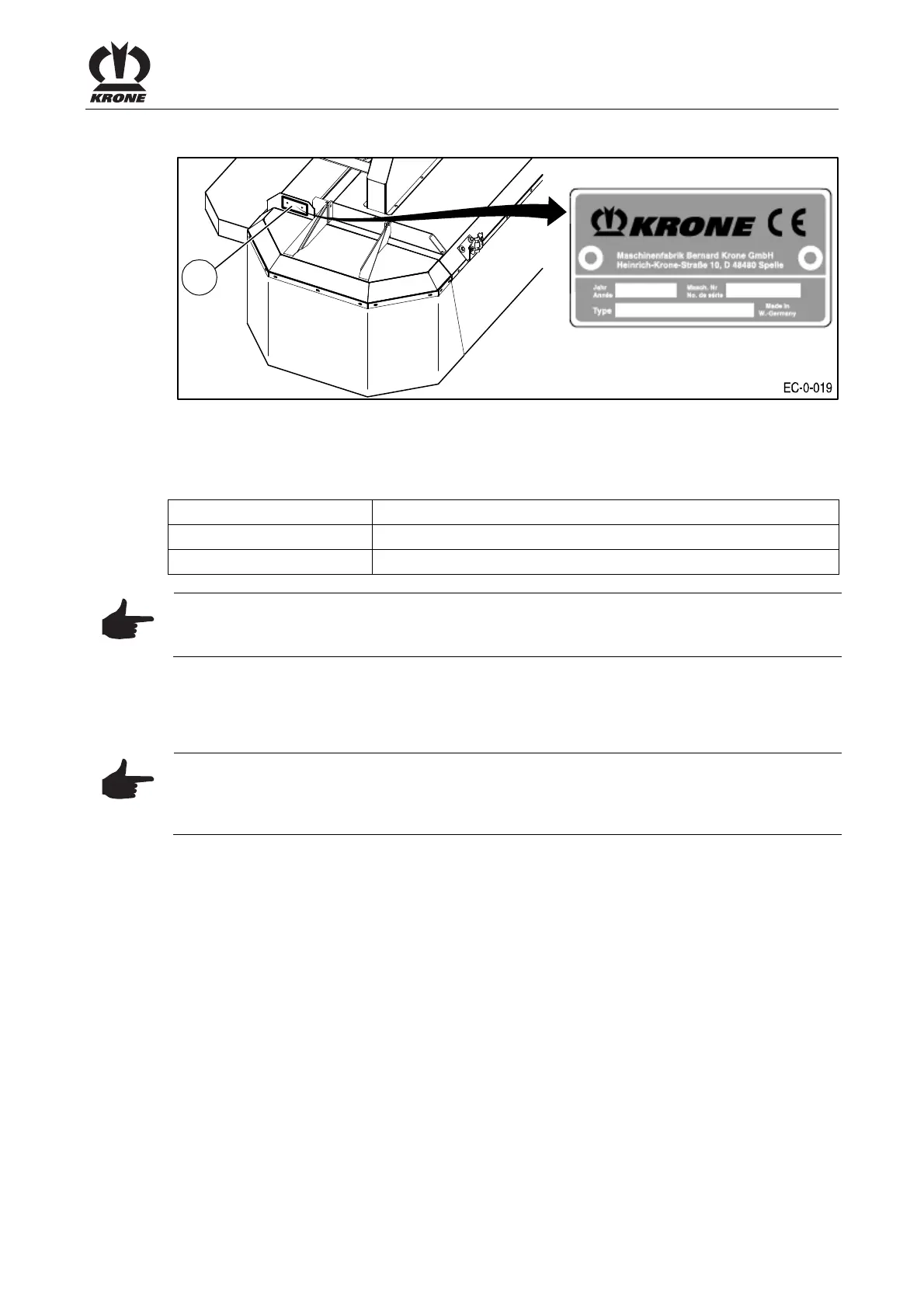Introduction
7
Pos: 6.8 /Überschri ften/Überschri ften 2/K-O/KKennzeic hnung @ 0\mod_1195564622099 _78.docx @ 496 @ 2 @ 1
2.3 Identification Plate
Pos: 6.9 /BA/Einlei tung/Kennzeichnung/ EasyCut/Kennzeic hnung EasyCut 28/32 28/32 P 28M @ 10\mod_1221642592431_ 78.docx @ 135803 @ @ 1
1
Fig. 1
The machine data are specified on the type plate (1). It is attached to the carrying bar.
Pos: 6.10 /BA/Einlei tung/Kennzeichnung/ Angaben für Anfr age und Bestellungen_Maschnr . (2015-11-04 15:38: 15) @ 9\mod_12205075059 30_78.docx @ 126110 @ 2 @ 1
2.4 Information Required for Questions and Orders
Year
Mach. No.
Type
Note
The entire identification plate represents a legal document and should not be altered or
rendered illegible!
When asking questions concerning the machine or ordering spare parts, be sure to provide type
designation, machine number and the year of manufacture of the relevant machine: To ensure
that these data are always available, we recommend that you enter them in the fields above.
Note
Authentic KRONE spare parts and accessories authorised by the manufacturer help to ensure
safety. The use of spare parts, accessories or additional equipment not manufactured, tested or
approved by KRONE will exclude any liability for consequential damage.
Pos: 6.11 /Layout Module /---------------Seitenumbruch---------------- @ 0\mod_119617531122 6_0.docx @ 4165 @ @ 1
