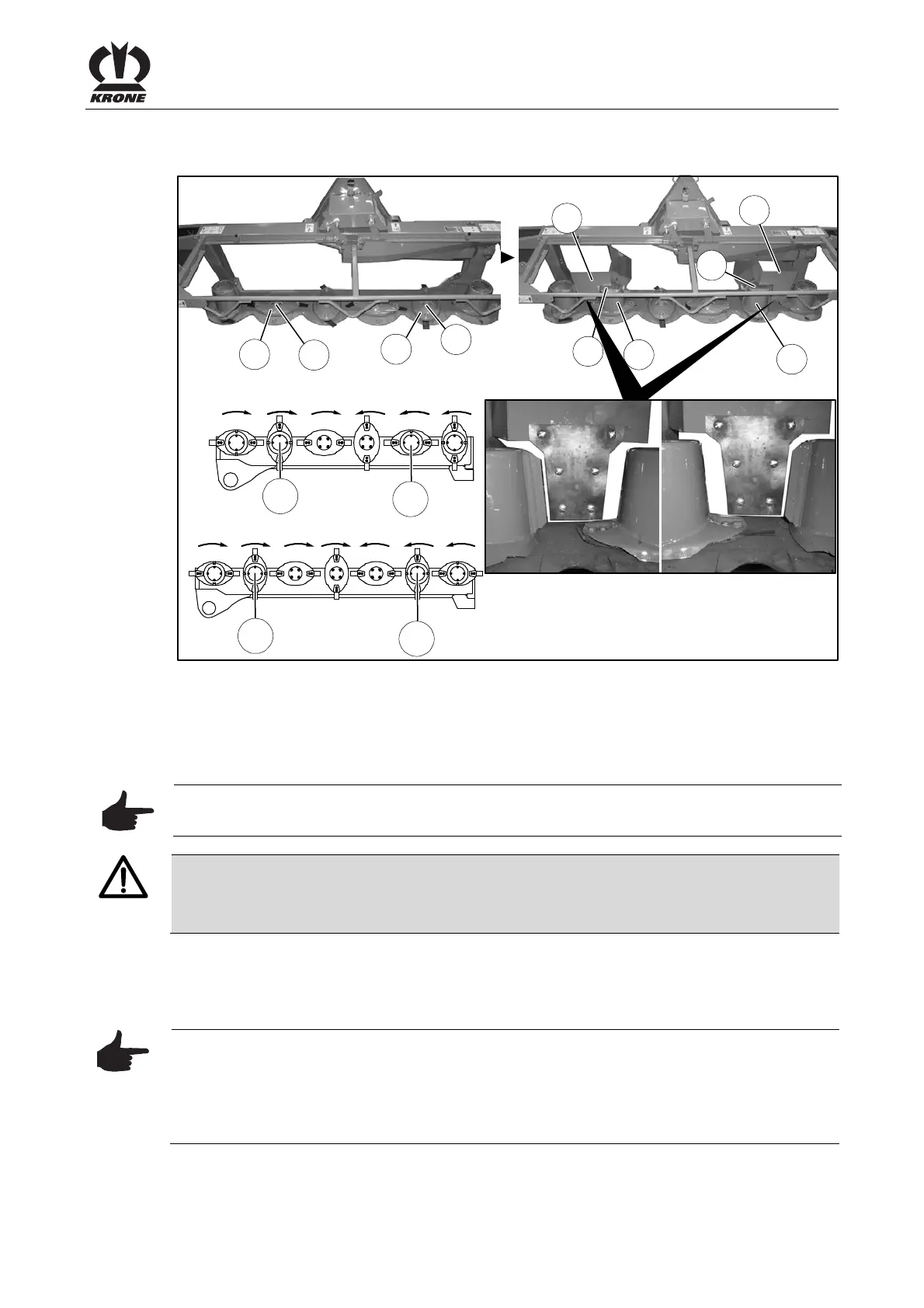Special equipment
71
Pos: 26.1 /BA/Sonder ausstatung/EasyCut / A M Mähwerke/Umbau auf schmal ere Schwadablage EC 28/3 2 M @ 13\mod_1226923435912 _78.docx @ 166497 @ 2 @ 1
13.3 Conversion to narrower swathing
(EasyCut 28 M, EasyCut 32 M) / (EasyCut F 280 M, EasyCut F 320 M)
EC-281-0
1
2
4
4
3
3
4
4
4
4
5
5
6
6
EasyCut 28M / EasyCut F 280 M
EasyCut32M / EasyCut F 320 M
Fig. 45
• Remove the cutting discs (5) and covers (6).
• Remove cover (3) of mower drum (4). Mount the mower drum with fastening bolts and the
detent edged washers of the disassembled cutting discs (6).
• Mount the cover (3) on the mower drum (4).
Note
Keep the cover (5) and cutting disc (6) in a suitable place for later reinstallation.
Warning - Mower drum incorrectly installed
Effect: Damage to the machine
Make certain the mower drums are installed correctly! The installed mower drums (4) must be
installed at a 90-degree offset to the adjacent mower drums / cutting discs.
• Install the plates (1,2). Make certain when attaching the plates that the distance from the
rubber pads (7) to the mower drums is at least 3 mm.
Note - Reinstallation is in the reverse order
Before starting up the machine again, make certain to check the cutter blades, retaining bolts,
cutting discs, and drums as well as the linings
• See Maintenance section “Checking the Cutter Blades and Retaining Bolts”.
• See Maintenance section “Periodical Inspection of Cutting Discs and Drums."
• See Maintenance section “Replacing the Linings".
Pos: 26.2 /Layout Module /---------------Seitenumbruch---------------- @ 0\mod_119617531122 6_0.docx @ 4165 @ @ 1
