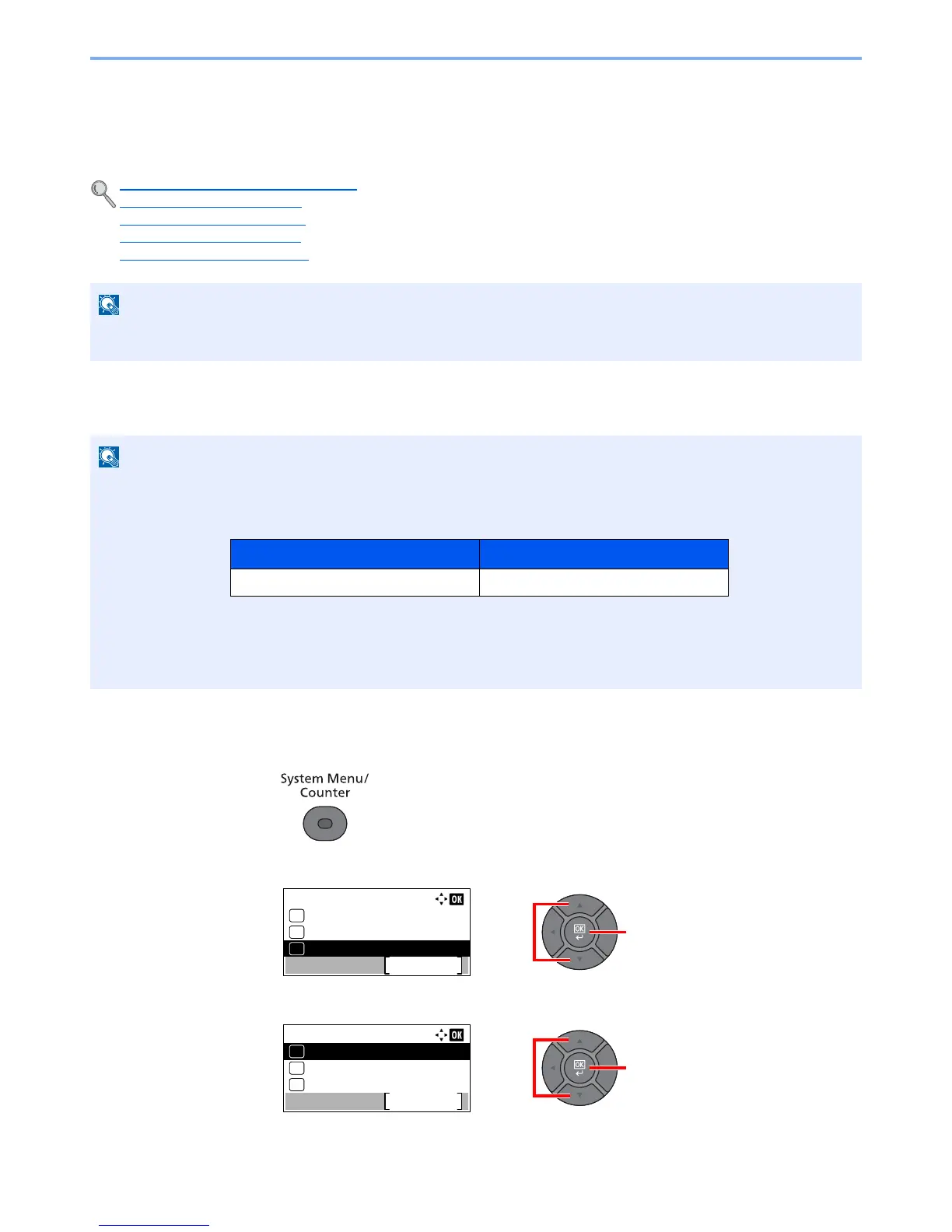5-34
Operation on the Machine > Using a Custom Box
Using a Custom Box
Custom Box is a component box which you can create within the Document Box and store data for later retrieval. You
can create or delete a Custom Box, and manipulate data in various ways as described below:
Creating a New Custom Box
1
Display the screen.
1
Press the [
System Menu/Counter
] key.
2
Press the [
▲
] or [
▼
] key to select [Document Box], and press the [
OK
] key.
3
Press the [
▲
] or [
▼
] key to select [Custom Box], and press the [
OK
] key.
Creating a New Custom Box (page 5-34)
Storing Documents (page 5-38)
Printing Documents (page 5-38)
Editing Documents (page 5-40)
Deleting Documents (page 5-41)
The operation on Custom Box you perform from operation panel can also be made using Command Center RX. For
details on Command Center RX, refer to
Command Center RX User Guide
.
• To use Custom Box, an optional SSD must be installed in the machine.
• If user login administration is enabled, you can only change the settings by logging in with administrator privileges.
The factory default login user name and login password are set as shown below.
• If user login administration is enabled, log in with administrator privileges to perform the following operations. They
cannot be performed with user privileges.
- Creating a box
- Deleting a box of which owner is another user.
Login User Name Login Password
4000 4000
Sys. Menu/Count.:
FAX
Exit
09
Document Box
10
11
Send
Document Box:
Job Box
Exit
03
Sub Address Box
02
01
Custom Box
