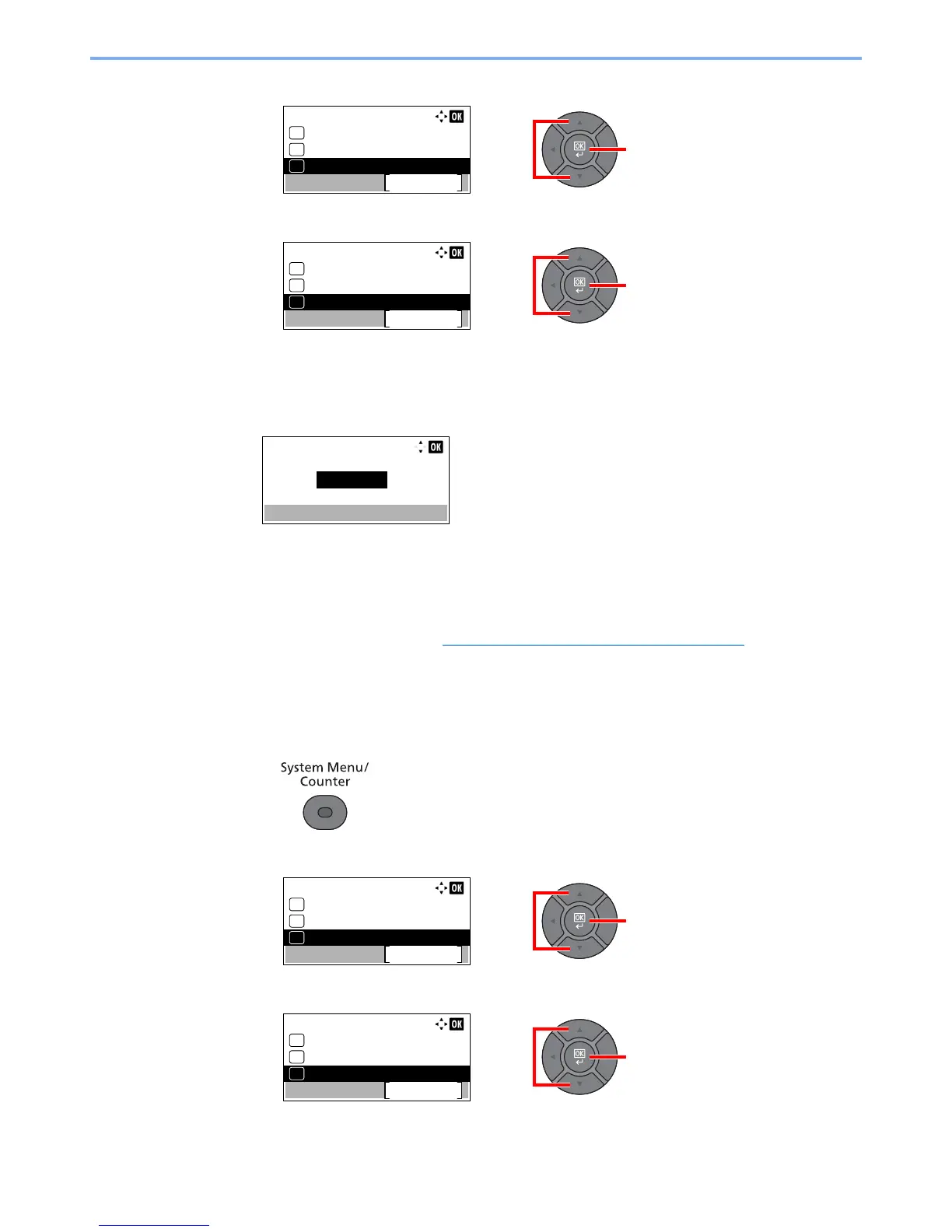2-20
Installing and Setting up the Machine > Energy Saver function
3 Press the [▲] or [▼] key to select [Timer Setting], and press the [OK] key.
4 Press the [▲] or [▼] key to select [Sleep Timer], and press the [OK] key.
2
Set the Sleep time.
Use the numeric key or press the [▲] or [▼] key to enter the Sleep time, and press the [OK]
key.
Sleep Rules (models for Europe)
You can set whether sleep mode operates for each function. When the machine enters sleep mode, the ID card cannot
be recognized.
For more information on Sleep Rules settings, refer to Sleep Rules (models for Europe) on page 8-26
.
Follow the steps below to use Sleep mode for each function.
1
Display the screen.
1 Press the [System Menu/Counter] key.
2 Press the [▲] or [▼] key to select [Common Settings], and press the [OK] key.
3 Press the [▲] or [▼] key to select [Timer Setting], and press the [OK] key.
