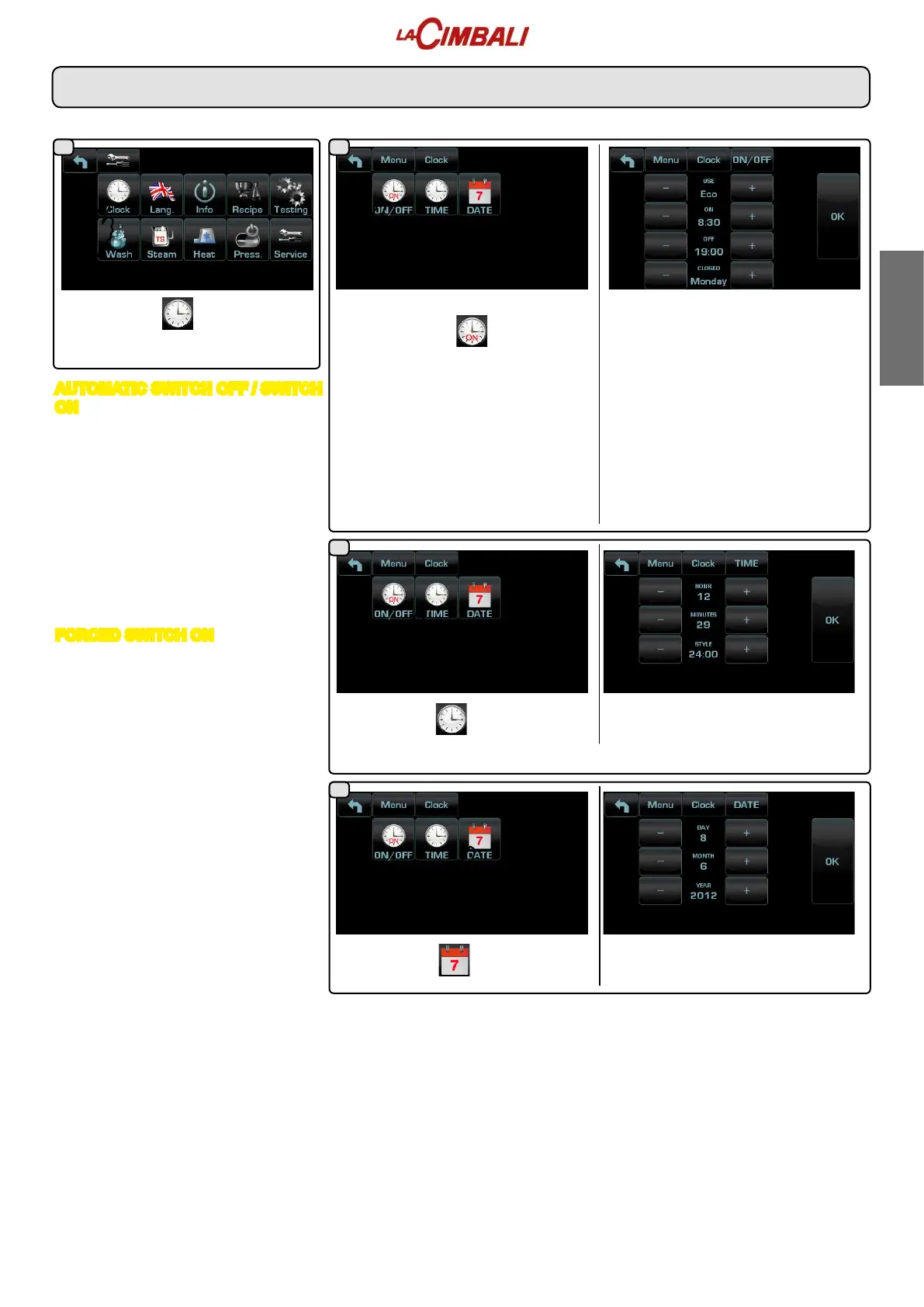English
6 EN
2. Service time menu
Access the service hours menu by
pressing the icon .
Theseparameterscanbecongured:
USE - timed switch-on/switch-off:
YES,NO, Eco(during the switch-off
phase,themachineresistanceisnot
completely disabled and allows the
boilerpressuretoremainat0.2bar).
ON - (switch-on time);
OFF - (switch-off time);
CLOSED-(dayofclosure).
Press the icon to set the time.
Theseparameterscanbecongured:
HOUR, MINUTES, STYLE-(24:00or
AM/PM).
Press the icon
to set the date.
Theseparameterscanbecongured:
DAY, MONTH, YEAR.
Press the icon .
AUTOMATIC SWITCH OFF / SWITCH
ON
The machine can be set to switch off and
switch on at programmed times.
During the machine off phase, the
displaylightisdimmed.
Note. When the machine is working in
the automatic on/off function do not
use the general switch (1) to switch
off the machine. If this happens, the
machine will not be able to switch on
again automatically.
FORCED SWITCH ON
Pushanydispensingbuttontoturniton.
Note. Forcing the machine on does
not change the programmed
on/off times.
Note. At this point the machine will
remain on until the next switch
off time is reached.
To immediately return the machine to
“off”asoriginallyprogrammed,switchit
off and on again using the general on-off
switch (1).
2a
2b
2c
1
