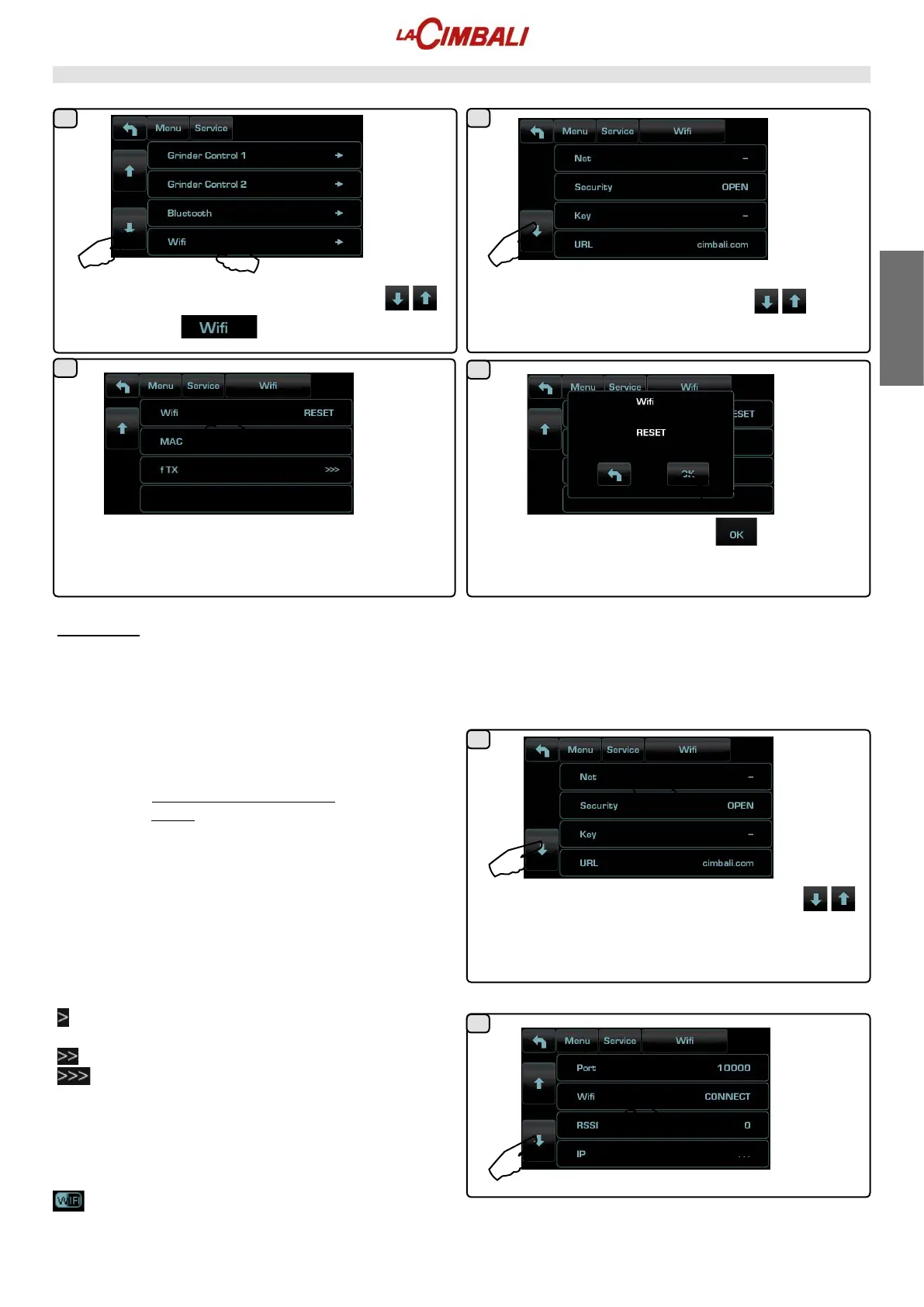English
38 EN
1)Theitemsarescrolledbypressingtheicons
2) Press the icon .
Scroll through the items using the icons
Wi-Fi Menu - CongurethefollowingWi-Fiparametersas
shown below:
- NETWORK - enter the name of the access point.
- SECURITY -
indicatethetypeofwirelessnetworksecurity:
- KEY - enter the password to access a protected Wi-Fi
network (WPA or WEP)
- URL - enter listener.gruppocimbali.com.
- Port - enter 10000.
- CONNECT - to connect to the access point selected.
- RSSI -
signalintensity:
- IP -DisplaystheIPaddressassignedtothemachineby
the wireless access point.
- RESET - To restore the parameters to the standard
parameters.
- MAC - Represents the Mac address of the WiFi module
present in the machine. It is a parameter that is only
displayed,cannotbechanged.
- fTX - reduces data transmission to the remote server:
- transmits all data daily at machine startup, faults/
washings per event;
-level1plushourlycounts;
-level2pluspingsevery10min.(default).
Place the cursor on the item CONNECTtomanuallyconnect
totheaccesspointselected;ifthecongurationoftheWi-Fi
moduleiscorrect,thefollowingiconappearsonthedisplay
:
Reset the parameters with the icon - initialization of
the standard data:
WiFi conguration
Press the icon WIFI RESET:
1)Theitemsarescrolledbypressingtheicons
2)Presstheiconsrequiredtoconguretheparameters.
1
2
3
5
6
4
