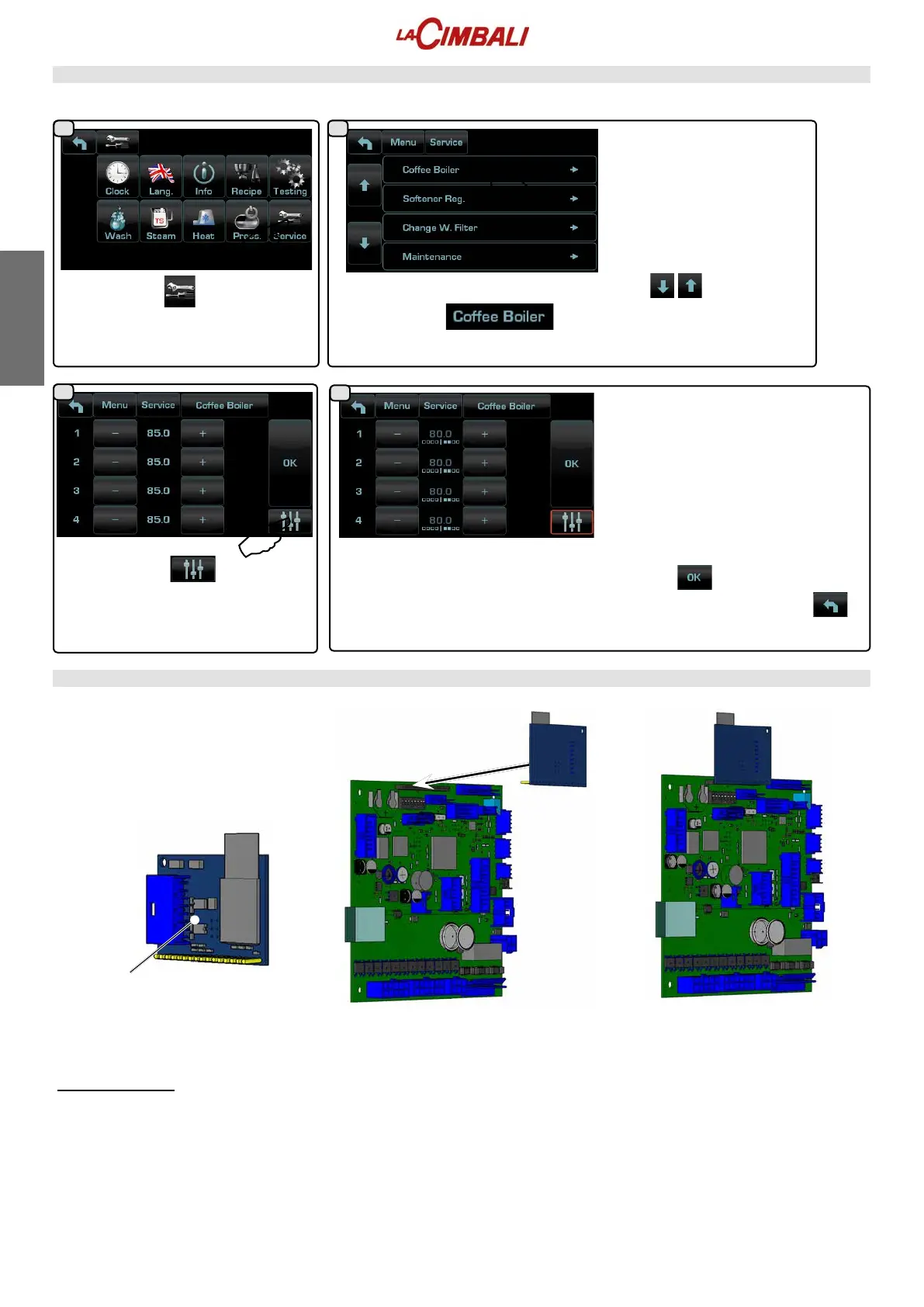English
27 EN
Coffee Boiler
Press the icon .
Press the icon
offset .
Theitemsarescrolledbypressingtheicons .
Press the icon .
Set the desired values using the
"+" and "-" icons.
NOTE: a temperature offset can
besetfortheboileradjustableby
±2°C.
Each dot corresponds to
approximately half a degree
centigrade of offset.
Conrm the data inserted using
the icon or exit and leave the
previous data using the icon .
Bluetooth Menu - The parameters that can be set are:
- MM1-MM2 - 1 to 2 grinders can be connected.
- Search -themachinewillndallbluetoothdeviceswithin10m.
- Reset - cancels the connection with the associated device.
Note: during connection with bluetooth grinders/dispensers, the rst one connected is set as MM1.
Bluetooth Card
Bluetooth Connection
21
3
4
