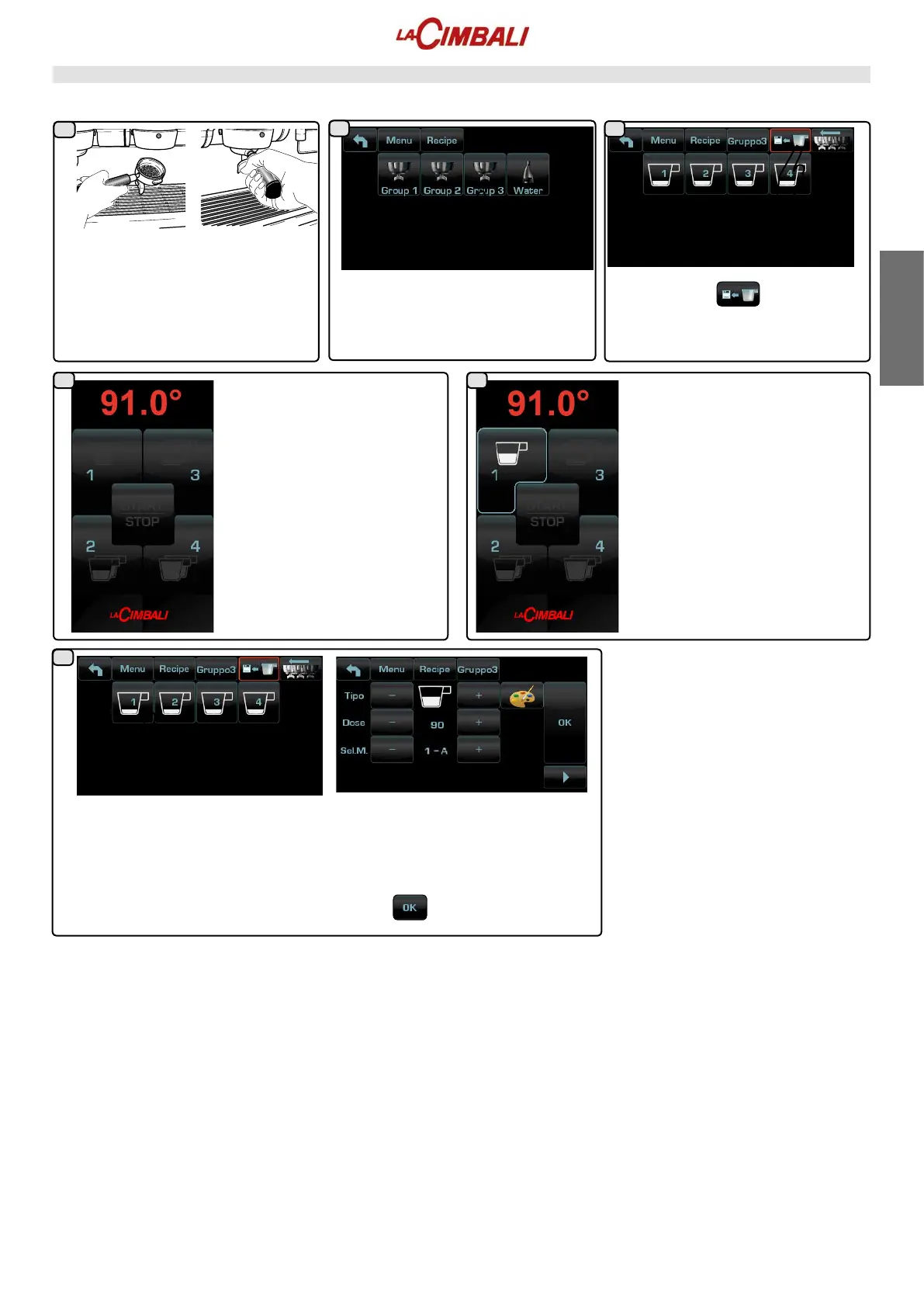English
12 EN
Press the key ; a red outline
and the buzzer indicate the SELF-
LEARNING phase.
Hookthelterholderwiththedose
of ground coffee to the group.
Press one of the coffee keys (e.g.
Group 3).
Place the cup or cups underneath
thelterholdernozzles.
The numbers relative to each
keyappearonthegroupdisplay.
Push the button to be programmed
(e.g.key1):theiconofthekeyin
question remains selected on the
display.
When the desired level is reached
inthecuporcups,pressthekey
again.
Continue to program all the coffee
keys.
By pushing the coffee buttons on the services display, the doses entered
can be viewed, with the values of the impulses of the volumetric dosing
devices.
Thedosesenteredwiththeself-learningfunctioncanbecorrectedmanually
usingthe+/-keys.
Afterwards,conrmthevaluesbypressingthe key.
Programming measures using the “SELF-LEARNING” function
5
3
2
1
6
4
