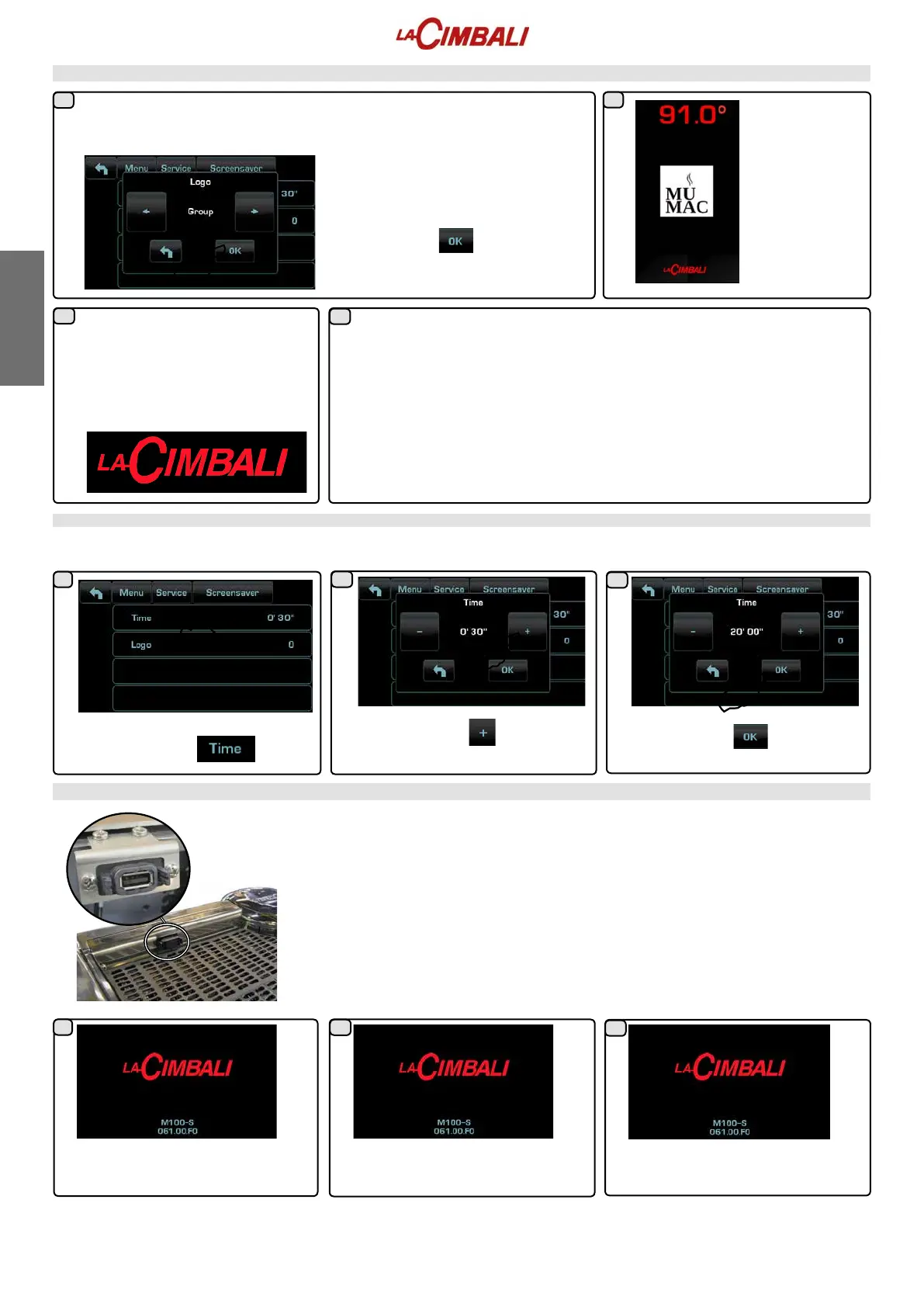English
43EN
• 1TakeanemptyUSBpendrive.
• 2Copytheupdatele"Tmilk.hex"intothemaindirectoryofthependrivefrom
ftp://cffirmware:firmware@213.182.66.30/NEWTON/FIRMWARE/065_00_
A0_09062015.zip
• 3 Insert the USB pen drive in the dedicated port on the machine
• 4Turnonthemachine
Onceloadingiscomplete,removethe
USB pen drive from the machine.
The following message will appear on
thedisplay:
Press the icon .
Coffee group display logo
Coffee group
displaylogo.
SelecttheitemGROUPtodisplaythelogo,bothontheservicesdisplay
andonalldisplaysofthecoffeegroups(thelogoappearsafter1minuteof
inactivity)
Press the icon
toconrm.
Ifyoudonotwanttoloadcus-
tomimages,M100alsooffers
a"defaultlogo"thatisalways
present in the machine. It is the
"La Cimbali" logo
The"LaCimbali"logowillbedisplayedontheservicesdisplayand,ifthe
itemgroupisactivated,itwillalsobedisplayedonthecoffeegroupdisplay
Intheprogrammingmenu,justactivatethelogoitem(withoutinserting
anyUSBdrive)
Return to the programming menu
and press the icon
Press the icon toconrm.
Time
Possibilityofprogrammingthescreensaverdisplaytime(from30"to20')withstepsof30seconds.
REMOVE USB
TURBOMILK
UPDATE COMPLETED
UPDATE
TURBOMILK
005%
Updating the TurboMilk SW board using USB Pen Drive.
6
9
7
8
1
2
3
1
2
3
