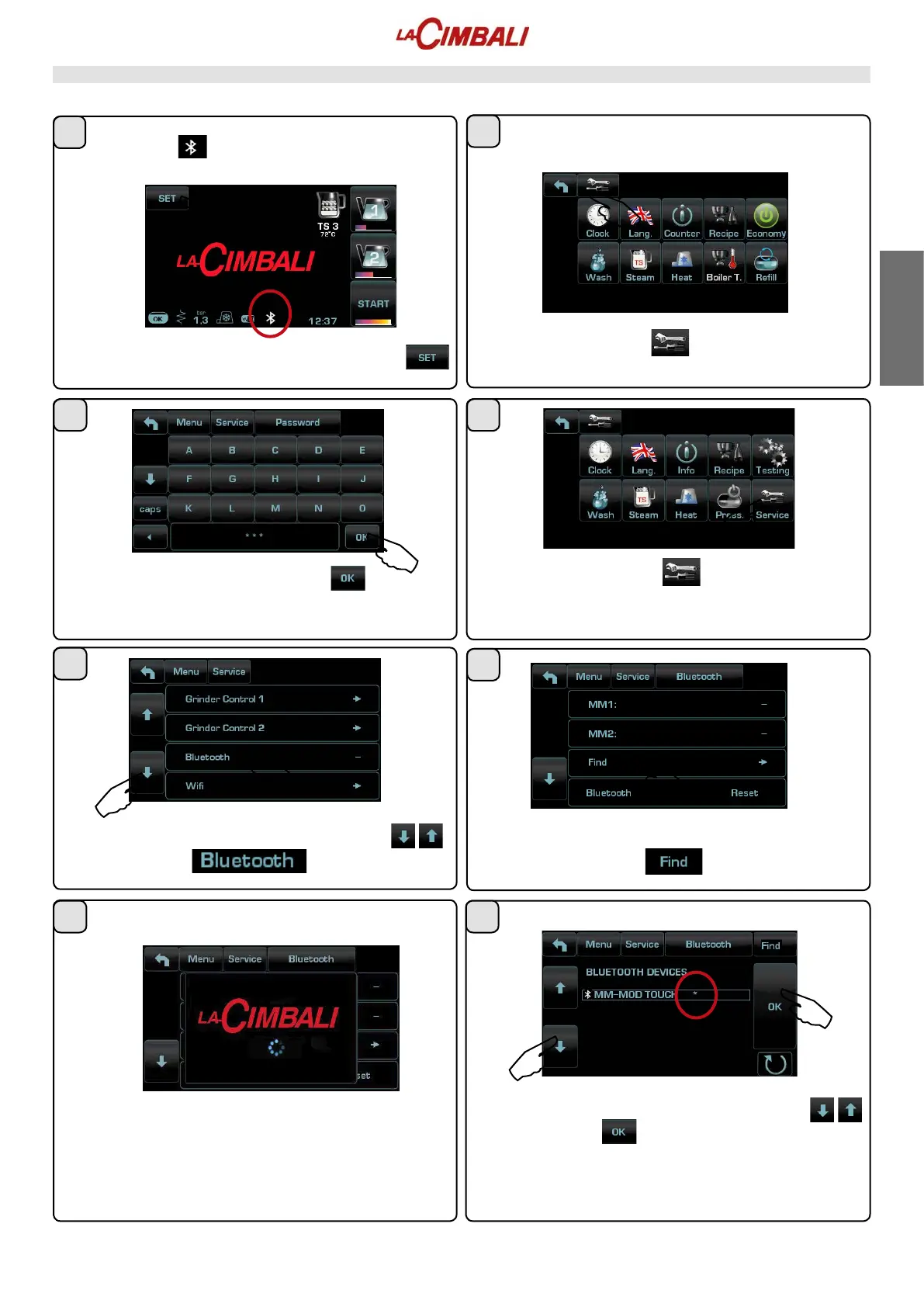English
28 EN
Press the icon .
1)Theitemsarescrolledbypressingtheicons
2) Press the icon .
Press the icon .
Press the icon .
ToenterTECHNICALprogramming,presstheicon .
Turn the machine on; the initial menu appears on the
display.The symbolindicatesthatthemachine
can be linked to a Bluetooth device.
Typethepasswordandthenpress
ThemachinewillndallBluetoothdeviceswithinarange
of10metres.
1)Theitemsarescrolledbypressingtheicons
2) Press the icon to conrm the selected device,
an asterisk will appear next to the line of the grinder/
dispenser to indicate the successful Bluetooth association
with the machine:
Procedure for Bluetooth connection with the machine-grinder unit
6
43
8
5
7
21
