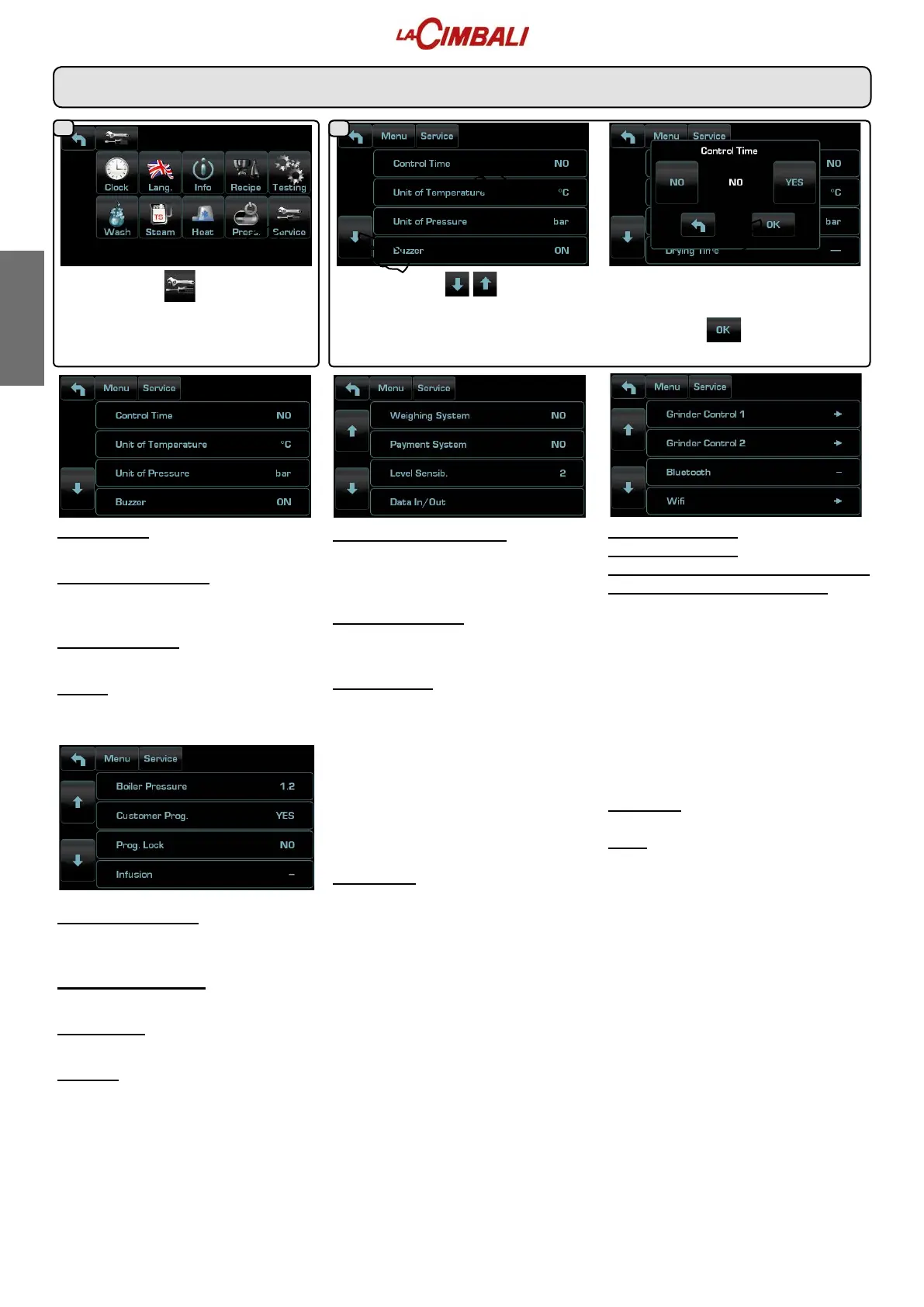English
25 EN
Press the icons to scroll through the entries.
Congurationoftheparameteroccursbypressingthesquareoftheparameter:
pressthedesiredicononthescreenandconrmwith .
Press the icon .
11. Programming
Control Time -displaydispensingtime:
YES/NO(from1"to60').
Unit of Temperature - can be set to:
°C,degreescentigrade/Celsius,or°F,
degrees Fahrenheit.
Unit of Pressure - can be set to bar
or psi.
Buzzer - enables/disables all acoustic
signals when keys are pressed or
messagesaredisplayed:YES/NO.
Boiler Pressure - indicates the
pressureof the boiler;0.6to 1.6bar
(9 to 23 psi)
Customer Prog. - customer
programming: YES/NO.
Prog Lock. - block programming:
YES/NO.
Infusion - parameter linked to the
pressure proles of the dispensing
keys:YES/NO"OnlyonHD"
YES: values (time and pressure) similar
to those of a traditional machine.
NO: editable in step 1 of the pressure
proles.
Weighting system - allows
management of the Acaia scales
for weighing the amount of coffee
dispensed: YES/NO.
Payment Systems
-allowsapayment
system to be configured, when
connected.
Level Sensib. - indicates the degree
ofsensitivityofthelevelprobe,which
thenoperatesthellingoftheboilerwith
water. For safetyreasons, automatic
level control of the boiler is disabled
when the boiler resistance is turned off.
- Note: set a value of 1 if the machine
isinstalledwithveryconductivewater.
-NOTE: set a value of 3 if the water
usedisnotveryconductive(verysoft).
Data In/Out - contains the items:
IN: transfer from USB to machine;
OUT: from machine to USB.
Grinder Control-1
Grinder Control-2
(only if the machine is connected to
a wireless grinder/dispenser).
The parameters that can be set are:
- enabled - MM1 - MM2
Set to "NO" during the machine
configuration phase; "YES" once
parameters have been entered.
- Adjustment threshold - see
the section "Steps for Bluetooth
Coffee Machine-Grinder/Dispenser
Communication” in the following
pages.
Bluetooth - see section "Bluetooth
Connection" in the following pages.
Wi-Fi -
seesection"Wi-FiConguration"
in the following pages.
1
2
