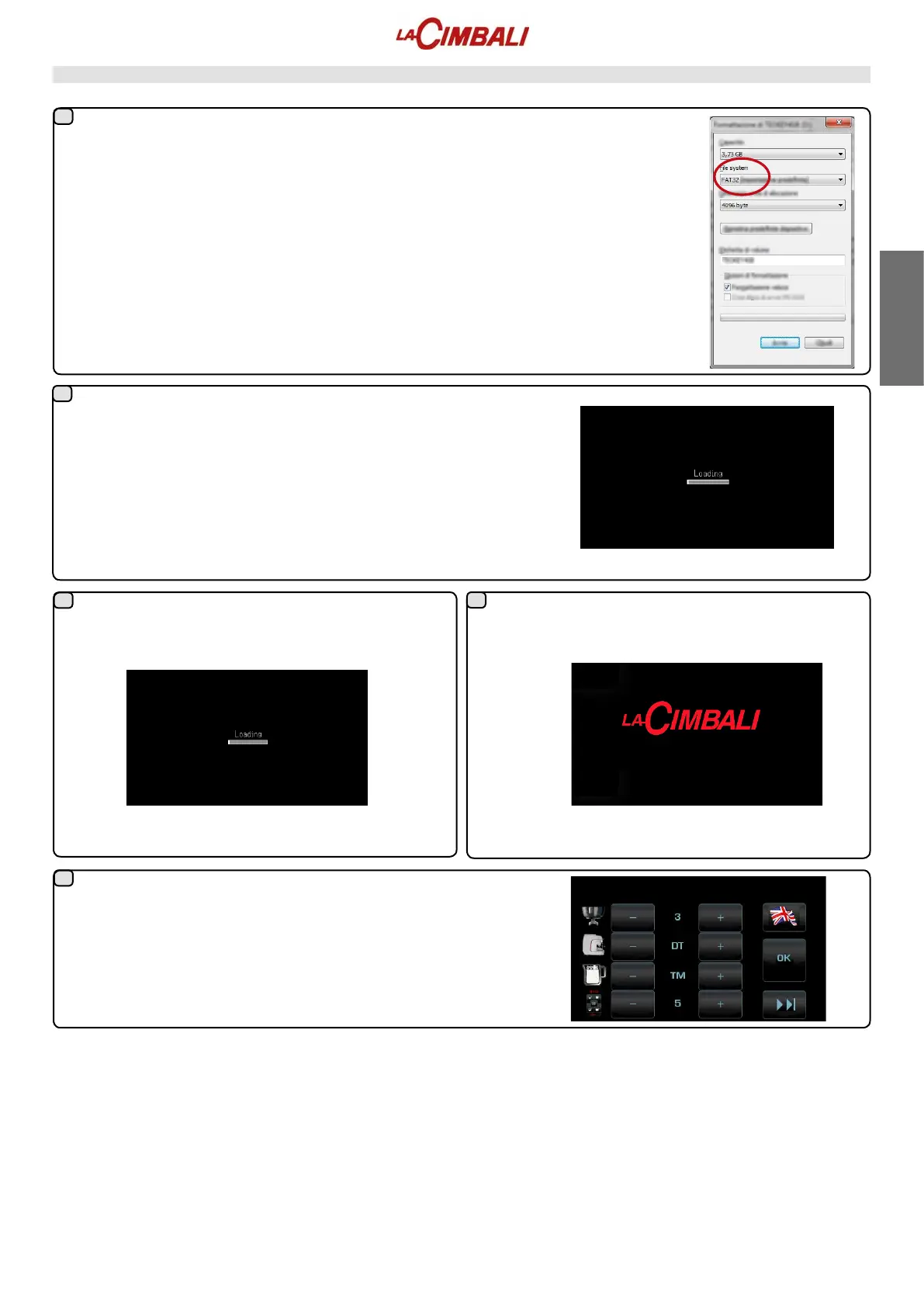English
46EN
PRELIMINARY OPERATIONS
FormataUSBPenDriveusingtheFAT32format.IfusingWindows,usethepredenedformatting
settings as shown in the image.
Copytherecoveryles(M100_Recovery; only for M100: M100SOS.ppf) in the main path of the USB
PenDrive.
Recovery
Whentheupdateiscomplete,theservicesdisplay
automatically restarts and the following message
appears:
RemovetheUSBPenDrive.
Enterthestandarddata,updatethemachinedataandreactivate
theheatingelement,ifnecessary.
START-UP WITH RECOVERY FILES
SwitchoffthemachineandinserttheUSBPenDrive.
Turn the machine on again: whenitrestarts, recoverywillbegin.
Thestartoftheprocedureisindicatedthroughanintermittentbeep.During
theupdate,themachinewillbeepatregularintervals.
Thefollowingmessageisdisplayedonthemachine's
touch screen.
UPDATE COMPLETED
REMOVE USB
1
2
3
4
5
