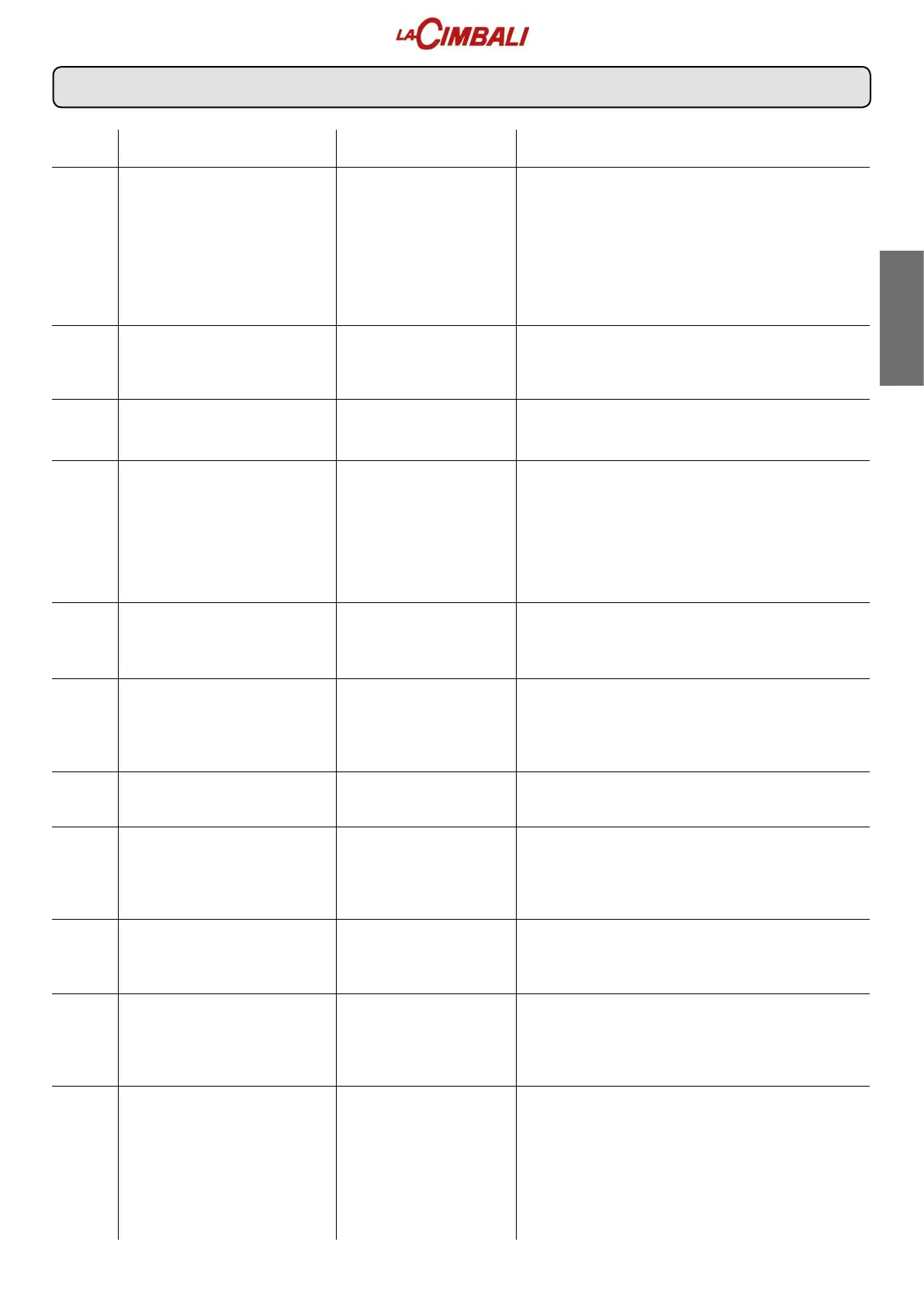English
48EN
12. Diagnostic messages
MALFUN.
CODE
VERIFICATIONS and SOLUTIONSPOSSIBLE CAUSESDESCRIPTION
USB power-supply
malfunction.
Group boiler pressure sensor
x out of range (x = 1, 2, 3, 4)
Note: Group 1 is to the far left.
AC 24V power supply
malfunction.
Clock malfunction.
No power: group, EV, milk
pump
LCD display not connected
(applies only to machines
other than Emblem R and
M100).
Slave micro processor
malfunction.
Milk pump motor overcurrent
Temperature sensor signal
out of range.
Group boiler temperature
sensor x out of range
(x = 1, 2, 3, 4)
Note: Group 1 is to the far left.
Boiler heating timeout
- 45 minutes.
• USB-port current-
consumption too high.
• Sensor failure
• Card failure.
•The glass fuse on the
CPUboardislikelybroken.
• Contacts oxidised.
•Deadbattery.
• Clock blocked.
• Voltage drop in the
powersupply
• Break in cabling.
•Displayfault.
• Consequence of applied
force
• Rotor blocked
• Pumpmotorfaulty
• Sensor failure
• Card failure.
• Thermocuple
disconnected
• Sensor failure.
•Thesafetythermocouple
has been triggered
• The resistance is
interrupted (cabling
defect)
• The Triac card is
malfunctioning.
• Check the status of the USB port and its
connectionsinordertoidentifypossiblecausesof
excessive consumption (e.g. short-circuit).
•Oncethecauseofthemalfunctionisxedthe
USBportshouldrestoreitselfautomaticallyand
return to normal operation.
•Iftheproblempersists,replacetheCPUboard.
• Check cabling
• Replace the sensor
• Replace the card.
• Replace the fuse.
•Cleanthecontactsonthebattery.
•Measurethevoltageofthebattery(3VDC)and,
ifnecessary,replaceit.
IfthebatteryisOKtry,withthemachineturnedoff,
to remove it from the board and wait 2-3 minutes.
Thenreinsertthebatteryandcheckthattheclock
isworkingproperly.
• Check if CPU card has power.
•Checkpowersupplyunit(protection)
• Check cabling
• Check cabling.
•Iftheproblempersists,replacetheNewtonboard.
• Check wiring.
• Check whether the circuit or pump is clogged.
• Replace the pump.
• Check cabling
• Replace the sensor
• Replace the card.
• Check cabling
• Replace the sensor.
•Checkifthesafetythermostathasbeentriggered,
andresetitifnecessary
• Check if there are interruptions or detached
fastons on the cabling
• Check that the boiler resistance is not interrupted
and replaceitifnecessary
• Replace the Triac card.
020
(x)21*
023
024
025*
029 *
030
041*
051
(x)51*
052
