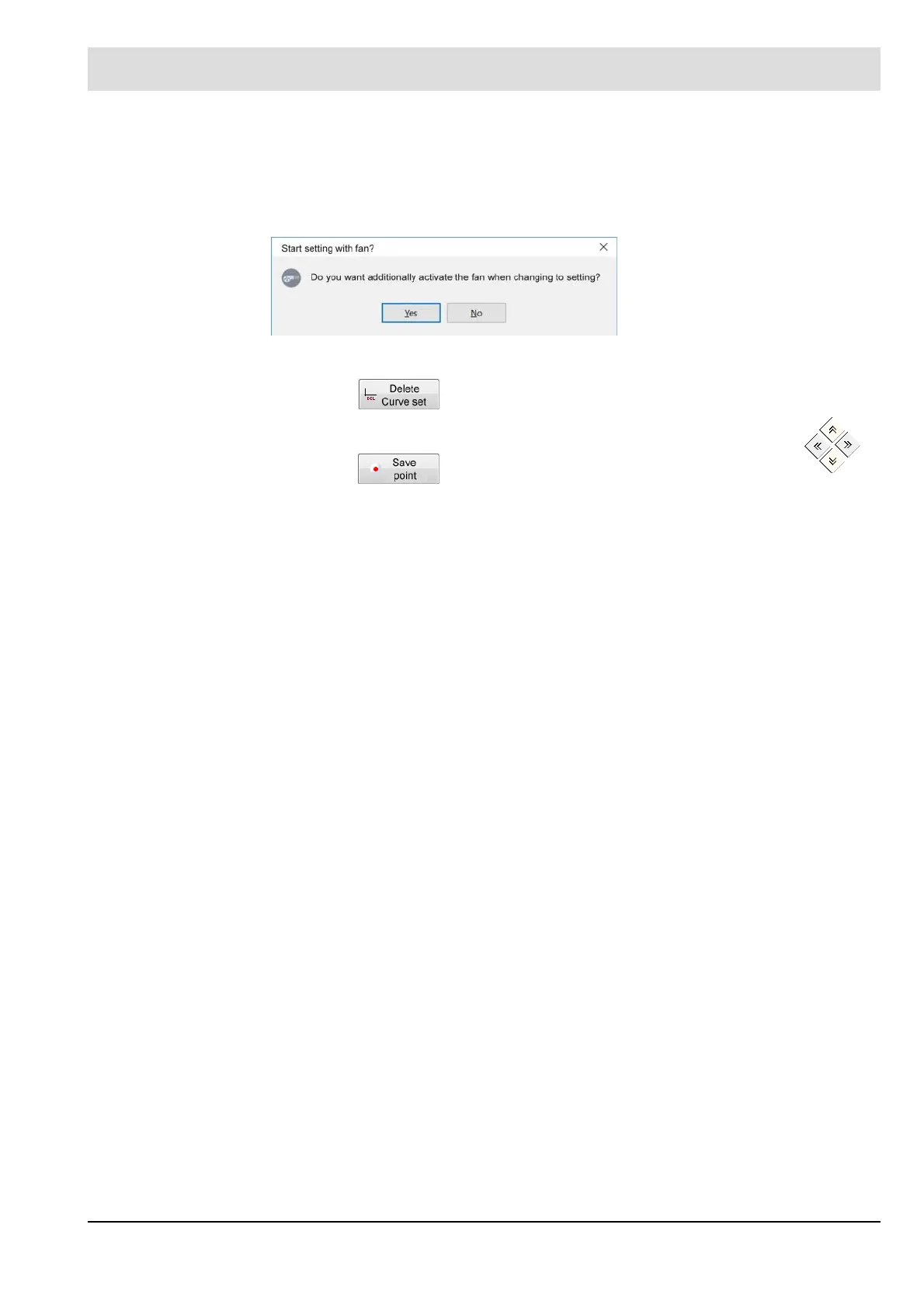110
6 Commissioning
RC curves: programming the ignition point (AL1)
1. Click the ’Start configuration’ button.
2. Enter a password if required to do so.
3. Dialogue box: ’Start configuration with fan?’
If a fan is present, the fan must be activated for programming the curve.
Feedback would otherwise be absent.
4. Click button .
This ensures that all points are deleted.
5. Use the arrow keys to program the ignition point as 2
nd
base firing rate point .
6. Click button .
All channels must reach their setpoint.
The setpoint must match the actual value.
All channels are always saved together.
7. Click the ’Exit configuration’ button and then start the burner.
8. If ignition is successful, go to RC curves again and ’Start configuration’, and adjust the ig-
nition point again or program the next base firing rate point.
9. If ignition failed (= burner OFF), adjust the ignition point:
First ’Start configuration’, then ’Exit configuration’ again and then start the burner.
